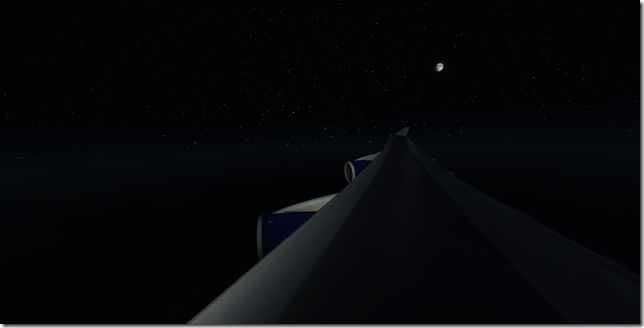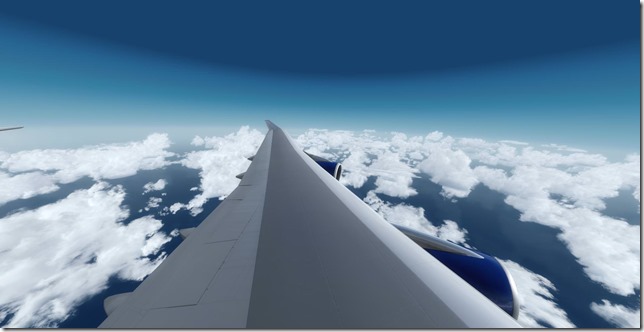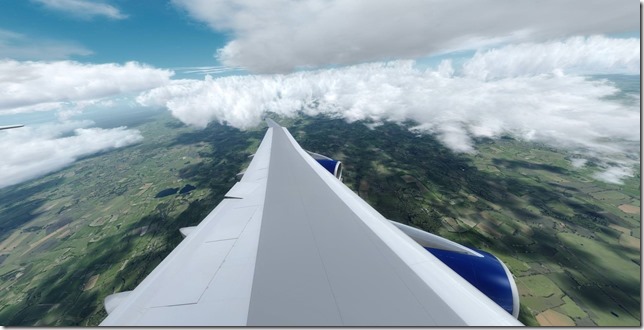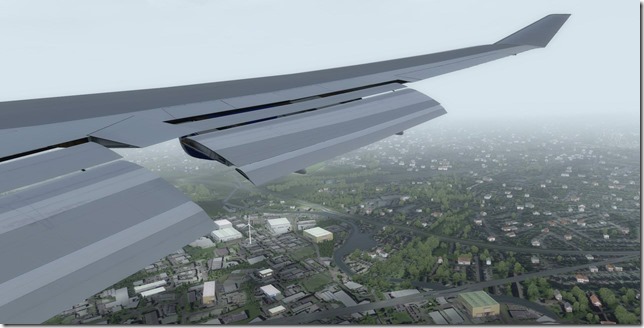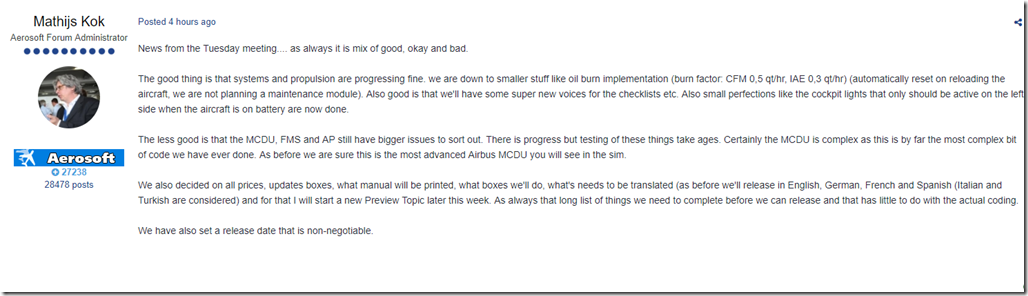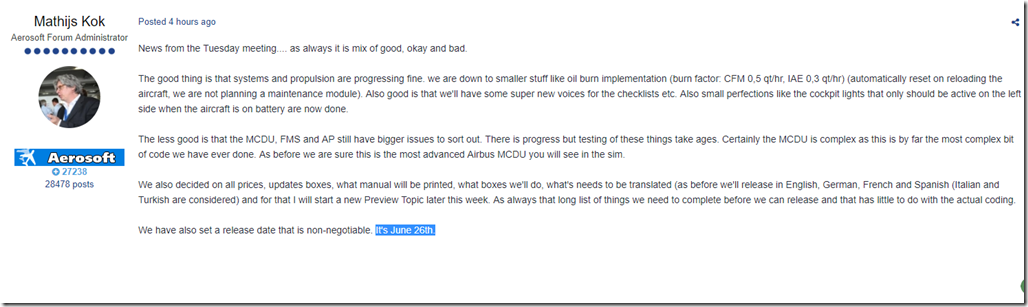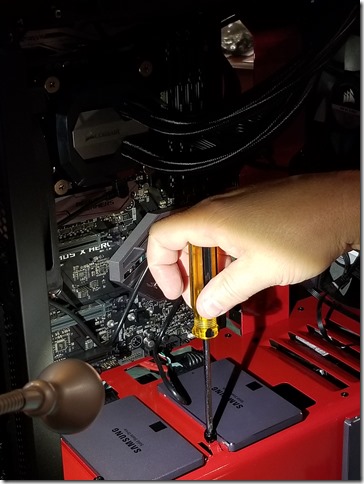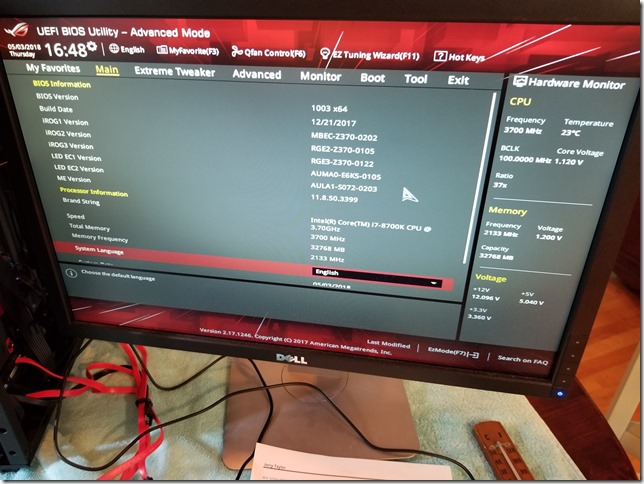May 30, 2018 / admin / 0 Comments
Before I start this review. Please allow me to get the fine print out of the way.
The product I am reviewing was purchased by me and for my own personal use. I receive absolutely no compensation of any form (cash, credit, discounts, promises) for reviewing this product. I have not contacted, nor have I been contacted by the vendor to provide this product review. The opinions expressed (good or bad) are my own, your mileage may vary.
OK…with the legal disclaimer out of the way, allow me to get started. Like many of you, I purchased the QualityWings 787 for P3D v4 within minutes of it being released. I’ve personally been anxious about this aircraft release from the time I first learned of it. However, I’ve often been critical of QualityWings for their decision to first release this aircraft for FSX and FSX: SE. But I’m also man enough to admit that I’m biased as I’ve not thought much about FSX since the early days of P3D v3.x and certainly have no interest in FSX now that the 64 bit P3D v4 is available and performing so well.
Study Level She’s Not
A question which is popping up just about everywhere has to do with whether or not the QW787 is a study level aircraft similar to any of the PMDG or FSLabs aircraft. For the record, I don’t currently own (nor will I ever) any FSLabs aircraft. The reason for this can be summed up here. But I do own the PMDG Boeing 737, 747 and 777 and enjoy flying each and every one of them. I can certainly confirm the QW787 can’t be compared to the likes of the PMDG Boeing lineup, but she’s still a joy to fly.
Study vs Quality
I make no bones about the fact that I’m NOT a real world pilot. I suppose some might wonder how I can spend over 35 years flying computer based sims, enjoy them passionately and not have any interest in real world aviation. Simply put, when I was younger and had more time, I didn’t have the money. A decade or so ago, I had the money…but just not enough time. Now days…well, as I’m older the cost of learning to fly is much more expensive and I suppose I just have a lot of other interests in my life. At least this is my story and I’m going to stick to it.
While others may see PMDG as a developer of study level aircraft, I see them as developers of quality simulation aircraft. Some folks might not see the difference between these two things…but I certainly do. As an example, I really have no idea if the PMDG 737 performs like the real thing. I believe it does as that’s what others say…but my only real experience comes from riding a few thousand miles a year in one for work related trips. Likewise, I have no idea if the PMDG 747 performs like the real thing. But from my point of view in my nice business class seat, I’ll just order another glass of wine and I’m a happy passenger.
The point I’m making here is while I do enjoy the level of detail and the tasks which must be carried out to be able to simulate flight in a PMDG 737, 747 or 777….I really have nothing to compare that to other than the fact that I appreciate the level of quality which goes into a PMDG aircraft. But I’m starting to digress and this article is reading more like a review of PMDG so let me get back on track. The QualityWings 787 Dreamliner at this point in time, is not study level and it’s also not on the same level of quality as that of the PMDG models I own. But I believe it can be.
Bugs
I honestly can’t remember the last time I purchased a flight sim add-on aircraft which was 100% bug free on day of release. Most likely the reason I can’t remember is because in the history of flight simulation (and I have just about been around the entire time) no aircraft that I’m aware of has ever been released 100% bug free. Yes, the QW787 has a few bugs. Most that I’ve discovered I would classify as minor annoyances, but a few certainly qualify to be labeled and identified as major. Fortunately, I’ve personally not discovered anything I would label as a show-stopper. Here are a few of the bugs I’ve discovered.
ActiveSky and WX Radar CTD – When using both ActiveSky for P3D v4 (ASP4) and using the onboard wx radar features of the QW787, a CTD or Crash to Desktop can occur. While some may identify this as a show-stopper bug, the CTD can be avoided by simply not using the wx radar features. QW’s are aware of this and working on a fix. This is the only bug which has caused me any issues which I couldn’t overcome.
VNAV Issues – Some folks are experiencing various issues related to VNAV mostly during the descent.
LNAV Issues – Consisting of the aircraft attempting turns too early and/or overshooting turns altogether.
Altitude Constraints on SID/STARS – I’ve experienced both while flying the QW787.
If I’m not mistaken, Qualitywings have recognized these issues as bugs and are working on a fix. As of a few days ago, the ETA for the hotfix was in approx. 2 weeks.
Bottom Line
I’m extremely happy with the purchase and I look forward to the hotfix patch which hopefully will resolve all the issues. I’ve spent several hours flying this beautiful aircraft on mostly short hops of no more than 2-3 hours. The QW787 Dreamliner is a new favorite in my hangar. I’ll leave you with a few recent images of this beautiful aircraft from some of my recent flights. I’ll also return with an updated post once the hotfix has been released. But if you are looking to add a Boeing 787 Dreamliner to your fleet for P3D v4, then look no further than the QualityWings version. I believe you’ll be pleased you did.




Until next time…
Happy Dreams
J
May 26, 2018 / admin / 0 Comments
Over the past several weeks I’ve been catching up on the latest information regarding all things Flight Sim. I can’t help but notice so many people are just throwing their hard earned money down the drain. I simply don’t understand it. What am I talking about? I’m talking about my fellow flight simmers who are wasting their money on Prepar3d v4. Allow me to explain.
History Repeating Itself?
Going back to the early days of FSX, we flight simmers spent a lot of time tweaking just about everything we could tweak in an effort to eek out an additional few FPS and also do our level best to avoid the dreaded OOM or Out of Memory error. Those were fun times…NOT!
Initially the process went something like this. Run FSX (same applied for P3D v1, v2 and v3) on a 64 bit OS to take advantage of the full 4GB of VAS (virtual address space). In comparison, a 32 bit OS would only allow you 2GB of VAS. But you still had to pray constantly that your payware departure airport, your payware aircraft and your payware arrival airport (plus all the scenery in between) didn’t produce an OOM on final approach. How frustrating to spend 2, 4, 8 or more hours flying to experience that annoying dinging sound in the final 5-10 minutes of flight then ***POOF*** the OOM error and then CTD.
As more time progressed, additional tweaks were discovered which would gain you a very small percentage of performance. Tweaks to the .cfg file and tweaks using Nvidia Inspector would gain you even more performance. It was all worth it, because even the smallest performance gain could mean the difference between success or failure.
I must give credit to both Dovetail Games and Lockheed Martin. First Dovetail, DTG were successful at improving their FSX: Steam Edition. FSX: SE performed much, much better than the older FSX Boxed Edition. Likewise, with the release of Lockheed Martin’s Prepar3d v3.x, even more performance related changes were made which reduced the OOM’s and CTD’s considerably, unfortunately….not completely.
A Brand New Day
About a year ago, I wrote a piece titled “The Last OOM?” The very next day I followed that article up with another piece titled “Flight Simulator 11 is finally here”. Both articles were focused on the much anticipated release of Prepar3D v4. P3D v4 was the first 64 bit flight sim platform based on the ESP platform and we all held our breath as we installed it, loaded it up with our add-ons and took the skies.
Bad Habits are hard to break
Unfortunately, they really are. I’ve mentioned many times about the large investment I’ve made over the years in my flight simulation hobby. During the time between the release of FSX, P3D v2 and P3D v3…I had accumulated a great deal of 3rd party add-ons for the platform. I’ve been extremely fortunate, that so much of my investment (especially with airport scenery) I made in the early days have been able to carry forward into the 64 bit world with no need to repurchase anything. A few aircraft (PMDG, A2A) I’ve repurchased due to the change in license agreements…but I’ve gladly done this because I really enjoy this hobby. But I made a decision the day I spent my $199 for the professional version of P3D v4, that only…AND I MEAN ONLY…add-ons 100% compatible with v4 would be installed into the sim. Anything else is truly a waste of money.
Don’t Waste Money
This sort of ties back into the title of this blog posting. This morning I was perusing through a few Facebook groups and saw multiple discussions regarding problems some folks are having with Prepar3D v4.x. Everything I read could be summed up into one category and that would be “self-inflicted stupidity”. Perhaps I’ve just coined a brand new term, but I doubt it as I often group some folks in my real world IT day job into that category. Just stop the madness.
If you’ve spent your hard earned money to purchase Prepar3D v4, and you want the very best performance….just download it, install it and pretty much leave it alone. You don’t need to spend a lot of time tweaking it and you most certainly don’t need Nvidia Inspector. Install add-ons which are P3D v4 compatible, wait patiently (along with the rest of us) for others to be updated and made compatible and by all means, stop trying to hack old FS9 and early FSX add-ons into v4. Just stop it!
Final Thoughts
Prepar3D v4 (currently v4.5) has been out almost one year. During the past twelve months, dozens of 3rd party add-ons have been made v4 compatible with many more on the way (including the Aerosoft Airbus). If you are a fan of the Microsoft ESP platform (like me), then P3D v4 is absolutely worth the cost and it will give you hours and hours and hours of rock solid performance with no OOM’s, CTD’s or other annoying issues which make you want to pull your hair out. And it will do all this without spending hours, and hours and even more hours tweaking.
Until next time….
More flying….less tweaking!
Jerry
May 24, 2018 / admin / 0 Comments
Ladies, Gentlemen and Children of all ages who absolutely love everything avgeek, the wait is over. Yes, QualityWings released their Prepar3d v4 version of the Boeing 787 Dreamliner on Wednesday. Earlier in the week, news broke that QW had lifted the NDA (non-disclosure agreement) with their beta test team and images, videos and discussions began appearing all over the interwebz. The assumption was the QW787 release was imminent.
It’s been a long and winding road
According to my blog site search engine, the first mention of the QW 787 Dreamliner in any of my writings was back on 22 June 2017. Later in 2017 from a hotel room in Orlando, I followed up with my comments regarding the fact QW opted to release the 787 for FSX (boxed) and FSX: Steam Edition before any version of Prepar3D. This was somewhat of a head scratcher for me especially since P3D v4 had been out for about 5 months at this point and other aircraft developers (PMDG, A2A and others) had managed to release their aircraft which were originally developed for FSX and older versions of P3D with P3D v4 installers. But oh well…we would just have to be patient.
The Un-official Race
I’ll admit that over the years I’ve been slightly critical of QualityWings. I’m not the only one that has wondered “what the heck are these guys thinking” when it comes to the decisions they’ve made. I often speculated just how long it would take them to release their 787 for P3D v4 and even felt it would be well after Aerosoft released their Airbus A318/A319 & A320/A321 product for v4. I guess it’s a good thing that I didn’t actually wager any money against this bet, as I would have lost. The guys at QualityWings have beat Aerosoft by country mile. As I recently discussed, the Aerosoft busses won’t be released until 26 June. So congratulations QW.
Not a First Impressions Article
I’m going to wait a few days before I write my official “first impressions” piece. I feel I need some more time in the aircraft before I’m able to write a fair and balanced piece. But I’ll certainly share two screenshots and a bit of commentary from my inaugural flight last evening. I plan to spend some of this upcoming long, holiday weekend in the Dreamliner and will have a much better sense of just how good (or bad) this aircraft is. But I can tell you this much. My initial impression of this is QualityWings have lived up to using the word “Quality” in their brand. I’m impressed.

Cruising at FL360 enroute from KDFW to KDEN. As I’ve discussed before, I really don’t have the time to fly a lot of long-haul flights. So while the Dreamliner truly was designed for long-haul and even ultra long-haul flights, most of my use will most likely be fictional flights of no more than 2-3 hours in length.

The “Sporty” style of the B787 Flight Deck is impressive. While this aircraft shouldn’t be compared to a study level PMDG aircraft, it truly isn’t bad. There’s still enough work that needs to be done to ready this aircraft for flight to keep me 100% interested. I’m fairly confident, the QW 787 Dreamliner will get used often.
One Small Issue
Ok…well, perhaps it really isn’t that small. Especially considering I did experience a CTD (crash to desktop) on my inaugural flight. One flight, one CTD…I guess one could say it might be a bigger issue. But after reaching cruise altitude, I was messing about with the weather radar features and while doing so experienced the CTD. This was the first CTD I’ve ever experienced in P3D v4 and certainly the first CTD on the new Beast v5 gaming machine. But I see absolutely no reason to panic. I’m fairly certain this product will be like most others….there will be a few quirks that will get resolved in an update patch/fix soon.
The good news, I run auto-save via FSUIPC. FSUIPC performs an auto-save of my flight, complete with all aircraft configuration settings every 15 minutes. I was able to re-launch P3D and resume my flight (just like nothing ever happened) from the latest save.
OK…well I must get to work now. I quickly wrote this piece while easing into my Thursday morning in the office. The coffee is gone and I must go find more or today will be a long and difficult day.
Until next time….I’ll be dreaming of my next Dreamliner flight.
Jerry
May 19, 2018 / admin / 0 Comments
It’s been 10 days since the covers were battened down on the new GBS Beast v5 (my new gaming PC) and I couldn’t be happier with how she’s been performing. All the simulation based games I truly love and enjoy playing perform flawlessly. Since v5 first booted up with a brand new install of Windows 10, I’ve been feverishly getting everything reinstalled, configured and operational. I’ve managed to resume (and almost catch up) with getting videos recorded for the GrizzlyBearSims YouTube Channel. For me, my simulation gaming is a huge stress reliever for me from the hectic days of real life and I feel that life and my sanity are back to normal, or as close to normal as can be expected in my life. I’m very pleased.
Baby Steps
Much of the time I spent with v5 in the first few days could have been considered baby steps. As previously noted, I spent some time playing FS17 and recording content for the YT channel. I also began the daunting task of getting all my flight sim add-ons reinstalled and configured. In addition, spending time getting Prepar3D v4 dialed in with the new system. While P3D v4 is not new to me, the configuration settings with the new performance hardware is drastically different that how I had it setup with the previous gaming machine. But thankfully, the new hardware in the Beast v5 is allowing me to really crank up the graphic settings and both the GPU and CPU are working well together to deliver a spectacular visual experience which I couldn’t be happier about. But with almost 10 days of taking it easy on the new machine, I felt the need to really stress her and see just what she could do.
The True Test
As my long-time readers will know, I’ve been a flight simmer for a very long time. Quite honestly, it’s because of my passion for virtual flight which served as the requirements for the new PC build. I could have saved a lot of money if I were only building the new rig to play FS17, ETS2, ATS etc. But to achieve the stunning levels of immersion and eye-candy I wanted from Prepar3D v4, I needed the CPU/GPU and other elements. But how would this new system perform. Would it, could it deliver the level of performance I really hoped it could. I new of only one way to test this and it would involve pretty much an entire day of my time. Of course, time spent gaming is never a waste of time. Right???
Now, I must admit that I rarely have the time or real desire/interest to commit to a full international long-haul flight in the sim. In my earlier years, spending a full day flying from the US to the UK was something I did quite frequently. But as one begins to settle down and all that…then sacrifices must be made and for the most part my virtual flying generally consists of shorter haul flights in the 2-4 hour range. Also, until the GBS v5 was born….I had difficulties getting the type of performance that would allow a full international long-haul flight without a system crash or really slow performance at the very end. I had hoped this new rig would solve those issues and let me say once again, I couldn’t be happier.
On Saturday, I booted up GBS v5 and loaded up Prepar3d v4.2 with the PMDG 747-400 (Queen of the Skies II) and placed her at the gate at KDEN (Denver International Airport). I set the sim time for just before 1900 hours and began to perform all my pre-flight setup work to ensure a prompt departure for 19:35. I would be simulating British Airways flight 218 which operates daily between Denver and London’s Heathrow Airport. This is the very flight my wife and I will take in a few months. While in the past BA operated the Boeing 777-200 on this route, for the past few years they have operated the Boeing 747-400. The Queen of the Skies won’t be around many more years and it’s truly a joy to have the opportunity fly on this wonderful aircraft.
The real life flight time for this route is approx. 8 hours, 35 minutes and I’ll be doing my best to simulate this down to the very minute. After all, “As Real As It Gets” right?
Push-Back and Departure
Unfortunately, the first few screenshots which I captured while on the ground, pushback, taxi and take-off didn’t get saved. But despite one family being a bit late arriving to the gate, Speedbird 218 Heavy pushed back at 19:36 and began the short taxi to runway 36R.

Speedbird 218 Heavy climbing through the clouds just as the final minutes of sunlight was visible to the west. The four Rolls-Royce RB211 engines provide all the thrust we need to reach our cruising altitude of 37,000.
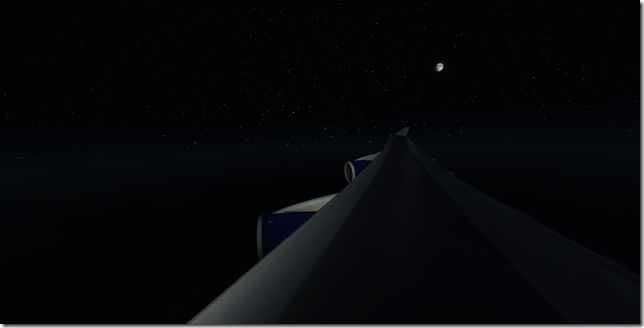
A near full moon is visible just off the starboard side of the aircraft. Wing shots are some of my favorite to capture.

The flight deck of the B747-400 (view from the jump seat)

Here comes the sun. The sun rising in the east, but we still have many hours to go.
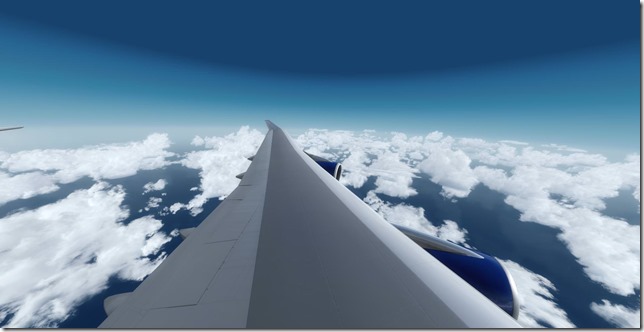
A port side wing view. PMDG simulates wing flex very well with their aircraft. It’s truly amazing just how much flex these large wings have.

The Queen of the Skies is a thing of beauty. Note the heavy cloud cover over the Atlantic ocean. Not much to see.

Land Ho….just approaching the cost of Northern Ireland. Almost time to get to work getting this bird safely on the ground.

One more body of water to cross before reaching the coast of England. At this stage of the flight we’re beginning our descent from FL370 and experiencing a lot of turbulence.
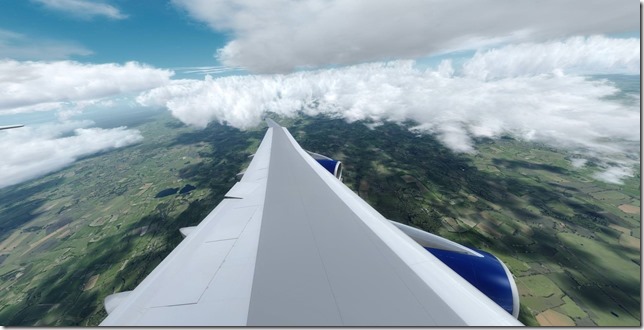
Somewhere, down there….you’ll find Thornton Farm, Coldborough Park Farm. Love the details
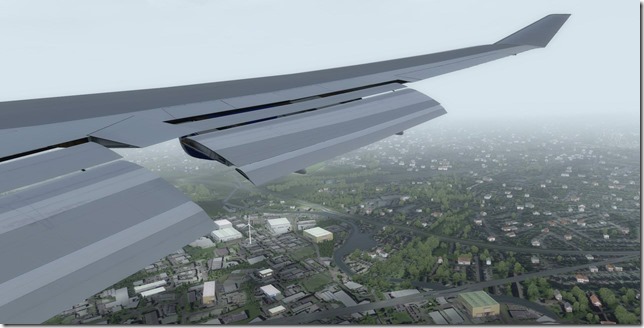
It’s pretty soupy in Old London Town today.

Gear down and fully configured for landing. Speedbird 218 Heavy is joining the ILS for runway 27R. The Thames River is visible in the background.

Cleared for landing on 27R and just seconds before this shot the end of the runway was in full sight.
Summary
The total flight time from push back at KDEN to engine shut down at EGLL, was just a little over 8 hours, 45 minutes. So about 10 minutes late, but this was mainly due to heavy traffic as we entered the busy London airspace. But the GBS Beast v5 performed just as expected during this entire time.
This long flight pushed the new machine hard. Night time, heavy cloud cover and flying from and to heavy detailed airports were all tasks which would have been difficult with the old PC. It handled it all with flying colors (pun intended). I’m going to spend a few weeks flying some European routes before eventually heading back to Denver.
Until next time….
Jerry
May 15, 2018 / admin / 0 Comments
Aerosoft Airbus for Prepar3D v4 Release Date Announced
Ladies and Gentlemen…the wait is almost over. Earlier today, there was a not-so-public announcement regarding the date which we could expect the highly anticipated release of the Aerosoft Airbus A318/A319/A320 & A321 series for Prepar3d version 4.x.
The announcement was posted in the Aerosoft forums by Mathijs Kok (see below)
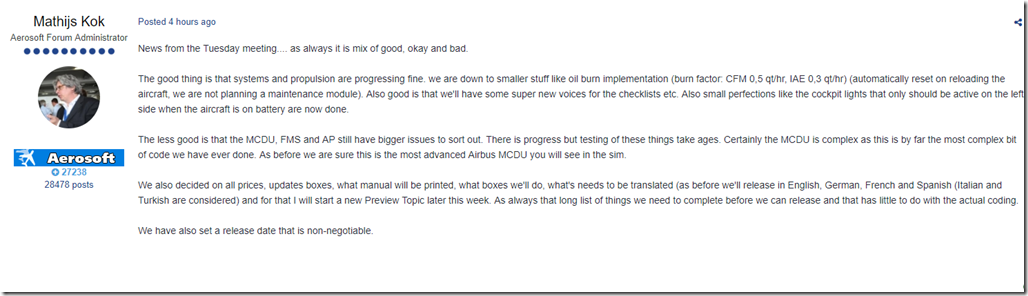
What? You didn’t see the release date? OK…hang on, let me try this again……
Is this any better?
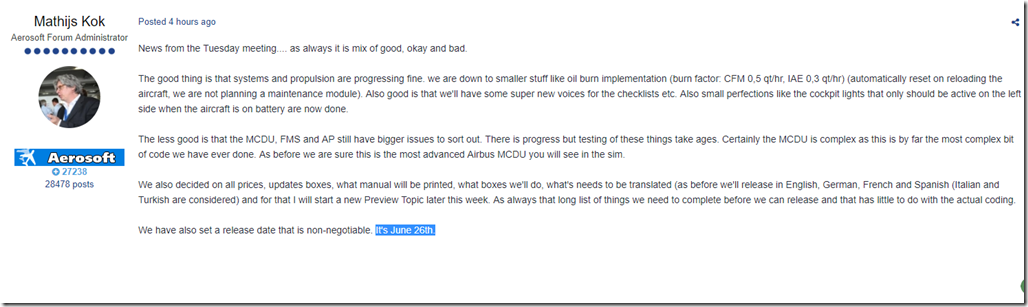
LOL Yes, it was hidden in white text and one needed to simply highlight the area to see the special hidden message. But just in case you still can’t see it, the target date for release of the Aerosoft Airbus A3xx series for P3D v4 is 26 June.
This is really great news for the flight sim community. Especially those who have made the move to P3D v4. It feels like a mini-lifetime since I’ve flown the Airbus. I’m mostly a Boeing guy, but I did purchase the Aerosoft Airbus series for FSX and used it in P3D up to version 3.x. I must admit that I was never that proficient in the Airbus and I’ll certainly be starting over from scratch at learning her once again. But I’m really excited for this release for a few reasons.
First, while I’m mainly a Boeing fan, I do enjoy flying a variety of aircraft and truly enjoy simulating many different airlines both in the US as well as in the UK and Europe.
Second, I’ve been following the progress of the Aerosoft Airbus for P3D v4.x from day one of the release of the sim platform. While others managed to get their older 32 bit versions of their aircraft converted to 64 bit compatibility, Aerosoft took the approach of practically rewriting the entire aircraft series (or much of it) and states that many aspects of the Aerosoft Airbus A3xx Series will be the most advanced you’ll see.
Third, and this is the most important. Upon installing the Aerosoft Airbus A3xx series we won’t have to worry about any malware being hidden inside the installer. The same can’t be said of the FSLabs version as reported here.
Fourth, while pricing information hasn’t been made public just yet. Mathijs Kok has stated multiple times that Aerosoft does not charge twice for the same code. In other words, if you purchased the Aerosoft Airbus for FSX, you’ll only be charged for the code which has been modified to ensure it’s compatibility for P3D v4. This is extremely fair.
So 26 June is a Tuesday. I’ve already marked my calendar to remind me a day or two before. Between now and then I’ll re-watch some of the older procedure videos and be ready to purchase, download and install both packages (A318/A319 & A320/A321) into my sim.
I can’t wait…
Until next time…
JT
May 5, 2018 / admin / 2 Comments
WOW…what a whirlwind the past two weeks have been. Just before 22 April, my gaming machine (Beast v4) had issues with installing Microsoft Windows 10 updates. It finally reached a point where I had to reinstall Windows 10 (which I did). But soon after I just wasn’t satisfied with the performance so I did a clean install of Windows 10 and was in the process of getting all my games installed and configured when the machine suffered a motherboard failure. I was absolutely gutted. It’s never a good time for a PC just to die like this and especially when I had hoped I could get another year of use from her. But best laid plans and all that….
Need a Plan
I quickly put a plan together and began looking around my collection of antique radios and other gadgets I don’t use much. I also went ahead and gutted much of the v4 PC and realized the market is quite good for used PC parts at the moment. I managed to sell the 980Ti GPU, RAM and a few other components which I determined were fully functional. With the available cash on hand, I began ordering all the pieces and parts needed to build v5. They began arriving on Wednesday with the first batch of parts being the new case, motherboard, CPU, RAM and liquid CPU cooler.
v5 is honestly the most powerful gaming machine I’ve ever designed, built and owned. While other builds (including v4) originally had a few less than optimal parts which down the road I upgraded, v5 will roll off the assembly line (my workbench) most likely the same way it’ll head into the sunset hopefully 5+ years from now. Meaning….I’m cutting no corners in this build. The pride and joy of this gaming machine is the Intel 8th Gen i7 8700K CPU and the 11GB GTX 1080Ti GPU. It’s funny to believe that when I first built v4, I installed the GTX 780 TI (3GB) and about 18 months in upgraded to the GTX 980 Ti (6GB) GPU. Now I’m jumping to a whopping 11GB of GPU goodness.
The Build
The build of v5 took place over two evenings. I started assembling the parts which had arrived on Wednesday, 2 May and finalized the hardware build on the next evening (Thursday, 3 May). I’ve updated the full breakdown of v5 which can be found here. Thankfully, my build partners (Fedex, UPS and Amazon Prime) all managed to delivery everything on time and in the order I needed them.

New ASUS ROG Maximus X Hero Motherboard installed inside the NZXT S340 Elite ATX Mid-Tower Case.
Keeping my Cool
When I initially built v4, I installed liquid cooling. I admit I didn’t choose wisely on the brand and model I purchased. Within about 6 months of use the water pump mechanism failed and thankfully I caught it in time and shut the machine off before I had a full meltdown. I did my homework this time around and went with a more trusted/reliable brand of Corsair. The install was super easy with the units radiator mounted at the front of the case. The fans draw air through the radiator. The other three case fans are configured to vent the warm air out of the case from the top, bottom and rear.

With the CPU safely installed, it’s time to mount the Corsair Hydro Series H100i v2 CPU Cooler in the case.
An Open and Shut Case
I absolutely am in love with this new case. If anyone is interested, its the NZXT S340 Elite ATX case. It’s amazing and relatively easy to work with. I love the cable management features and absolutely love the SSD drive mounting options. The power supply mounts at the rear and under the red metal cover. This really helps to keep all the cabling coming from the PSU tidy or at least just out of sight.

Cable management is made super easy with this case from NZXT.
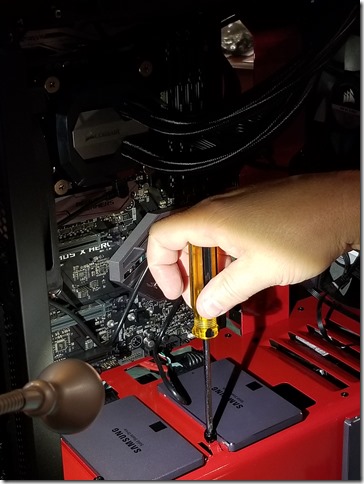
The SSD drives mount onto a metal tray which clips in and held in place with just one screw.
Speaking of Drives
At the heart of the v5 build is a superfast 1 TB Samsung 960 EVO PCIe NVMe M.2 Internal SSD drive. I’ve never installed or used one of these in the past. But OMG…this thing is fast. Yes, fast…but also expensive. For comparison, this NVMe M.2 SSD has a read speed of up to 3.2 GB/s and a write speed up to 1.9 GB/s. Compared to a standard SSD drive (as pictured above) where read speed is around 550 MB/s and write speeds of 520 MB/s. I thought Windows 10 booted fast on a standard SSD…but literally after POST, Windows 10 is ready to go in the blink of an eye. I’m super impressed.
The moment of truth
With the final component installed and most cables tucked out of the way, it was time to test the build. I grabbed an old monitor, keyboard and mouse and fired up v5. She roared, actually whispered to life as she’s super quiet and a quick rap of the F2 button and I was in the BIOS. I made a few tweaks mainly consisting of setting correct date/time and just verifying everything was set correctly. I shut v5 down so I could properly secure all the visible cables and batten down the hatches on the case. By the way, if you’re not aware….you never want to operate a desktop computer (especially a high performing one) with the case covers open. The design of the cooling features in most modern cases depend on the case being closed down for proper air flow.
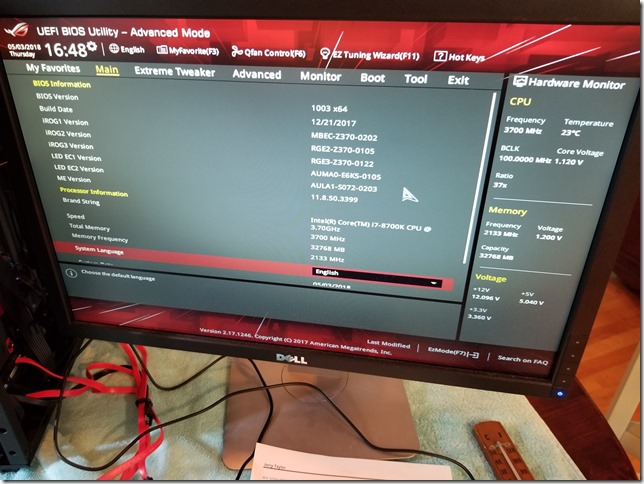
Let’s get Windows installed
The fun can’t begin until Windows 10 has been installed and patched. As this is not the first time I’ve installed Windows 10 in the past week, I’m old hat with all that needs to be done. This also allows for a more peaceful break in period for all the components in the machine. The first software application I installed was CAM by NZXT. Yep, same folks that make the case. CAM is a wonderful monitoring tool which I’ve used from time to time. After installation, I launched CAM and moved the application over to one of my secondary monitors so I could keep an eye on v5 while she was taking updates and installing software. Most likely I’ll rely on CAM and keep it open and active on my system for the first several weeks (at least) just to keep a watchful eye on my new baby.
A Lot of Work To Do
I still have lots and lots and lots of work still yet to do on v5. Of course this is all software installs and configurations. But to all my extremely loyal and wonderful Farming Friends, FS17 has been installed and tested. I’ve verified everything is just as I left it (not by choice) with Green River and even ran a quick test for about 10 minutes where I drove around the map and had OBS recording. The machine performed just as expected and GPU/CPU temps all stayed nice and cool. I plan to record episode 10 of GreenRiver on Saturday, 5 May (Cinco de Mayo) which won’t actually be released on YouTube until the week of the 14th of May.
Something Old, Something New
Some of the funds that went into helping purchase the pieces and parts to build “the Beast v5” came from selling some old AM radios I purchased and refinished. The illuminated USB thumb drive is made from an old analog tube. I don’t know the exact age of the tube, but its most likely in the same age range as a few of the old radios I sold (circa 1940). This is a 16GB USB thumb drive which I used to install Windows 10 into the new machine. Sort of cool huh?

The GBS Beast v5
As previously stated, I still have many hours of work installing and configuring software. My flight sim setup is quite complex and takes many hours, actually a few days to completely get setup. But in the mean time, please allow me to introduce you to the new Beast v5. Yes, I’ll eventually peel that caution sticker off which is just a warning that the main case cover is real tempered glass.

Thanks for reading and sharing in my excitement. This build (like all the others before it) was a lot of fun both in the planning and building stages. I’m confident this new machine will provide me many, many hours of enjoyment as I continue to play FS17, ATS, ETS2, Flight Sim and many other games.
Until next time…
Jerry
May 2, 2018 / admin / 1 Comment
Well…after all the time I just recently put into rebuilding the OS, reinstalling most of the software on my gaming rig, it has died. Yes ladies and gentlemen, the four year old rig seems to have died on me. All worked fine on Wednesday evening. I had spent some time flying in P3D and on Thursday morning before work it booted up fine and I installed a few more airport scenery add-ons. I came home on Thursday afternoon and attempted to boot up the beast and it briefly powered on, but immediately shut off.
The root cause appears to be a failure on the motherboard. I removed the 1000w Corsair I had installed in the gaming rig and quickly replaced it with a known-good 750w I had from another machine I have. Same issue. I must admit that I’ve been really lucky with my self-built gaming rigs. This one is the 4th rig I’ve built and the only one that has actually just died on me. The others just simply become outdated as time goes by and usually get moved into other duties when I build a new generation machine. But unfortunately, this one has died and at the current moment in time I have no other machine which is capable of playing the games I play.
To Repair or Replace
I really don’t feel repairing is a valid option for me. First, the machine is 4 years old. While replacing the motherboard is an option, I’m left with a 4 year old CPU (if that even still works) and most likely would just be delaying the inevitable. While this isn’t a good time for me financially, I feel my investment will be best served by completely building a new PC based on today’s technology.
More about Finances (or lack thereof)
So as not to reveal too much personal information. I’ll just state that at the present time our disposable income just isn’t in a good place right now for this project to be considered. Fortunately, my wife and I had an opportunity to pay off our mortgage early. In the long run, what we’ll save on interest payments if we had continued with our home loan was reason for us to take some of our retirement nest egg and payoff the loan. I’m a home owner! YEA!!!! Again, while we’re not broke….we’re just not in a situation for me to immediately point my browser to Amazon and start buying parts.
What does this mean for the GBS YouTube Channel?
Good question. If you’ve been watching any of my recent videos, then I’m sure you’ve heard me ramble on about the backlog of videos I have already recorded, rendered and uploaded to YouTube. I have content already in the pipeline through 15 May. This includes 9 episodes on the new map “Let’s Play” series I have recently started. Unfortunately, I really don’t believe I’ll be up and operational before I burn through that content. For this, I’m very sorry.
As I often say, and I know my loyal viewers also understand, hobbies must take a backseat to real life issues. My wife and I had been going back and forth the past few months on deciding whether or not to pay off the mortgage early and as I mentioned, the amount of money we’ll save just in interest payments over the next 10 years will really mean a lot for our retirement. Remember, I’m 51 (turning 52 in the fall) and I really only want to work as long as I need to.
The Next GBS Beast
I’ve already started planning the next generation GBS gaming beast. The initial plan is to go with the Intel i7-8700K CPU. This won’t be an off the shelf CPU, but a delidded version which is rated/certified to overclock to a screaming 5.1GHz. The benefit of the delidding service is typically the CPU temperature will run anywhere between 12°C to 25°C cooler which ensures greater stability and longer component lifespan. In addition, I’ll also be upgrading my graphics card from the 6GB 980Ti to the 11GB 1080Ti.
As with my four previous gaming machine builds, I’m building the machine to meet the gaming needs for not only today but also tomorrow and hopefully the day after that. Meaning, I would rather wait, save up the money and install the parts I feel are needed versus going with lower end parts and upgrading later.
ETA?
Ahhh, the million dollar question. At this very moment in time I really can’t answer this question. My initial plan right now is to sort through some old “stuff” I have laying around and see what I can sell and how much I can make from that. After all, one man’s junk, is another man’s treasure. According to my wife I have a goldmine of “stuff” laying around which I never use. To her credit, this is actually a true statement. I have enjoyed a wide variety of hobbies over the years and some of these hobbies no longer interest me and some of the equipment related to these hobbies are just sitting around collecting dust.
Update
So I began writing this article during the week of 21 April and as of today, 2 May I have made significant progress on obtaining the funds I need for the new build. New parts are arriving as early as today from Amazon, Newegg and CDW. Essentially the first parts to arrive are the ones I need first to start the build. New case, motherboard, CPU and CPU cooler will arrive today and I’ll begin the process of installing the components into the new case. While I’m really beginning to feel withdrawals from being able to play Farming Simulator and Prepar3D, I also very much enjoy this stage of PC building. So I plan to take my time and truly enjoy the moment. Hopefully by next week I’ll pickup the new graphics card, RAM and the remaining parts I need to fully complete the build.
Once the new machine is built, tested and fully functional…I’ll get FS17 installed and begin recording content. If all goes as currently planned, there will not be any gaps between my video release schedule.
Stay tuned….
Until next time…
Jerry
May 1, 2018 / admin / 2 Comments
At the end of the day, are we to blame? Did we, the flight simulation community play a role in the demise of Dovetail Games Flight Sim World? For the record, while I only spent about 12-15 hours in Flight Sim World and most of these hours were spent playing back in the June/July 2017 timeframe…I have made every effort to keep my eyes and ears open to the news regarding updates, future plans etc. From much of the information I read prior to the announcement FSW would be cancelled, I found both the progress and the direction the game was headed to be mostly favorable. While I personally don’t mind owning early access game titles, I never saw FSW (in its current state) as a viable replacement to Prepar3D which is my flight simulator of choice. But this certainly doesn’t mean it couldn’t at some point became a replacement for P3D.
A Brief History of Flight Simulation
For me to truly do this article justice and hopefully communicate my thoughts appropriately, especially considering the title of this blog post. I would like to briefly share the history of this wonderful hobby. I promise it will be brief…
Really it all goes back to the late 1970’s and early 1980’s and a game developer called subLOGIC founded by Bruce Artwick. The first generation subLOGIC Flight Simulator was originally offered for the Apple II (1979) and TRS-80 (1980) computers. The second generation came about in December 1983 (again for the Apple II) and eventually for the Commodore 64 in June of 1984. This was my first experience AND when the passion of flight simulation hit me as a teenager.
In the early 80’s (81-82), Microsoft obtained the license to port the subLOGIC Flight Simulator to IBM compatible PC’s. This would be called Microsoft Flight Simulator 1.0 and was released in November 1982. I’ve often heard this was at the direction of Bill Gates and this is an important fact to remember as I’ll reference this again later in this article.
Between the release of MSFS 1.0 (1982) and the year 1995, Microsoft released versions 2.0, 3.0, 4.0, 5.0 and 5.1. Between the years of 1996 and 2012, Microsoft released Flight Simulator 95 (mid 1996), Flight Simulator 98 (mid 1997), Flight Simulator 2000 (late 1999), Flight Simulator 2002 (October 2001), Flight Simulator 2004: A Century of Flight (FS9) (July 2003), Flight Simulator X (FSX) (October 2006) and finally Microsoft Flight (February 2012).
The year 2006 is an important year to focus on during our little history lesson. Not only was Microsoft FSX released in 2006, but it was also the same year Bill Gates announced he would transition from full-time work at Microsoft to part-time.
Each of these official Microsoft releases, spanning over 30 years, continued building on the progress from what subLOGIC released in 1979. We can argue that really FSX was the final true simulator Microsoft released….but that is a discussion for another time. The key point I am wanting to make here is between MSFS 1.0 and MS Flight, 30 years of development, 30 years of improvements and simply…30 years of enjoyment passed by.
Remember… THIRTY YEARS!
Before we depart from our walk down memory lane, let me just throw out a few additional dates. In 2009, we learned that Lockheed Martin purchased the IP and source code for Microsoft ESP (commercial use of FSX) and in 2014 we learned that Dovetail Games had a license agreement to distribute FSX Steam Edition and develop further products based on Microsoft’s technology (spanning 30 years) for the entertainment market.
Now Prepare Yourself
When Lockheed Martin released P3D version 1.0, it pretty much was a rebranded FSX. While we can assume LM may have applied some fixes which hadn’t been addressed in the FSX SP2 update, very little was done to the core application. Actually, almost the same can be said for P3D versions 2.x (2013) and even to some extent version 3.x (2015). The major shift didn’t really occur until 2017 when LM released the 64bit version of Prepar3D version 4.x. But let’s now add another 5 years to our original MSFS timeline and we get a total of 35 Years.
Remember… THIRTY-FIVE YEARS!
Born Yesterday?
While we’re still somewhat in our history lesson, let me just remind everyone that X-Plane wasn’t born yesterday or even the day before. Interestingly enough, when researching information for this article, I have found it somewhat difficult to nail down exactly when the first version of X-Plane was released. Even Wikipedia fails to provide any exact dates. I did find one fan created website which identifies X-Plane version 1 with a release date of 1994. X-Plane v2 released in 1996 with v3, v4 and v5 releasing in 1997, 1998 and 1999. X-Plane v6 through versions 10 released between 2001 and 2011.
Even most die-hard X-Plane fans admit that it wasn’t until the current release of X-Plane 11 (May 2017) when X-Plane really began to shine. So if we calculate the amount of time in years for X-Plane we have 23 years between X-Plane v1 and the current version 11. 23 Years!
Are we responsible?
Yes, I believe so and here’s why. I’ve just spelled out 35 years of blood, sweat and tears which have passed by from MSFS version 1.0 and Prepar3D version 4.x. Everything that is wonderful about P3D v4.x is tied back to MSFS 1.0, actually further…but for the sake of this article we’ll start with 1.0. All the goodness, all the beauty, all the awesomeness is THIRTY FIVE YEARS in the making. As I just pointed out, even X-Plane’s development spans over 20 years.
So Dovetail Games comes along and announces they are developing a next generation flight simulator, it’s released (early access) in May of 2017 and less than 1 year later the project is mothballed. Why did this happen? How could this happen?
Some will tell you it was because Dovetail Games refused to listen to the flight simulation community. Not true! There is evidence (lots of it actually) that this couldn’t be further from the truth. We the community asked Dovetail Games to include missions. Dovetail Games did just that. We the community asked DTG to include jetliners and DTG was working on adding jetliners. We the community asked DTG to include helicopters and DTG was also working on adding helicopters. Many more examples of DTG actually listening to the community.
In addition, some in the community were led to believe that DTG were forcing 3rd party developers to market their add-ons exclusively through Steam. This has also been proven to be false. At the time I wrote this piece, I could purchase add-ons for FSW directly from any of my preferred online retail stores. For the sake of full disclosure, I checked both JustFlight and The FlightSim Store. Both online retail stores have add-ons available to purchase for FSW.
In the end I believe that we the flight sim community killed Flight Sim World and that my friends is a bad, bad thing. The reality of it all is we have two major players now representing the flight sim community. There are a few other titles which have been around for a number of years but I don’t see a lot of 3rd party development support available at the present time. I think AeroflyFS is gaining some momentum. Orbx has a few add-on airports for the platform and I believe a few add-on aircraft have been developed by Just Flight.
Controversial
I know this blog post will be viewed by some as controversial. Many will agree with me and many will not. At the end of the day, we’re all in this together. We all share a passion for flight simulation and we’re all striving to have a platform that will not only be around for many years to come, but also striving for a platform that can help introduce this wonderful hobby to the next generation of virtual pilots. Unfortunately, with Flight Sim World ending the way it has….we’ve potentially shut the door on some of the newcomers and to me this is the saddest part of this story.
Until next time…
Jerry