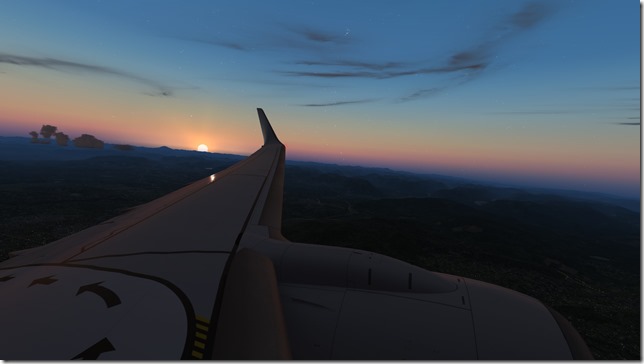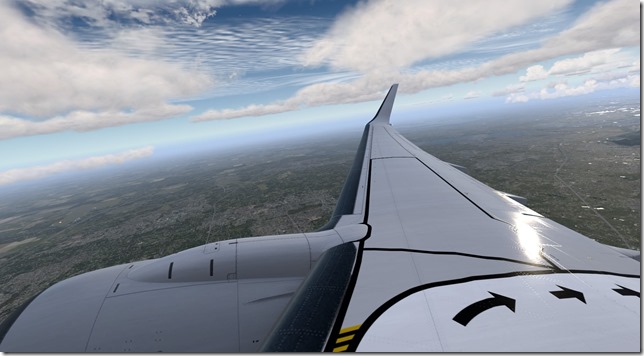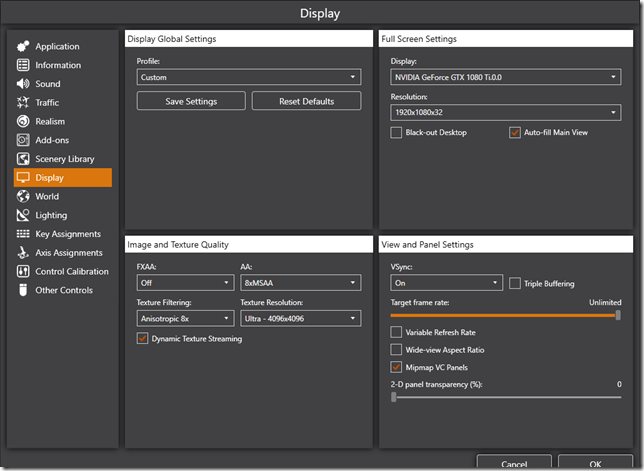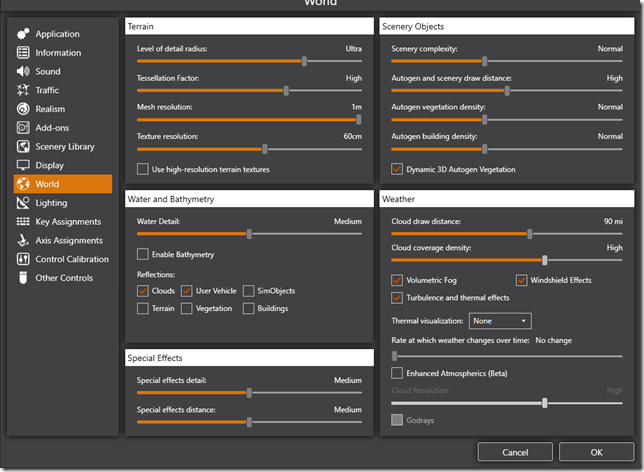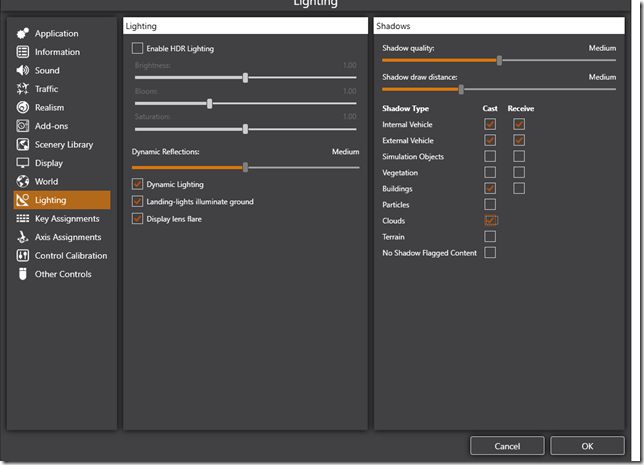July 31, 2020 / admin / 0 Comments
Some really great news hit the flight simulation news wires today regarding PMDG and the new Microsoft Flight Simulator 2020 (MSFS2020). While it’s great news because obviously MSFS2020 is believed to become the next generation flight simulator which I discussed earlier this week. Unfortunately the news set an expectation which I fully expected, the first PMDG aircraft scheduled to be released for MSFS2020 won’t be available until late Q1 2021. This means MSFS2020 could be some 5-6 months old before we have our first study level aircraft available to fly in the new sim.
Naturally, I didn’t believe we would have anything from PDMG, FSLabs or even Aerosoft on day one. I also didn’t even think we’d see anything in the first 60 days. But I do believe good things come to those who wait and I certainly believe the PMDG 737 NG will be a thing of beauty in MSFS2020. Actually, I encourage you to read this article posted on FSElite and view the first images we’re seeing of the PMDG 737NG in MSFS2020. Seeing is certainly believing. Just WOW!
Where’s the Triple Seven?
For me and my Prepar3d v5 setup, the main aircraft I’m missing from my virtual hangar to have an almost complete fleet is the PMDG Boeing 777. My fleet of payware, study-level aircraft is near complete with the PMDG 737 NGXu, 747 QotSII, the FSLabs A319/A320/A321, Aerosoft’s A318/A319/A320/A321, QualityWings 787 Dreamliner. I’m just waiting for the 777 and once that is installed…then my P3Dv5 fleet will be complete.
In the above mentioned article from FSElite, PMDG does provide a status but that status is that progress on the 777 is progressing slowly. Could we have it in the next 30 days? Well, your guess is as good as mine. But of course, when it is ready…PMDG will release it and it will be near perfect. I certainly can’t wait.
Interested in Flight Sim?
If you currently don’t own a flight sim product and are really interested in getting started. My advice to you is to start with the new Microsoft Flight Simulator when it releases on 18 August. Enjoy and learn with the default aircraft starting with the smaller general aviation aircraft and work your way up to the Airbus A320 and Boeing 747. I know, I know…..the urge to install MSFS2020 and take the 747 out for a spin will be difficult. However, the time you spend in these default aircraft will pay off when the study level aircraft models begin to release.
Yes, the default models are basic. But for those of us who have been in this hobby for as long as I have, that’s all we had back in the day was default aircraft that came packaged with whatever version of Microsoft Flight Simulator we used.
As I pointed out earlier in the week, please check out my tutorials section. While I don’t like to “toot my own horn”, I’ll just say that for a beginner…the articles are written to be easily understood and will give you a good level of understanding.
Until next time…
Happy Flying!!!
Jerry
July 27, 2020 / admin / 0 Comments
 Oh Boy! Are you ready for the onslaught of brand new pilots to flood onto the VATSIM network? You better be. The old saying of “If you build it, they will come” will prove to ring true in just a few weeks. If you are new to flight sim and the world of VATSIM, please take a look through some of my tutorials I’ve written. They might help you. I even have a Basics of VATSIM tutorial which will give you an overview of what you need to do and know before your first online flight.
Oh Boy! Are you ready for the onslaught of brand new pilots to flood onto the VATSIM network? You better be. The old saying of “If you build it, they will come” will prove to ring true in just a few weeks. If you are new to flight sim and the world of VATSIM, please take a look through some of my tutorials I’ve written. They might help you. I even have a Basics of VATSIM tutorial which will give you an overview of what you need to do and know before your first online flight.
A Prediction
With the upcoming release of the new Microsoft Flight Simulator 2020 (MSFS2020) scheduled for 18 August 2020, the growth of our flight simulation hobby (and that of VATSIM) will be nothing like we’ve seen since the release of Microsoft Flight Simulator X (FSX) way back in 2006. No other flight simulator (including P3D or X-Plane) has experienced the hype like MSFS2020 has had over the past 13 months since the news broke from the E3 Conference in June 2019.
The Long and Winding Road
It’s true! It’s been a long and winding road awaiting the release of what will become the next generation flight simulator. While Lockheed Martin has truly made great advancements on the old ESP/FSX platform and P3Dv5 is truly the best we’ve seen thus far, MSFS2020 will eventually blow away everything we’ve come to know and love about FSX/P3D. I also believe many X-Plane users will also gravitate to MSFS2020 in time. While the year 2020 has been a difficult year with COVID-19, 18 August 2020 will be a truly remarkable day for all flight sim enthusiasts. But 18 August is only day one in this journey.
Setting Expectations
While I’ve not been involved in any of the alpha/beta tests of MSFS2020, history has taught us the road to the future is first often filled with bumps and holes. With every new release, there will be a period of growing pains which we must all endure for the greater good. Take for example the recent release of P3Dv5. Released on 14 April 2020, it’s only now just become stable enough to fully replace the previous P3Dv4.5 version. Yet, we’re still awaiting some aircraft and scenery to be made compatible with v5.
Most likely the initial release of the new Microsoft Flight Simulator 2020 will have some opportunities and challenges. While VATSIM has announced compatibility on day one, there is uncertainty as to when third-party developers like PMDG, FSLabs, etc. will make available their study level aircraft models for the new sim. Another unknown at this time (specifically with VATSIM functionality) is will FLAi model matching be available day one. What is model matching? Well in simple terms, if you are flying commercial jets and you want to see the exact airplanes, exact liveries of the other pilots…this is where model matching comes in. Model matching has evolved over the years and is quite possibly the best it’s been with FLAi. For seasoned VATSIM flyers, this functionality will be important. I want to see other American Airlines, United Airlines, Southwest etc. while connected to VATSIM just as I do today.
New to VATSIM
If you are brand new to the world of VATSIM (and perhaps even to flight simulation) then Microsoft Flight Simulator 2020 (out of the box) will be a great opportunity to earn your wings. Unlike P3D which does not offer any default jetliners, MSFS2020 will offer both the Airbus A320 and the Boeing 747-8. While these default aircraft are not appealing to most who are seasoned veterans of the hobby, they are a great for beginner pilots. But then again, if you truly are new to flight sim at the release of MSFS2020, I highly suggest you begin with default Cessna 152 or 172 and delay your entry to the world of VATSIM until such time as you at the very least understand some of the basics of flight. Even taking time to understand how the default Airbus A320 or Boeing 747-8 functions offline will make your transition to VATSIM a much, much better experience. Not only for yourself, but also for others around you.
Not A Game
VATSIM and Flight Simulation IS NOT A GAME! At any given time you’ll find hundreds (if not a thousand or more) taking to the virtual skies to simulate the amazing world of aviation. Regardless if you are flying a Cessna 172 in VFR conditions or the Queen of the Skies, Boeing 747 in IFR conditions or controlling in any of the levels that make up Air Traffic Control (ATC), we’re all doing our very best to simulate real world operations. As I mentioned earlier in this writing, please also take time to read the Basics of VATSIM and other tutorials.
Brace, Brace, Brace
For us seasoned VATSIM veterans, regardless of which ever simulator we use on the network on and after 18 August, we must accept and understand we will have many new pilots who are just finding their way via MSFS2020. We must prepare ourselves for this eventuality. We will encounter scenarios as a result of new members who are new to the network spawning on the runways and not understanding simple ATC commands. Heck, we encounter these things now, but I anticipate much, much more of this behavior. I would simply ask all my fellow seasoned VATSIM pilots to be patient, be courteous and be helpful when you can. We all began our VATSIM journey in more or less the same way. We all have made mistakes and some of us (myself included) still sometimes make simple mistakes.
Final Thoughts
While I still plan to delay the use of Microsoft Flight Simulator until such time as PMDG and others have released study-level aircraft, I will be actively flying on the VATSIM network most likely as AAL301. If you have a question or need a little help, please let me know and I would be more than happy to assist. Likewise, if you’re a fan of American Airlines and would like to join a great group of flight simulator enthusiasts, I personally invite you to join American virtual Airlines (AvA). AvA is the oldest virtual airline in the VATSIM community. At AvA, we value community, camaraderie and especially fun. AvA is an awesome virtual airline which I’ve been a member of (off and on) for the past 19 years.
And until next time…
Happy Flying!
Jerry
July 23, 2020 / admin / 0 Comments
It’s been a few weeks since I posted a progress update on my journey to Prepar3D version 5. As I’ve mentioned previously, I was in no rush as my P3D v4.5 was rock solid and was providing me absolutely everything I needed for my flight simulation hobby. But like many others, I purchased P3D v5 in the hopes that it would be everything P3D 4.5 was and more. I’m happy to report that in my experience this is certainly the case.
The Beginning
In the early days of my P3D v5 experience the road was rocky. Or should I say the skies were turbulent. There were a few times that I believed the purchase of v5 was foolish and that most likely I would just discard it and proceed with 4.5. But I held the course and life with P3D v5 did get better with the release of the second hotfix.
Windows 10 2004
For the past several months or so, I’ve been running Windows 10 version 1909. I had heard good things about version 2004, but until recently that version of Windows 10 was not available to update to. The news that Microsoft had specifically made changes to version 2004 with regards to VRAM utilization was something many of us running P3Dv5 had been looking forward to. I recently received the update for 2004 and I’m very pleased to report that P3Dv5 (with hotfix 2) is running and looking as good as my P3Dv4.5 instance.
Thank you PMDG
Of course one of the main reasons I had held off on making the move to P3Dv5 was the wait for the PMDG 737NGXu. The Boeing737 is my most frequently used aircraft in the sim and PDMG had been holding off on its release until Lockheed Martin released the second hotfix.
VRAM Utilization
With P3Dv5 HF2 and Windows 1909 my available VRAM with the 1080Ti was capped at 9.1GB. Since updating to the 2004 Windows 10 update, this cap has been increased to 10.1 GB. This is great news as I can finally inch those P3D graphics sliders further to the right without having to worry about running out of VRAM.
Test Flights
Since updating to Windows 10 2004, I’ve conducted several test flights in the PMDG 737NGXu, Aerosoft Airbus A319, A320 and A321 along with a few test flights in the FSLabs Airbus A319/A320. With comparable settings which I had been running in P3Dv4.5 and the same add-ons in P3Dv5, I’m truly happy to report that P3Dv5 is out performing 4.5 which is what we had all hoped would be the case.
Proof in the Pudding
Here are just a few screenshots produced in P3Dv5 with the settings I’ve documented below.
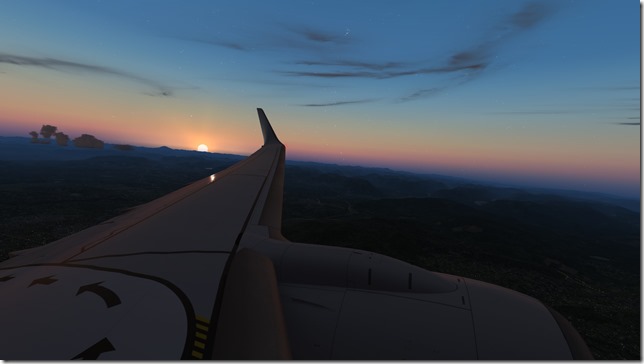


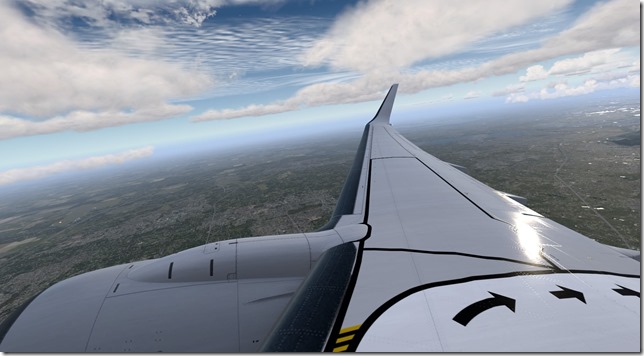
My P3Dv5 Settings
While I’m always a bit reluctant to post/share settings simply because what works for me may not work for you. I still do it in the effort of sharing knowledge. I caution anyone to only use my settings as a guide. I would highly suggest you make small adjustments and test before going full bore. Even if you have the same hardware, no two systems will perform exactly the same. With all that said…here are the settings I’m currently using in Prepar3d v5 with hotfix 2 and Windows 10 update 2004 as of 23 July 2020.
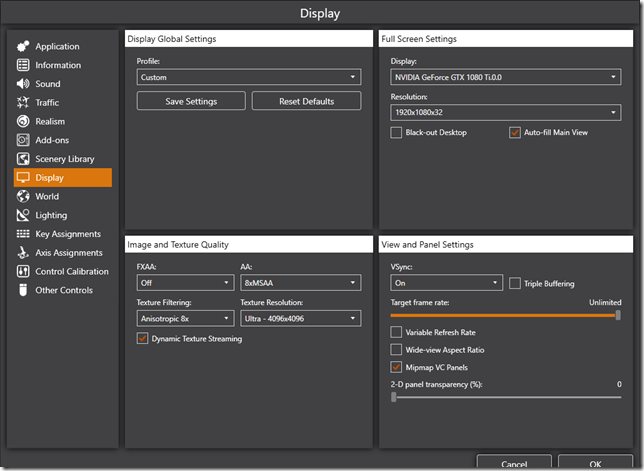
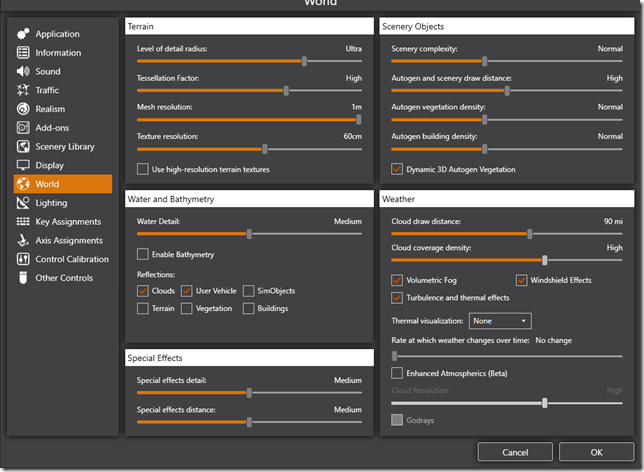
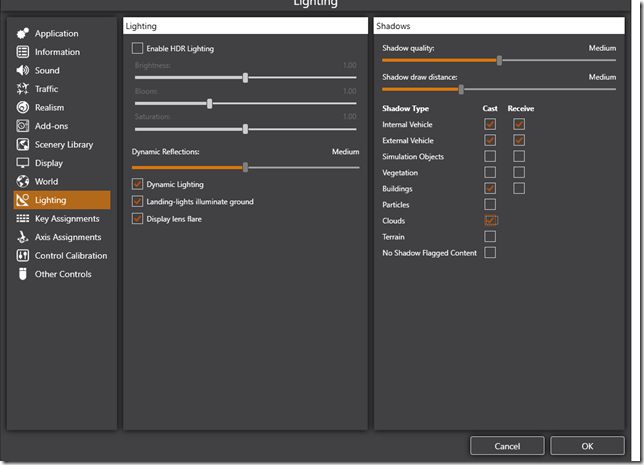
Regarding FPS with these settings, if you’ve read some of my other writings you will know that I’m not concerned with the actual FPS number. I tune my P3D instance to produce a smooth, stable and visually appealing experience. Once everything is set, I really could care less about how many FPS I’m getting. Having said this, I will tell you that with the above settings I’m generally getting +30 FPS on the ground at most payware airports and 50+ at cruise (in the PMDG 737NGXu). Of course, your mileage will vary.
Oh and now that VRAM utilization is a key element in P3Dv5, my VRAM with these settings on the ground at a payware airport will range from 3.5 – 6.0 and at cruise ~2.5 – 3.0 GB. Not all payware airports and aircraft are created equal and as a result your results will vary.
While we’re still awaiting PMDG to release the B777 for P3Dv5, I have enough aircraft available in v5 to keep my busy and enjoying the hobby. I think it is safe to say that from now own I’ll be flying in P3Dv5 exclusively. Most likely P3Dv4.5 will be uninstalled to make way for MSFS2020 sometime in the future.
Thanks for reading and I hope this helps you establish a baseline to get the most out of Prepar3D version 5. It truly is a leap forward from earlier versions. Of course, MSFS2020 will most likely blow this away. But that’s another subject for another writing.
Until next time…
Happy Flying!!!
Jerry
July 22, 2020 / admin / 0 Comments
If you follow real world aviation news then I’m sure you’ve heard the sad news which was announced last week. Of course I’m talking about British Airways plans to retire their fleet of 28 Boeing 747-400 aircraft. In pre-COVID times, British Airways was the largest operator of the B744 and had plans to continue to operate the type into 2024.
I’ve had the pleasure to fly on three BA 744 flights in the past 5-6 years with the last flight being summer of 2019. While I’m fascinated with all aircraft types, the Boeing 747 Queen of the Skies was my absolute most favorite. British Airways began operating the 747-400 into Denver with their daily non-stop to London Heathrow about 6 years ago, replacing the Boeing 777-200 which had been used from the beginning of the DEN to LHR service. Of course the daily BA flight which connects Denver to London has been cancelled since mid March and I’m uncertain when it will resume. Most likely once the daily service resumes BA will either return to using the B772 or perhaps the Dreamliner.
Lack of Passenger Demand
The reasons for BA retiring their 747 fleet ahead of schedule boils down to lack of passenger demand and of course to the inefficiencies with the four engine beast. Of the 28 remaining 744’s in BA’s fleet, the majority were 20+ years of age and have served the airline well.
Long Live the Queen
Of course the majestic Boeing 747 will continue to fly. A few passenger airlines will continue to operate the newer 747-8 and of course the 747-400 will continue to fly into the next decade hauling freight around the globe.
The Future
If I could predict the future, I’d probably first focus on the next six numbers in the lottery…but who really knows what the future of passenger airline travel will look like. I suppose most of us believed this COVID-19 pandemic would have wrapped up by now and it appears there is no end in sight of it just yet. I read a few weeks ago that it could be 2023 or even 2024 before airline travel returns to the status it was pre-COVID. But I’ve learned over the past few months not to really trust anything I hear as short of God himself, know one knows.
Thanks for reading and please continue to take care of yourself and each other. We will get through this.
Until next time….
Jerry
July 15, 2020 / admin / 0 Comments
You’ve probably heard by now that Microsoft announced the much anticipated release date for their new Microsoft Flight Simulator 2020. The currently scheduled release date is Tuesday, 18 August 2020. This announcement and more importantly this date surprised many in the flight sim community, myself included. While I personally had no doubt that Microsoft would release the new sim this calendar year, I was thinking it would release in the late fall timeframe (October/November). After all, we only heard a short time ago that the product was exiting the alpha stage to enter beta.
All the Hype
I genuinely understand the hype. I too am excited about this new simulator. I’ve spent all my adult life (and some of my teen years) flying computer based sims. For me, it all started in about 1983/84 on the Commodore 64. I then evolved to the PC versions in the early 90’s and my current sim of choice is Prepar3D simply because it is the evolution of FSX and it has made the most sense for me to use.
Release Details
Instead of me typing all the details out regarding the various pricing options for MSFS 2020, I’m going to share a link to the FSElite website and the article they wrote which covers all these details. For me personally, I’ll probably go with the Premium Deluxe Edition. But I’m not planning on whipping out my credit card just yet.
Why I’m Waiting
There are a few reasons why I’m making the decision to wait on purchasing MSFS 2020. Perhaps one of the main reasons has to do with the fact that just about two weeks ago my 22 year career came to an end after being laid off. While this has less to do with finances, it has more to do with my focus and attention. I need to spend my time on searching for another job and some much needed DIY tasks around the house. While I’m still spending time enjoying simulation based gaming, I know that MSFS 2020 would probably suck more of my time away when I need to stay focused on other more important things.
Second, these days I tend to do most of my flying on the VATSIM network. I’m guessing it may take some time before MSFS 2020 is compatible with VATSIM. Third, and this one is perhaps more important than #2 is the fact that it will also be sometime before study level aircraft make the scene. What I’m hearing is the larger jets that come standard with the new sim are all default level. This is 100% OK as this new sim will introduce many to the world of flight simulation and default style aircraft are a great way to learn and enjoy flight simulation. But I love my PMDG and FSLabs aircraft and would easily get bored flying default aircraft.
Finally, I know there will be challenges and bugs with the new release. Having some experience with software development, I’m not sure how it can go from alpha to beta and then literally within weeks ready for prime time. So Microsoft is doing what most software developers do (and they probably wrote the book on this) is release it to the masses and allow their customers to perform a widespread beta test. I’m 100% OK with this as I know it happens across the entire spectrum of software development. I also know that Microsoft will release updates/fixes and MSFS 2020 will become everything we have wanted it to be since we learned of the demise of FSX.
Finally, Finally…..if you’ve been reading my blog site you know I did purchase Prepar3D v5 and I’ve been taking a slow approach making the move from v4. In the past few weeks I’ve been using v5 exclusively and getting it all dialed in. I have most of my favorite aircraft installed along with scenery. v5 is a huge jump from v4 and I’m having fun with it. Flight Simulation has navigated me through some dark times in the past 35 years.
Well…I need another cup of coffee and I believe I’ve said all I intended to say on this subject. Thank you for reading.
Until next time…
Happy Flying!!!
Jerry