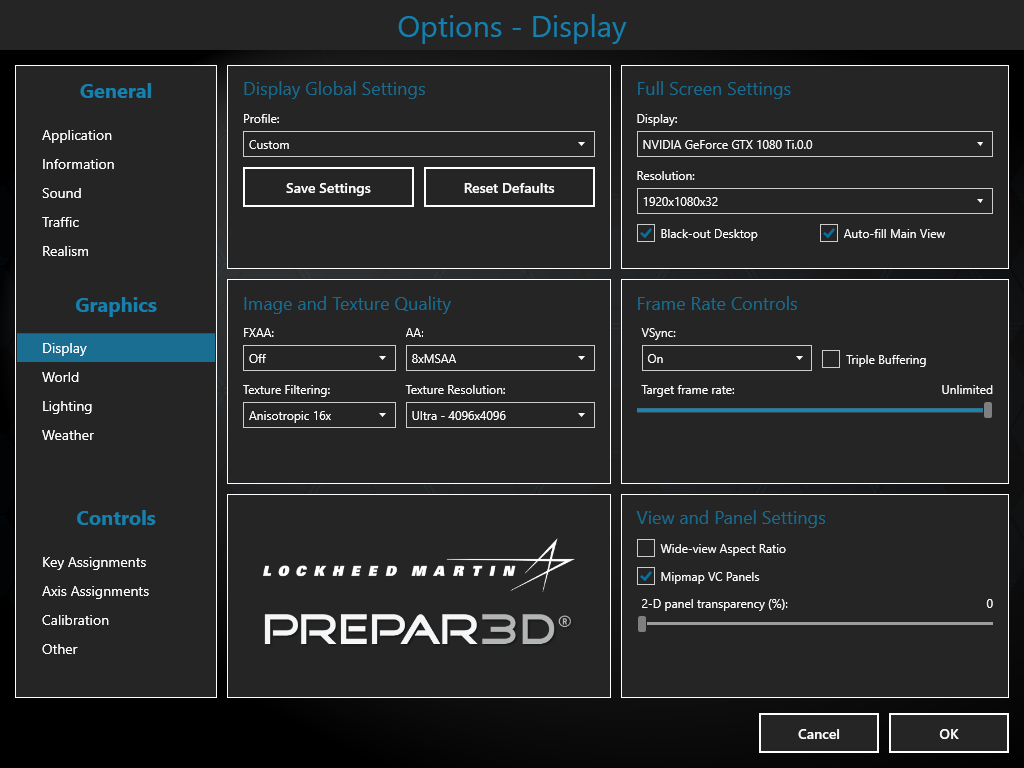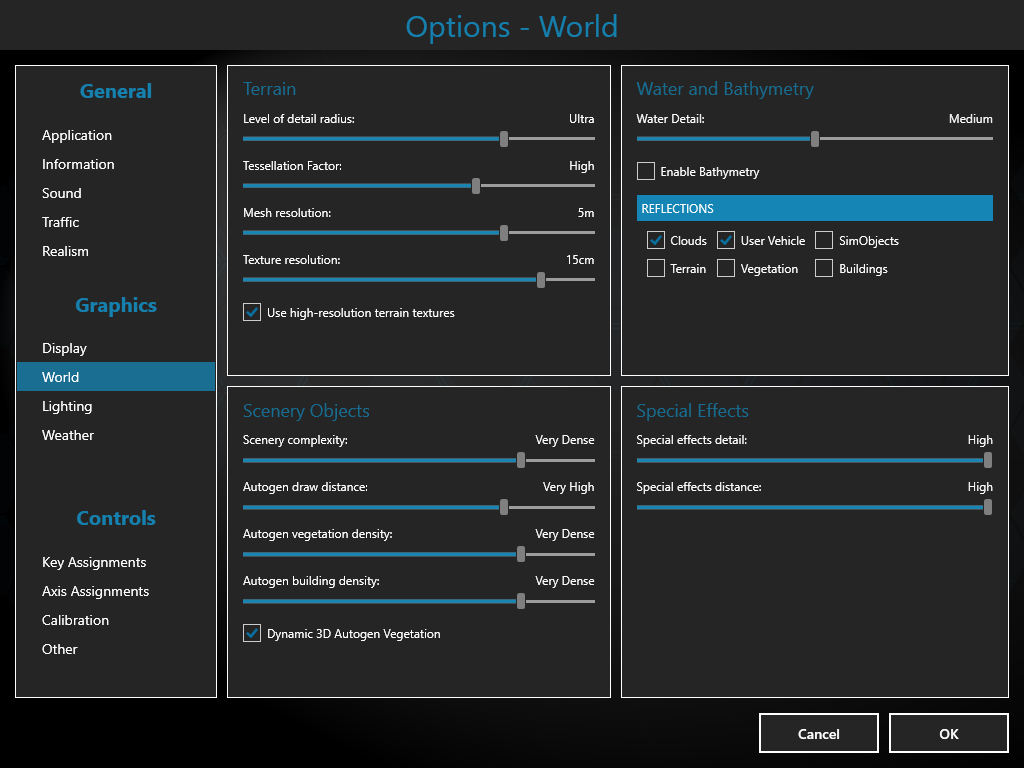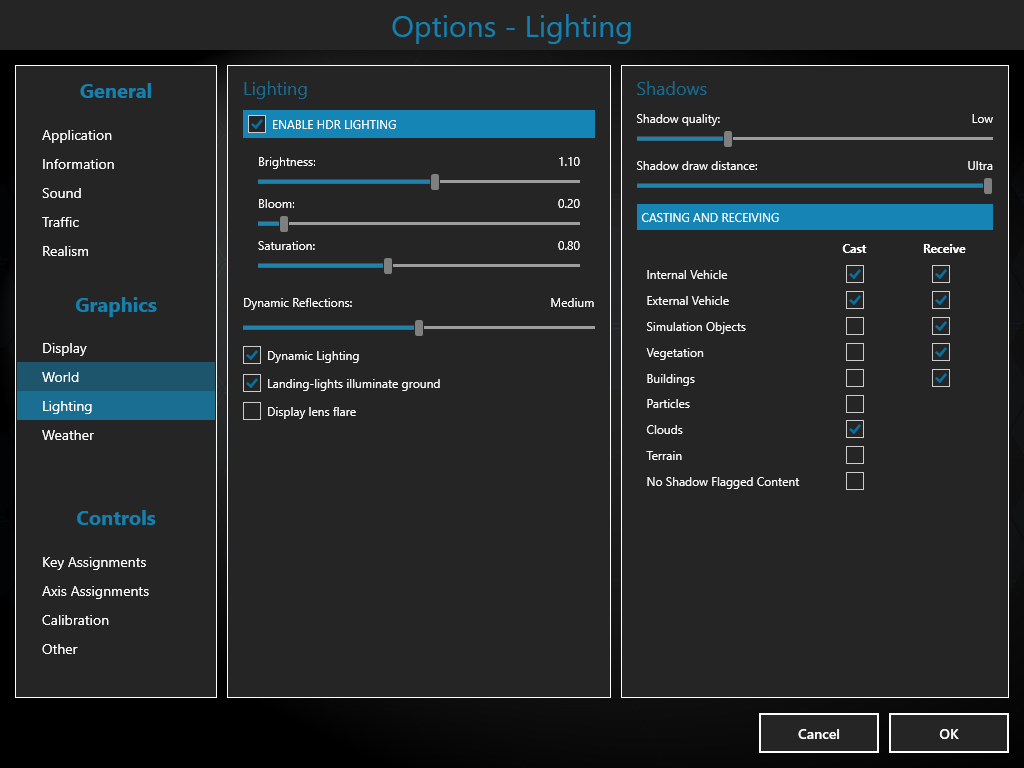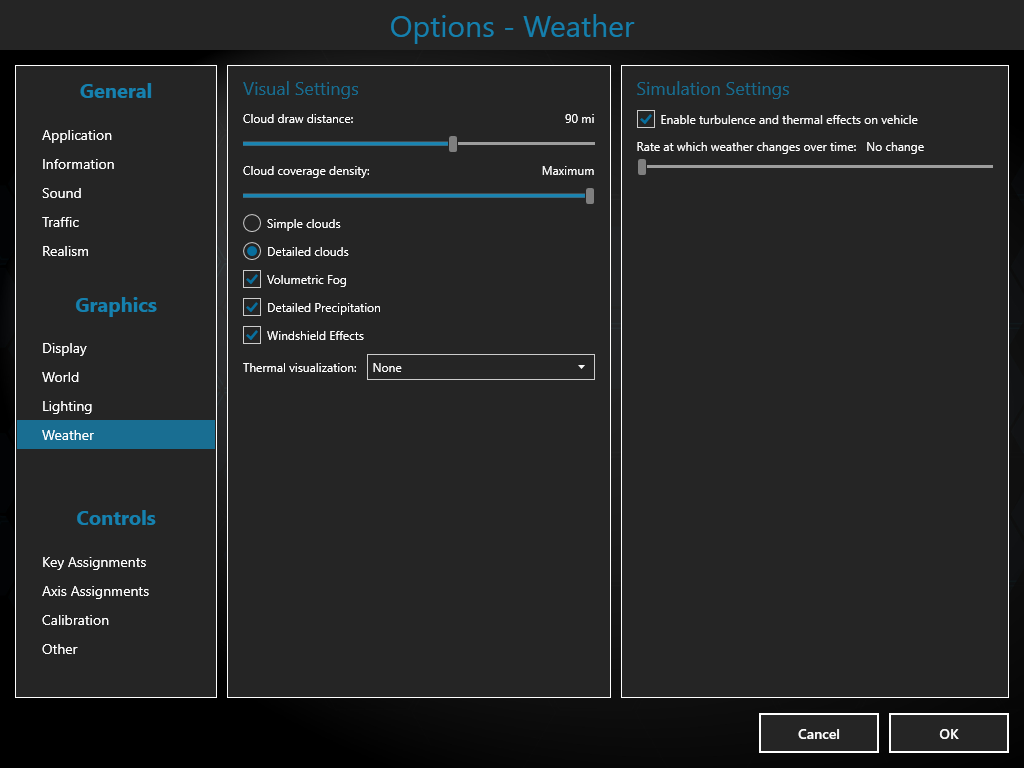Prepar3D Settings (v4.5)
My Prepar3D v4.5 Settings – Updated 18 April 2019
Need step-by-step instructions on how best to update Prepar3D?
Below you’ll find screenprints of my current Prepar3D v4.5 settings. I don’t use any other tweaks and I don’t use Nvidia Inspector. Please refer to My Hardware page to review my gaming PC specs as this will play a major role in regards to how effective my settings may work on your individual system. My settings should be used only as a guide as there are no guarantees they will perform the same for you. In other words, your mileage may vary. You may also be interested in viewing my extensive list of software add-ons for Prepar3D v4. When the spreadsheet opens, click the P3D tab on the bottom.
A quick note about FPS. Much like a “Landing Rate” I really don’t pay much attention to FPS. I occasionally will check/monitor my FPS rate just to ensure everything is functioning as designed. But what I strive for is a smooth and steady delivery of performance. I would rather have more eye-candy displayed in a smooth fashion than worry about chasing 60 FPS.