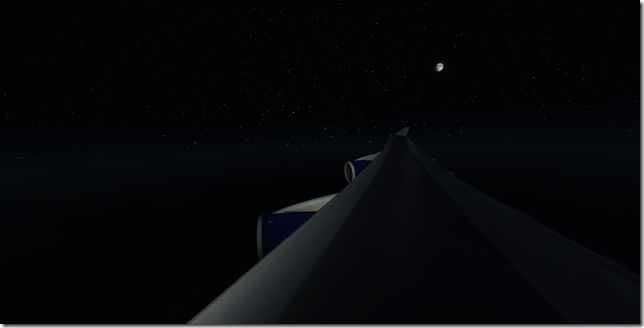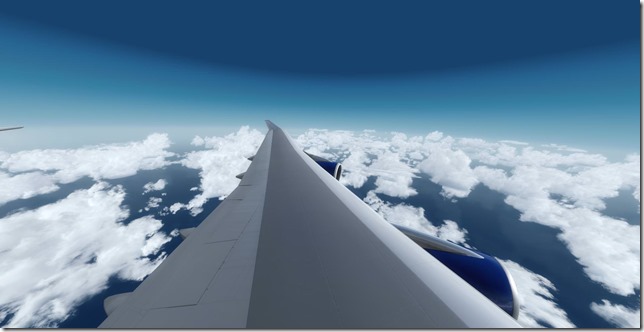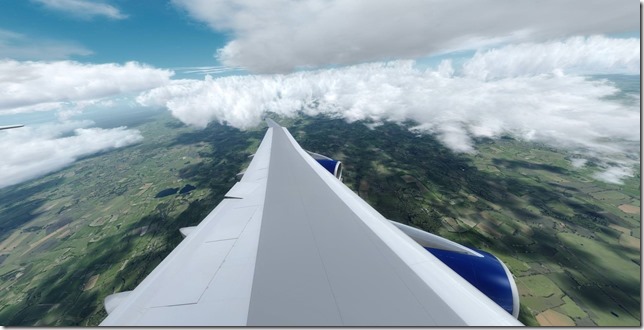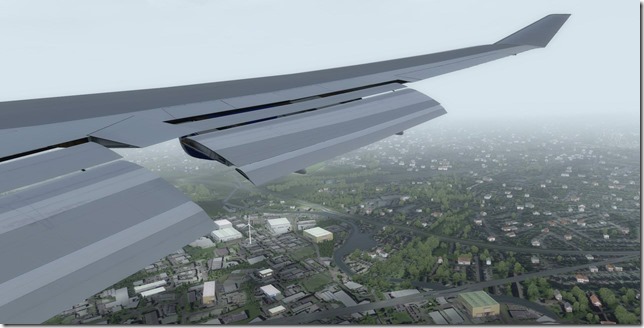It’s been 10 days since the covers were battened down on the new GBS Beast v5 (my new gaming PC) and I couldn’t be happier with how she’s been performing. All the simulation based games I truly love and enjoy playing perform flawlessly. Since v5 first booted up with a brand new install of Windows 10, I’ve been feverishly getting everything reinstalled, configured and operational. I’ve managed to resume (and almost catch up) with getting videos recorded for the GrizzlyBearSims YouTube Channel. For me, my simulation gaming is a huge stress reliever for me from the hectic days of real life and I feel that life and my sanity are back to normal, or as close to normal as can be expected in my life. I’m very pleased.
Baby Steps
Much of the time I spent with v5 in the first few days could have been considered baby steps. As previously noted, I spent some time playing FS17 and recording content for the YT channel. I also began the daunting task of getting all my flight sim add-ons reinstalled and configured. In addition, spending time getting Prepar3D v4 dialed in with the new system. While P3D v4 is not new to me, the configuration settings with the new performance hardware is drastically different that how I had it setup with the previous gaming machine. But thankfully, the new hardware in the Beast v5 is allowing me to really crank up the graphic settings and both the GPU and CPU are working well together to deliver a spectacular visual experience which I couldn’t be happier about. But with almost 10 days of taking it easy on the new machine, I felt the need to really stress her and see just what she could do.
The True Test
As my long-time readers will know, I’ve been a flight simmer for a very long time. Quite honestly, it’s because of my passion for virtual flight which served as the requirements for the new PC build. I could have saved a lot of money if I were only building the new rig to play FS17, ETS2, ATS etc. But to achieve the stunning levels of immersion and eye-candy I wanted from Prepar3D v4, I needed the CPU/GPU and other elements. But how would this new system perform. Would it, could it deliver the level of performance I really hoped it could. I new of only one way to test this and it would involve pretty much an entire day of my time. Of course, time spent gaming is never a waste of time. Right???
Now, I must admit that I rarely have the time or real desire/interest to commit to a full international long-haul flight in the sim. In my earlier years, spending a full day flying from the US to the UK was something I did quite frequently. But as one begins to settle down and all that…then sacrifices must be made and for the most part my virtual flying generally consists of shorter haul flights in the 2-4 hour range. Also, until the GBS v5 was born….I had difficulties getting the type of performance that would allow a full international long-haul flight without a system crash or really slow performance at the very end. I had hoped this new rig would solve those issues and let me say once again, I couldn’t be happier.
On Saturday, I booted up GBS v5 and loaded up Prepar3d v4.2 with the PMDG 747-400 (Queen of the Skies II) and placed her at the gate at KDEN (Denver International Airport). I set the sim time for just before 1900 hours and began to perform all my pre-flight setup work to ensure a prompt departure for 19:35. I would be simulating British Airways flight 218 which operates daily between Denver and London’s Heathrow Airport. This is the very flight my wife and I will take in a few months. While in the past BA operated the Boeing 777-200 on this route, for the past few years they have operated the Boeing 747-400. The Queen of the Skies won’t be around many more years and it’s truly a joy to have the opportunity fly on this wonderful aircraft.
The real life flight time for this route is approx. 8 hours, 35 minutes and I’ll be doing my best to simulate this down to the very minute. After all, “As Real As It Gets” right?
Push-Back and Departure
Unfortunately, the first few screenshots which I captured while on the ground, pushback, taxi and take-off didn’t get saved. But despite one family being a bit late arriving to the gate, Speedbird 218 Heavy pushed back at 19:36 and began the short taxi to runway 36R.
Speedbird 218 Heavy climbing through the clouds just as the final minutes of sunlight was visible to the west. The four Rolls-Royce RB211 engines provide all the thrust we need to reach our cruising altitude of 37,000.
A near full moon is visible just off the starboard side of the aircraft. Wing shots are some of my favorite to capture.
The flight deck of the B747-400 (view from the jump seat)
Here comes the sun. The sun rising in the east, but we still have many hours to go.
A port side wing view. PMDG simulates wing flex very well with their aircraft. It’s truly amazing just how much flex these large wings have.
The Queen of the Skies is a thing of beauty. Note the heavy cloud cover over the Atlantic ocean. Not much to see.
Land Ho….just approaching the cost of Northern Ireland. Almost time to get to work getting this bird safely on the ground.
One more body of water to cross before reaching the coast of England. At this stage of the flight we’re beginning our descent from FL370 and experiencing a lot of turbulence.
Somewhere, down there….you’ll find Thornton Farm, Coldborough Park Farm. Love the details
It’s pretty soupy in Old London Town today.
Gear down and fully configured for landing. Speedbird 218 Heavy is joining the ILS for runway 27R. The Thames River is visible in the background.
Cleared for landing on 27R and just seconds before this shot the end of the runway was in full sight.
Summary
The total flight time from push back at KDEN to engine shut down at EGLL, was just a little over 8 hours, 45 minutes. So about 10 minutes late, but this was mainly due to heavy traffic as we entered the busy London airspace. But the GBS Beast v5 performed just as expected during this entire time.
This long flight pushed the new machine hard. Night time, heavy cloud cover and flying from and to heavy detailed airports were all tasks which would have been difficult with the old PC. It handled it all with flying colors (pun intended). I’m going to spend a few weeks flying some European routes before eventually heading back to Denver.
Until next time….
Jerry