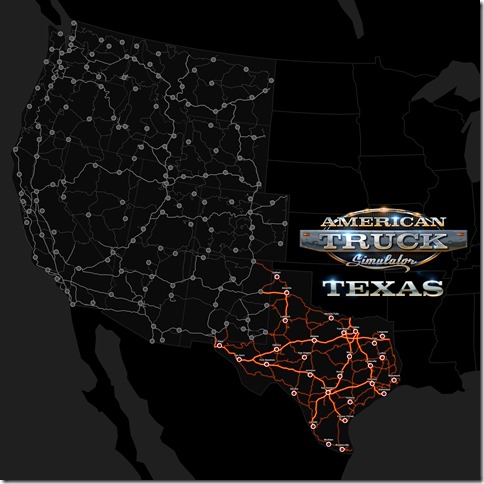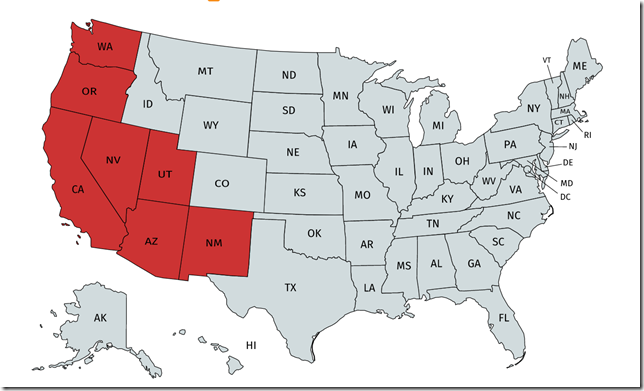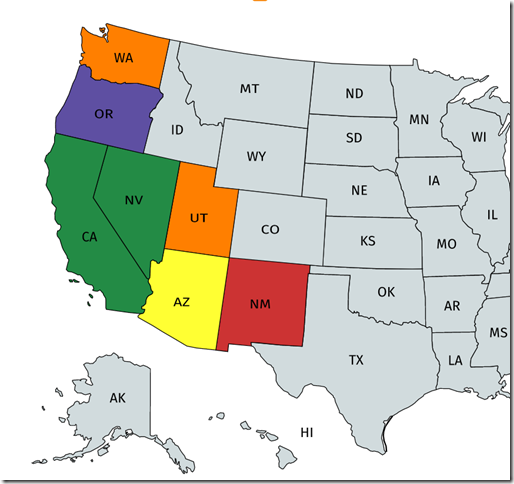November 18, 2022 / admin / 0 Comments
 The highly anticipated, much desired (especially by me) Texas DLC for American Truck Simulator is finally available. As many of my long-time readers will know, for many years the only simulation base gaming I did was flight sim. Sometime around 2015 I branched over to Farming Simulator and my first experience with a trucking simulator was ETS2 sometime in late 2015. So when I heard the news that SCS Software would be releasing American Truck Simulator I was extremely excited.
The highly anticipated, much desired (especially by me) Texas DLC for American Truck Simulator is finally available. As many of my long-time readers will know, for many years the only simulation base gaming I did was flight sim. Sometime around 2015 I branched over to Farming Simulator and my first experience with a trucking simulator was ETS2 sometime in late 2015. So when I heard the news that SCS Software would be releasing American Truck Simulator I was extremely excited.
ATS debuted in February 2016 and it was an immediate purchase for me. I enjoyed the experiences of driving a semi-truck up and down California, Nevada and eventually Arizona when that free DLC released in June 2016. The ATS map began to grow as new states were released as DLC with New Mexico (Nov 2017), Oregon (Oct 2018, Washington (June 2019), Utah (Nov 2019), Idaho (July 2020), Colorado (Nov 2020), Wyoming (Sept 2021), Montana (Aug 2022) and of course finally Texas released on 15 November 2022.
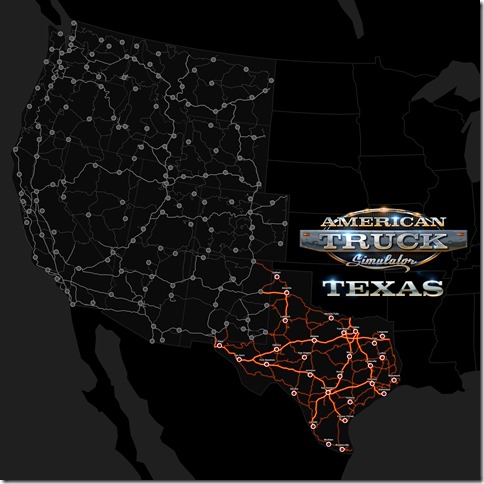
Photo credit: SCS Software
As you can see from the DLC release dates I mentioned in the second paragraph, the Texas DLC has been a long time coming. While I had experienced driving in Texas with ATS with the Coast-to-Coast map mod, I had really been looking forward to the Texas DLC as Texas is my birth state and where I lived for about half my life. I still have family and many friends living in Texas and I knew SCS Software would do a great job with the map DLC. They certainly didn’t disappoint.
It had been a few months since I had spent time playing ATS, but my truck was in Denver and I decided I would accept a job from Denver to Austin. My wife and I had previously driven this route about a month ago to go and see my dad, so I was looking forward to experiencing it in ATS. Of course the first several hundred miles were in Colorado and New Mexico which I had explored many times before. But once I reached the Texas state line just before Dalhart it all became a very pleasing experience.
Once reaching Texas, my route took me through Dumas to Amarillo, then southeast to Ft Worth on US 287 where I picked up I-35W then on to Austin passing first through Waco. The only slight disappointment was just how quickly the Austin skyline comes into view. Now I lived many years in the Central Texas area and I have family still living just north of Austin. As I rolled south out of Waco you quickly come to the interchange of I-14/190. This interchange is actually in a town called Belton. Belton is situated just south of Temple. Neither Temple or Belton are recognized by ATS, but as soon as you pass the junction of I-35 and I-14, the skyline of Austin immediately comes into view and in the real world, this distance is about 50 miles. But of course, I do understand the way ATS is scaled down and with that said it’s all OK.
All-in-all, I’m very pleased with the Texas DLC and since release I’ve been spending much of my time exploring the Lone Star State in all her glory. Texas is large enough that you can do some great runs up, down or across the state.
So what’s next for American Truck Simulator? As we know, SCS will be moving north from Texas with Oklahoma being the next planned DLC release. I’m sure we’ll then see Kansas, followed by Nebraska as we make our way further north into the Dakotas. These next few states will all tie in nicely with the existing states to the west and provide some excellent driving opportunities. As compared with the development time a large state like Texas required, we should see OK and KS coming much quicker. But let’s face it, at the pace SCS is releasing state DLC’s, we’re still a VERY long time away from seeing the entire lower 48 in the map. But of course if you want more, then for now check out the Coast-to-Coast mod.
Well it’s time to pick up another load and make my way down towards Houston. I certainly hope you’re enjoying the Texas DLC for American Truck Simulator as much as I am.
Until next time…
Happy Trucking!!!
Jerry
March 30, 2020 / admin / 0 Comments
Just a few days ago, SCS Software announced that the US State of Colorado would be the next DLC to release for American Truck Simulator. From their announcement on 26 March, SCS Software has been working on the Colorado DLC at full-capacity in parallel with the Idaho DLC. The release date is unknown, but the announcement mentioned “a few months after the release of Idaho, towards the end of the year.” This is great news! If SCS has done their homework, then I-70 should be an absolute joy to drive from Utah through Colorado and over the high mountain passes. Not to mention the beautiful Glenwood Canyon.
What will be next? Will we see SCS head north from Colorado to drop in Wyoming, then Montana? Or will they head east from New Mexico and bring us the Lone Star State of Texas? Only SCS knows the answer to this.
Until next time…
Happy Trucking!
Jerry
November 12, 2019 / admin / 0 Comments
SCS Software recently released the Utah DLC for American Truck Simulator. The price for this DLC is $11.99 USD. As you can see from the image below, the west portion of the lower 48 is beginning to fill in. Albeit fairly slow.
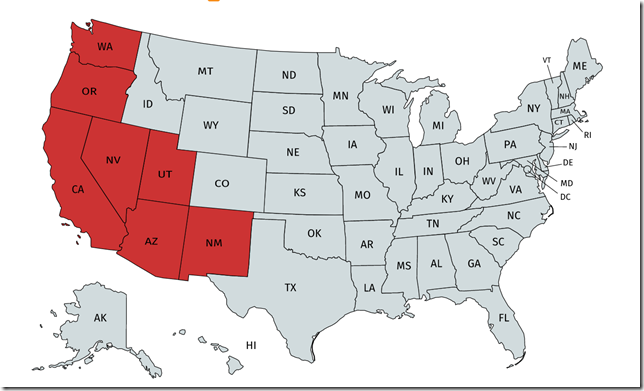
Slow and Steady Wins the Race?
Well….in some cases this might be true. However, for those of us who purchased ATS on release (2 February 2016) the pace at which new states have been added could be compared to pouring molasses on a cold winters day.
To better put things into perspective, allow me to draw your attention to the map below. As mentioned, ATS was released on 2 February 2016. On release day, ATS included the two states of California and Nevada (Green). As Arizona wasn’t ready on release, ATS released this as a free DLC on 6 June 2016 (Yellow). It was then another 17 months before we saw the release of the New Mexico DLC (Red) on 9 November 2017. The main reason for the delay of New Mexico was due to the decision SCS made to rescale the map. I believe the map rescale was necessary and taking the necessary time to complete it was also the correct decision.
However, it was another 13 months between the release of New Mexico and the release of Oregon on 4 October 2018 (purple).
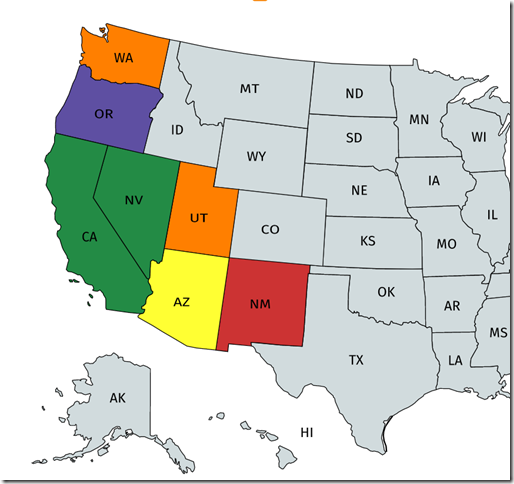
2019 was the first year where SCS released two states in the same year. With Washington dropping on 11 June 2019 and Utah 7 November 2019. Could we see a third state release before the end of the year? I won’t be holding my breath.
What’s Next and When?
Guessing the “what’s next” is certainly easier than the “when”. It’s safe to say the next state to be released will either be Idaho or Colorado. If I were a betting man, I’d put my money on Idaho. This would tie in to I-90 in Washington and I-84 in Oregon which connects to I-15 headed to Utah. In other words, it would allow better routes out of Washington/Oregon in eastern Nevada, Utah and Arizona/New Mexico.
If Idaho is next, I would then believe we will see Colorado then Wyoming come next. While I have no idea all that goes into the creation of these DLC maps, I would assume the states of Colorado, Wyoming and Montana could each be less work (due to the sparseness of each) especially when compared to California.
Coast-To-Coast
While my opinion matters little to SCS, I would hope we could continually see 3-4 new states released each year. However, if you can’t simply wait to drive from one coast to the other, you really should check out the awesome Coast-To-Coast map. I’ve been a fan of the C2C map since it was first created. The C2C project officially kicked off soon after the initial release of ATS and has evolved into a very nice mod map.
The Coast-to-Coast map began as a personal project of the main developer (Mantrid) and then grew into the large endeavor it currently is. I don’t always have the C2C mod active, but when I update it after not driving it for a few months I’m always pleasantly surprised at the level of progress made. While there are other mod maps for ATS, C2C is and always has been my absolute favorite.
Until next time…
Happy Trucking!
Jerry
April 29, 2019 / admin / 0 Comments
While I can remember the excitement I felt when the US State of Arizona was released (remember it was delayed on initial release of ATS) and I was also excited about New Mexico. After all, the state of New Mexico is somewhat of a bridge state to both Colorado (where I currently live) and Texas (my birth state). I knew New Mexico had to come before any chance of getting Colorado or Texas.
With Oregon, my feelings were somewhat neutral. After all, I had gambled on and lost which US state would appear after New Mexico. My opinion (at the time) was SCS would perhaps drop Utah in or (and this was a long shot) Texas. But I was wrong and SCS decided to continue north with Oregon. And of course now we know the next state DLC to be released will be that of Washington State.
I have a little history with Washington State. I’ve been there several times and I’ve also spent some time hiking in the area as well. So while I realize this move north will further delay getting Colorado and Texas released, I think it’s going to be a cool state to drive some trucks in. Actually, to make another comparison to another simulation game I truly enjoy playing (that being Farming Simulator), some of the screenshots I’ve seen from the Washington DLC really reminds me of FS17’s default map, Goldcrest Valley and of course the awesome version Stevie created Pine Cove Farm.
Future Maps
Which direction will SCS go next? I think it’s pretty safe to say it won’t be north. After all, this is American Truck Simulator and not North American Truck Simulator. So SCS will turn and go one of two directions. Either they’ll proceed directly east and drop Idaho in which could pave the way for Utah to come next. Or we could see them skipping Idaho (for now) and going with Utah or Texas.
From my limited knowledge of the type of trucking that goes on in the state of Idaho, I feel Idaho will be very similar to what we already have represented in Oregon and Washington. While Texas will obviously be a big project, once Texas is added it will give us miles and miles of trucking opportunities with I-40 and I-10 stretching all the way from California through Arizona, New Mexico and all the way to the eastern Texas border.
But alternatively, SCS should give serious consideration to bring Utah and Colorado into play as soon as possible. Especially if they truly work hard and make I-70 as challenging as it can be in real life as it winds and climbs its way through the Colorado Rocky Mountains.
But of course we’ll just have to wait and see….
Until next time…
Happy Trucking!!!
Jerry
April 25, 2018 / admin / 0 Comments
While I’m sure you’ll find many differing opinions on Microsoft’s current OS, I must say that Windows 10 is perhaps the best thing that has happened in the PC gaming industry since sliced bread or a pocket on a shirt. But the Windows 10 update process does lack a lot to be desired.
My PC gaming experience dates back to the early days of Windows. Over the past couple of decades (geez, I’m getting old), Microsoft Windows has released some excellent operating systems and a few not-so-great versions. In more modern times, Windows XP (with service pack 3) was a fairly reliable OS and performed well in its day. Then there was the infamous Windows Vista (barf) followed by Windows 7. Windows 7 (64bit) was also a very reliable and solid performer. In my real life day job, we still have a fairly large number of workstations still running Windows 7. However, over the next 18 months most of these will be decommissioned. After Windows 7, we endured the Windows 8 fiasco (big barf) but thankfully Windows 10 came along quickly became the go-to OS.
You Get a Copy, You Get a Copy and You Get a Copy
Sometime in the summer of 2015, Microsoft began handing out free copies of Windows 10 much the same way Oprah handed out cars many years ago. Licensed users of Windows 7 and Windows 8 could download/install Windows 10 without charge for one year. I must admit that I was a bit reluctant to upgrade my gaming machine to Windows 10. After all, I had a pretty reliable process for building/rebuilding my Win 7 system and everything (including all my Steam games and Prepar3D v3.x) was dialed in pretty solid.
However, I had been testing Windows 10 at work and had also updated one of my other home PC’s to Win 10 and was starting to see that Windows 10 was going to be the future of PC gaming. My current instance of Windows 7 was starting to slow down and things were getting cluttered on the system. I wanted to take the free Windows 10 update, but didn’t want to hassle of inheriting all the little issues I had been having with the Win 7 setup. So I formatted my main SSD drive, reinstalled Windows 7 and then applied the Windows 10 update.
Time Flies when you are having fun…
For the past 18+ months my gaming machine has performed flawlessly. Prepar3D version 4 (64 bit heaven) worked beautifully and all my Steam games performed like a dream. While this particular gaming machine is approaching 4 years old, I built it with the future in mind and pending no hardware failures, should still handle my gaming needs for another year or two.
Windows 10 Updates
Having the IT background I do, I’m a firm believer in applying updates/patches etc. in a timely manner. I began experiencing an issue shortly after the new year where my machine wouldn’t/couldn’t install Win 10 updates. I did some research and tried all the usual things. Nothing I did worked…but it was only a minor nuisance until about a week ago.
Last Saturday morning, with coffee in hand I went down to my basement office to play a little Farming Simulator 17 and record an episode. I guess Microsoft was hell bent on changing my plans, because for the past 2-3 months these updates wouldn’t install, but magically they did…but to my fear it left my system in a terrible state.
I did manage to repair Windows 10 to a point where most things worked fine, but I ran into issues with Prepar3D and I just can’t live with that.
I’m a Perfectionist
I really don’t know if being a perfectionist is a good trait or a bad one. I think it can easily go both ways. In my real world job, I suppose it’s a good thing as I typically don’t settle for anything less than perfection. In my personal life…well…it absolutely drives my wife crazy. But the problem with little nagging issues is they can quickly become really major showstoppers and as I have just less than three weeks worth of recorded content ready to go, I figure now is a good time to fix this mess.
A Change is a coming…
Shhhhh, don’t tell my wife….but I’m about to plop a new 500 GB SSD in my gaming machine. As I previously mentioned, I did build this machine with the future in mind. At the time, I installed three 250 GB SSD drives in the machine with the idea that SSD #1 would run Windows, SSD #2 would be for all things P3D and SSD #3 would be for Steam Games. In addition to the SSD drives, I also have one 500GB SATA drive that I use to capture my video recordings and also use it as a backup drive.
The new plan is to rebuild Windows 10 on the current 250 GB SSD. The primary Windows drive doesn’t need to be massive and I feel 250GB will be fine. The new 500GB SSD will contain all my Steam games as I’m quickly approaching the point where 250GB won’t hold everything. P3D will continue to live on its own 250 GB SSD and finally, the older 250GB SSD will contain nothing but the Documents folder. After all, so many of the games I run utilize the “Documents” folder to save files, mods, aircraft, scenery etc.
Tick Tock, Tick Tock
After backing up my precious game saves for FS17, ATS, ETS2 and other important items I began the process by kicking off the built in Windows 10 reset tool and selecting the option to delete all personal data, files, settings etc. After all, I’m wanting to start from scratch. This is a excellent feature of Windows 10 and it worked just as intended. Less than 30 minutes later, Windows 10 was perfectly reset with all patches and updates safely and securely applied. I then proceeded to update my Nvidia GPU drivers and a few other critical device drivers. Another 30 minutes or so and I was ready to start installing games and other applications.
Steam – I love it!
I know a lot of people loath Steam and Steam games. For me, I absolutely adore it and in a rebuild scenario it is your best friend. As my primary recorded content on my YouTube Channel is FS17, FS17 was the first to get installed. I changed the install directory to the new 500GB SSD drive and allowed Steam to download and install FS17. Once FS17 was installed, I launched it so it would create the appropriate folders in the Documents directory (living on its own SSD drive) then shut down FS17. Next I copied over the saved folders/files from the previous Documents installation. This brought over all my mods and the appropriate game save folders. It also pulled in the much appreciated keybindings file which worked perfect. I fired up FS17, loaded up my new map game save and everything was just like it was on the old setup. Love it!
Next I installed ATS and ETS2 and followed much the same procedure as I did with FS17. I’m pleased to report everything is 100% like it was when I last played. Fantastic!
Finally, I got OBS, TrackIR and a few other things I need to be able to continue producing my video content on YouTube. I highly recommend you backup your OBS configurations as it is super easy to import these back into OBS when performing a rebuild like this. I’m now 100% ready to resume recording my game content for what I’m currently featuring on the channel. From start to finish, I’d say I reached this point within less than 2 hours from the time I started the rebuild process. Awesome!
Are we there yet?
My gaming rig wouldn’t be complete without my flight sim setup installed and dialed in to perfection. While it only took me about two hours to completely refresh Windows 10 and get the rig back to a point where I could play and record FS17, ATS or ETS2. Two hours is merely a drop in the bucket compared to the amount of time required to get fully airborne. In February, Lockheed Martin released version 4.2.x of their 64 bit Prepar3D Flight Simulator. I had been running 4.1.x so I took advantage of this re-birth to go with the latest and greatest. I installed P3D v4.2.x onto its own 250GB SSD drive and verified all was working by loading up the sim and choosing a default aircraft. Success!
Next comes all the add-ons. Now for those of you who enjoy FS17, ATS and ETS2 and enjoy those games with mods, you know we simply need to find the mod we want, download it and drop it in the mods folder. Launch the game and a few clicks the mod is enabled and hopefully it’s everything we had hoped it would be. The process for flight sim just isn’t that simple. Every, single, add-on has its own .exe or some can only be downloaded/installed via a central application (as is the case with Orbx). Now don’t get me wrong, I absolutely love the new Orbx FTX Central. Not only does it automate the download, install and updating process…it’s just really cool. I’ve already praised this new application in a blog post last year.
But to put things into perspective. In FS17, I have well over 150 mods. Most likely closer to 200. Getting FS17 downloaded, installed and running again just where I left off only took me about 2 hours and this included the Windows 10 refresh process. But Flight Sim is much, much different. On my mod spreadsheet for P3D, I have approx. 100 add-ons. Again, each of these are .exe’s that need to be checked if they are the latest versions, downloaded if not, then installed. With scenery add-ons, it’s advisable to restart the PC and load up the sim between each install. I would estimate (and this really is a guess), but it most likely takes me well over 24 hours (I really don’t think this is an exaggeration) to get P3D running with absolutely everything I own running and dialed in. This also includes configuring all my external controls including yoke, rudder pedals and various button/switch panels. Very little is simply “plug & play”.
My typical approach to reinstalling P3D (which I do every 18-24 months) is to do a little at a time. I typically install all the Orbx ground texture applications (base, vector, openLC etc.) then proceed to the Orbx regional terrain (Cen. Rocky Mountains, Southern Alaska, NoCal etc.). Then I install the other add-ons like Weather, Sky Textures, VATSIM etc. Then I proceed with payware aircraft. Typically I always install the PMDG 737 NGX first along with add-on airports of KDEN and KDFW. Then I typically begin installing other airports and aircraft as I fly around the virtual world.
Whew….well, I need to get busy again installing scenery and aircraft. After all, it’s not gonna get done all by itself.
Until next time….
Jerry
March 22, 2018 / admin / 2 Comments
While much of the content I publish in written form is to help others, I also write content for my blog site to serve as a reminder or simply an electronic organizer to myself in the event I need to perform a particular game uninstall/reinstall or even a full PC rebuild. The topic for today will once again serve both purposes. Today we’re going to discuss the sorting/loading order for mods in American Truck Simulator. In theory this should also apply for Euro Truck Simulator 2 as well. However, there are a few different requirements/recommendations due to ProMods. I most likely will cover ETS2 in a separate blog post sometime in the near future.
I absolutely love mods, after all they make the games we already love even better. I suppose you could call it an addiction, but I certainly don’t plan on stopping. At least not anytime soon. Before I get into the meat of this discussion, allow me the opportunity to plug my mod spreadsheet. I keep a fairly extensive listing of all the mods I’m actively using for game titles such as Farming Simulator 17, American Truck Simulator, Euro Truck Simulator 2 and even Flight Simulation (P3D). While my YouTube channel focuses mainly on my FS17 game play, I do occasionally record my game play on other titles and publish those videos on YouTube. Essentially it’s important to me, that if you take the time to watch one of my videos and you see a mod, or you hear me discussing a mod…that you can easily locate where you can download that same mod. It’s one of the reasons why I limit using private mods or mods that aren’t generally available to the public in my game play to only a select few. Typically these will be FS17 maps I’ve been allowed early access to use, but release to the general public is imminent. If you are interested in viewing my mod spreadsheet, just visit my blog site and click the link for Add-on and Mods Directory. This will open a Google Docs Spreadsheet. Just look to the bottom and select the tab for the game which interests you and you’ll find a list of all the mods I am using along with links where they can be downloaded. Also, if you have a spare 5 minutes….please read a blog posting I wrote last year titled “Reputable Mod Sites for Farming Simulator Mods”. In this article I discuss a few issues our gaming hobby faces and perhaps what we can all do to try to prevent it.
Order Matters
With all that out of the way, the number of mods I’m running in American Truck Simulator (ATS) is beginning to rival that of Farming Simulator 17. However, the games themselves treat mods a little differently. Unlike FS17 where we don’t need to worry about any specific order, with American Truck Simulator (and Euro Truck Simulator 2) sometimes the order in which we have our mods sorted does matter. Having all of our ducks….err I mean mods in a row can mean the difference between a fun experience with mods versus a nightmare experience vowing to never download/install mods never again.
Differing Opinions
Just like many things in life, if you search long enough you’ll find many different theories regarding the sort/load order for mods in ATS and ETS2. I’m simply going to share with you the order and method I use. This same methodology should also work for you, but you are certainly welcome to do your own research and devise your own plan.
Order….Order in the Court
In a nutshell, here’s the sorting order I use. I’ll spend some time below explaining what each of these categories mean and some mod examples, but I’ve been using this process for sorting my mods and it provides a nearly trouble free experience. From top to bottom, this is how I sort/order my mods in ATS and ETS2.
Environment Mods, Sound Mods, Real Company Logo Mods, Map Mods, AI Vehicle Mods, Wheel/Tire Mods, Trailer Mods, Truck Tuning Mods and finally Truck mods.
Everything Explained
- Environment Mods – These would include mods such as the No Boundaries or Immersive Symbols mods. These are the types of mods that change some of the default SCS game behaviors. The “No Boundaries” mod simply removes the barrier icons for roads which SCS haven’t developed yet. In other words, the roads you can’t drive down. The Immersive Symbols mod removes the load/unload icons and replaces these with cones or man-hole covers. Very cool…very immersive!
- Sound Mods – The Sound Fixes Pack is a good example of a sound type mod. These would go here.
- Real Company Logo Mods – If you are like me, you understand why SCS used company names like Wallbert (Walmart), 42 Print (Vista Print) etc. but you also want maximum immersion when playing and you really would rather see the real company names. Mods like this fall into this category.
- Map Mods – Any modded maps for ATS would fall into this category. But wait!! It may not be as simple as that. In order for some maps to work with other maps (Coast to Coast for example) you may need to sort the maps in a specific order to avoid any unnecessary frustration. At the present time, the most common add-on maps for ATS should be sorted in this order Project Going North, CanaDream, Tonopah Reworked, US Expansion (formerly US 50/CA 99 Map), Rick’s Interstate 10, Coast to Coast, Mexico Extremo HBS Resources Model Package, Mexico Extremo, Viva Mexico.
- AI Vehicle Mods – These are mods which enhance the default vehicles we see driving around the ATS map. Mods which fall into this category might be the AI Traffic Pack by Jazzycat or any of his other wonderful AI traffic packs including Bus, Truck and Classic Cars traffic packs.
- Wheel/Tire Mods – Any mod that changes the tires/wheels will need to be sorted in this order.
- Trailer Mods – Mods which add different types of trailers to the game would be sorted in this order. Examples might include SISL’s Trailer Pack, Real Company Box and Tanker Trailer packs.
- Truck Tuning Mods – Engine mods, light tuning etc. would fall here.
- Trucks – Ahhhh, my favorite category. This is where I place my awesome Pete 389 by Viper2 and my Volvo VNL670 by Aradeth.
Well…there you have it. If you use a different sorting order and that works for you, then I see no reason to change it. However, if you are experiencing issues…then perhaps compare this order with what you are using and make small adjustments then test. It could very well come down to a little trial and error to get it just right.
I hope this helps you. If you are interested in supporting the GrizzlyBearSims blog site and YouTube channel, please consider becoming a Patron. Full details available at https://www.patreon.com/GrizzlyBearSims Thank you!
Until next time…
Happy Trucking!!!
JT
March 13, 2018 / admin / 0 Comments
To my loyal and wonderful readers. I’ve been blogging about my interests in the simulation gaming hobby for over 10 years. Later this year will mark the 11th year of this blog. During this time, I’ve shared a lot of experiences (both good and bad) with my readers. While my blog postings can always be found here at GrizzlyBearSims.com, my individual blog postings are picked up and syndicated on several other websites including PC-SG. When I’m actively writing and posting new content, the website and blog postings are viewed by you (my readers) at a healthy rate. Now please understand that I’m not telling you these things to boast or gloat. I’m merely stating that GrizzlyBearSims.com and my blog postings are active on the interwebz and produce a considerable amount of traffic.
About two years ago, I began hearing about a small company called CSIO Tech who was in the process of launching a Kickstarter campaign to develop, build and bring to market an Eaton Fuller style USB shifter to enhance American Truck Simulator and Euro Truck Simulator 2. I watched their Kickstarter campaign video announcement and immediately became a backer. I wrote a few blog postings regarding this product including a full review which I titled CSIO’s SKRS Eaton Fuller Style USB Shifter. Best that memory serves, from the time I initially heard about this shifter to the time I was installing it on my Logitech G27 was only about 4-6 weeks (perhaps slightly longer). The entire process was super easy and left me feeling 100% satisfied. I also personally know several others who also participated in the Kickstarter and all received their shifters and were equally as pleased in the product.
However, about 2 months ago I received a rather odd comment which was posted to the above linked article suggesting the entire Kickstarter and the product was a scam. As I had not had any issues and as previously mentioned knew of several others who also received their shifters right as promised, I figured this posting was meant to be SPAM and I deleted it and didn’t give it any additional thought.
Then right before the holidays I received an email from another reader who also commented on the fact he felt he had been scammed by the CSIO Tech company. I replied to the email requesting more details, but never heard back. As was the case with the first comment, I simply put the idea on the back burner and haven’t really thought much about it.
But things have changed….
Just recently, I received yet another comment on the blog post and this time the reader provided more information which I feel I must act on.
Let me state for the record…
I’m in no way affiliated with CSIO Tech. My only connection to CSIO Tech and the owners/employees of this company was simply as a Kickstarter backer. I paid the same amount of money to back the Kickstarter as anyone else would have done. I received no discount or no other compensation for writing the articles I did almost two years ago. In addition, I do not have any way of contacting CSIO Tech.
But being curious in what has been going on since the time I backed the program and received my shifter, I began to do a little research. After all, while I have no horse in this race….I have several blog articles floating around on the internet all stating what a wonderful product the shifter is and what a wonderful company CSIO Tech is. While I believe most will understand that I have no control over what a company does or does not do to support their customers, I still feel really bad that some appear to have really been treated poorly and perhaps….yes….I’ll say it….SCAMMED!
My Research
As stated, I have no connection to CSIO Tech or any of the employees/owners of this company. I could easily delete the blog postings from two years ago and just ignore the comments and emails. After all, this isn’t my fault. But everything posted on the internet is there for eternity. As previously discussed, my blog postings are read by thousands of people and are syndicated on numerous websites. I at the very least wanted to make an effort to see what was going on with CSIO Tech.
My first attempt to contact was to visit the CSIO Tech website. I was hoping to find a “Contact Us” email address, a web form or some other method of contacting. It appears the only way to contact CSIO Tech is to register for an account and log a support ticket. I attempted this process, but after clicking on Support > Submit a Ticket, it does not bring up any physical way of submitting a ticket for support. It’s as if they have deactivated the support ticket process.
Knowing many YouTube Content Creators either ordered or received a SKRS Shifter, I decided to see what folks might be saying on these “review videos”. I read through comments on three different well known YT channels and found comments from just a few weeks ago where folks had been waiting 6, 8 and even 10 months without hearing anything from CSIO Tech.
My next method of contacting CSIO Tech was to visit their Facebook page. One of the first things I noticed when visiting their Facebook page was the date of what appears to be their last post dated 11 May 2017. There are numerous comments from customers who have been waiting on orders. Many postings claiming fraud, scam etc.
Two Sides to Every Story
Yes, I fully subscribe to the theory that there are two sides to each story. I sent CSIO Tech a private Facebook message as this appears to be the only way of reaching them. In my message I explained who I was, I mentioned the email and comments I’ve had posted on my blog about their service (or lack of service in this case) and simply asking them to explain what is going on. I explained that I would wait until end of day Friday, 26 January before publishing this article. But I stressed the fact that while my experience in dealing with this Kickstarter was 100% successful, I feel bad that others have appeared to be scammed and cheated.
Sigh…
Well…it’s Saturday, 27 January and I received no reply to my Facebook message to CSIO Tech. All evidence I can gather points to something seriously going wrong with this company sometime after mid 2016 and the present day. It’s certainly hard to argue with those who have taken the time to contact myself, leave FB comments and YouTube comments for others and all with the same general theme of being scammed.
Again for the record, the experience I had with CSIO Tech almost two years ago was nothing but positive. But things can change and change quickly. I certainly do not recommend doing business with CSIO Tech and for those who have placed orders which have not been fulfilled, I suggest you contact your bank, credit card company or Paypal and file a complaint and request a refund. In addition, you might be interested in filing a complaint with the Better Business Bureau.
Other Options
While I have no direct experience with either of the two companies I’m going to mention next, it appears these two do offer an add-on replacement shifter (similar to the SKRS). Please do your own research and engage them at your own risk.
Tech Affliction Mega Shifter
AplusB Software Simu Shift Knob
In Closing
I’m terribly sorry if someone read my blog posting and made a decision to purchase the SKRS Shifter from CSIO Tech and lost money as a result. I truly hope everyone understands that my only connection with CSIO Tech was merely as a customer.
Thank you for reading.
Jerry
P.S. As you can tell I originally drafted this blog article in late January with the intention of publishing it then. I actually decided to wait in the hopes I would receive a response from the CSIO folks. It’s now mid-March and I know I’ll never get that response from them. I’m sorry to everyone who have been burned by this company.
September 19, 2016 / admin / 0 Comments
I guess this could be classified as a mod review. But then again I’ve already reviewed this mod some time ago. While there are many outstanding mods available for both ATS and ETS2, it is my opinion that the Peterbilt 389 by Viper2 is the VERY BEST! Just to be clear, I’m not saying his Peterbilt 389 is the best truck mod. I’m actually saying this Peterbilt 389 is the BEST MOD PERIOD! At least it is my favorite.
I spent a long, long time playing ATS on the multiplayer servers where mods like this are not allowed. I really…really….I mean I really missed playing ATS with mods. As with other simulation based games I enjoy, the mods really make the experience.

The Peterbilt 389 by Viper2 not only looks fantastic…it performs very well.

Why haul for Walbert when you can haul for Snap-On Tools?

The sun may be setting on this game day, but the Peterbilt 389 by Viper2 will see many sunrises and sunsets.

If you are a fan of American Truck Simulator and you have not tried this Peterbilt 389 by Viper2, what are you waiting for? You’ll find it in the Steam Workshop.
Enjoy!
Happy Trucking!!!
Jerry
September 7, 2016 / admin / 1 Comment
On Monday, 5 September SCS Software released brand new screenshots for the much anticipated ATS map rescale project. While the screenshots are certainly welcome, the better news from SCS is they are “finishing work faster than initially anticipated”. The info went on to state that they believe internal testing could begin in several weeks and after (only after) will the open beta be made available.
I truly must say that SCS Software is perhaps the best at keeping its users informed of changes and projects for the simulation based games I enjoy. You can read more about the ATS rescale project and view the screenshots here.
As I’ve previously mentioned in an earlier blog posting, my summer has been extremely busy. What little time I’ve had for game play I’ve spent farming. ATS and ETS2 are certainly sim based games I still enjoy and I’ll return to them when time permits.
Until next time…
Happy Trucking!!!
Jerry
July 20, 2016 / admin / 0 Comments
I’m slowly starting to explore more and more of the new Arizona expansion map for American Truck Simulator. While Arizona has been available for several weeks, between my work schedule and a much needed long vacation, and even spending a little more time in Euro Truck Simulator 2, Farming Simulator 15 and Flight Sim….I’ve only recently discovered something that I really enjoyed.
This past Sunday, I delivered a load of Yoghurt from Bushnell Farms in Holbrook to Tidbit in Kayenta. The drop point is shown below in the captured screenshot.

SCS Software, Please, Please, Please….more like this! This delivery point was a slight challenge (not super hard, but also not super easy). But the important element I’m wanting to make here is this delivery point really pushes the Realism through Simulation element that I strive for. I’d really love to see more delivery points just like this as SCS Software expands ATS into future states.
Finally, I realize my blogging efforts have slowed to a mere trickle in recent weeks. Again, this is mostly due to my work schedule and a recent European family vacation. As I get caught up at work, as I get over both a cold and jetlag…and as I spend more time with all my favorite simulation games….THERE WILL BE more blog postings. So please stay tuned…
Until next time…
Happy Trucking!
Jerry
 The highly anticipated, much desired (especially by me) Texas DLC for American Truck Simulator is finally available. As many of my long-time readers will know, for many years the only simulation base gaming I did was flight sim. Sometime around 2015 I branched over to Farming Simulator and my first experience with a trucking simulator was ETS2 sometime in late 2015. So when I heard the news that SCS Software would be releasing American Truck Simulator I was extremely excited.
The highly anticipated, much desired (especially by me) Texas DLC for American Truck Simulator is finally available. As many of my long-time readers will know, for many years the only simulation base gaming I did was flight sim. Sometime around 2015 I branched over to Farming Simulator and my first experience with a trucking simulator was ETS2 sometime in late 2015. So when I heard the news that SCS Software would be releasing American Truck Simulator I was extremely excited.