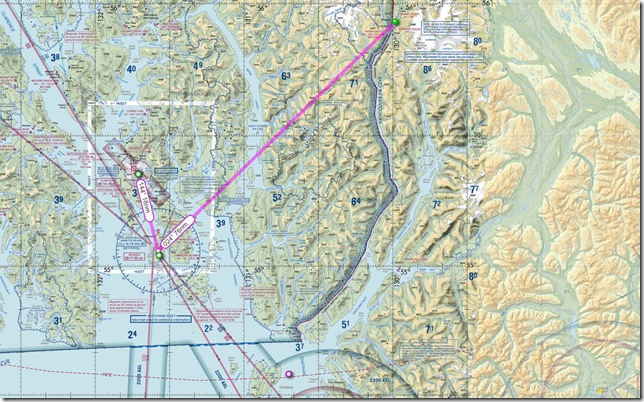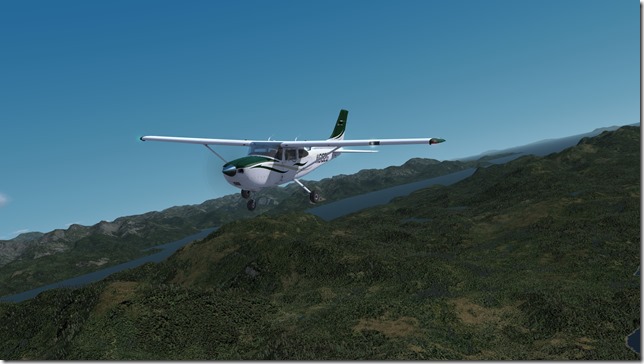June 17, 2019 / admin / 0 Comments
Thank you for returning for another edition of our “A Pilot’s Life” Storyteller series. When we were last together (S1, E2) I had just completed a flight from Seattle up to Ketchikan, Alaska. I mentioned I planned to spend a few days of R&R while there. So this edition won’t really be so much about the APL application as it’s just going to serve as a brief break from flying jets and give me some time to enjoy flying a little lower and slower and taking in all the eye candy that is this region of Alaska and Canada.
Present Day
I’ve been in Ketchikan the past couple of days and have just one full day before I’m due to return back to Seattle on Alaska flight 9249. This will complete my third schedule set with Alaska and I’ll apply for a new set and then see how things look once I’m eligible to apply for other airlines. But this week has all been about having some fun. The weather has been truly amazing with VFR flight conditions each day. So far I’ve managed to spend some time flying, fishing and just doing a little exploring. Mostly I’ve been able to relax and enjoy my time off. They say “membership has its privileges” and rightfully so. This is a pretty darn good life if you ask me.
As this is my last full day, I thought I would rent a Cessna 182 and depart Ketchikan and head east to Stewart, British Columbia, Canada. As I’m also trying to make friends where I can, I asked if there was anything which needed to go to or picked up from Stewart. As long as it would safely fit in a 182, I’m happy to take it. I’m really just planning to fly to Stewart, land and have lunch. Perhaps stroll through town and then head back to Ketchikan.
Doug (the guy that works at the rental desk) knows a guy that knows a guy that knows this other guy. Anyway, there is a package on Annette Island which needs to go to Dawson Creek. The timing isn’t an issue and they figure someone in Stewart will move it along. So the plan will be to depart Ketchikan, fly the 18nm to Annette Island, load the package and then head 76nm northeast to Stewart, BC. Sounds like a fun day.
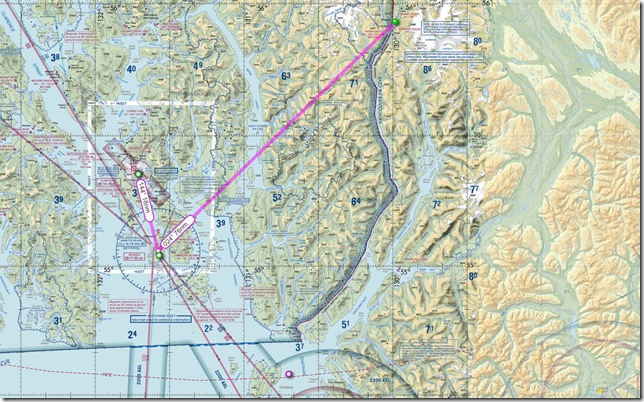
Of course, we’re not going to fly as the crow would. Especially not on the second leg. I’ll take the safer and longer route and fly along the Portland Canal which makes up the border between the US (Alaska) and British Columbia (Canada).
It’s mid-morning and I show up at the Ketchikan rental facility and directed down to the lower level where my Cessna 182 is waiting for me.

As I’m taxing up the ramp, I see another Alaska 737-800 has just arrived. Most likely from Seattle.

The wind this morning is out of the north, so we’ll be departing runway 29.

Holding short runway 29 awaiting an approaching DHC-2 Beaver on final.

We’re issued our take-off clearance and we get moving. We were allowed to do a 180 degree turn and proceed direct to Annette Island.

Runway in sight, first leg is almost in the books.

We accept the package and quickly resume our travels. My stomach is already growling. I’ve heard there is a little cafe that makes a great burger in Stewart.

We’re back in the air and made our way across Duke Island and the Revilagigedo Channel. We’re now entering the canal. At this point in our flight we experienced a bit of turbulence as we crossed the channel. But all seems smooth for now.

Besides my stomach rumbling, we’re in no hurry and making great time. This second leg is obviously made longer since we didn’t go direct. But hey…I’m on vacation and the weather is amazing. So are the views.
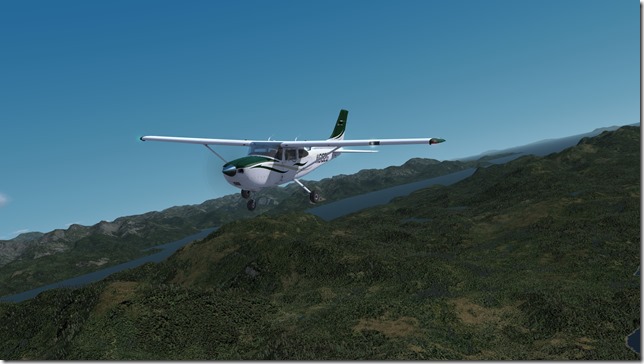
At this point in the flight I’ve switched the auto-pilot off and just enjoying hand flying the aircraft along the canal. The air is nice and smooth.

I begin the descent into Stewart and the ride gets pretty bumpy and choppy.

The approach is an easy one. But at this point in the flight I’m feeling some pretty gnarly cross-wind action. Each time I think about taking a screenshot, I’m reminded I need to concentrate.

On the ground, safely….not too sure just how hungry I am at this point. But I’m sure once I park up and walk around a bit I’ll feel better.

Just spoke to the guy in the yellow shirt. He landed about 10 minutes before I did. I swear I saw him kneel down and kiss the ground just a minute ago. LOL It was a fun approach and landing. I’m thankful for rudder pedals.

Time to go find that $100 hamburger now. That older gentleman sitting down over there will take the package from me.

It’s been a fun, short and very adventurous flight. Looking forward to the return later this afternoon, then it’s back in the Boeing 738 and back to Sea-Tac.
Thanks for reading!
JT
Credits
If you are interested in experiencing your own “A Pilot’s Life”, I highly recommend the A Pilot’s Life, by SimBitWorld add-on for Prepar3D, FSX and X-Plane. You can learn more about the A Pilot’s Life by visiting the SimBitWorld website and/or purchase APL at SimMarket. Also, please read my full review of A Pilot’s LIfe here.
Flight Simulator: Prepar3D v4.5 (hotfix 1)
Aircraft: A2A Cessna 182
Airline: n/a
ATC: VATSIM
Airport Scenery: Orbx Ketchikan (PAKT), Orbx Stewart (CZST)
Terrain Scenery: Orbx Global Base, Orbx Vector, Orbx openLC North America, Orbx NA Pacific Northwest, NA Pacific Fjords
Sky/Cloud Textures: REX 5 SkyForce and REX 5 Environment Force
Weather Generation: ActiveSky (ASP4)
Flight Planning: SimBrief, Navigraph, FlightAware, FlightRadar24, SkyVector
Note: If you are interested in any of the above mentioned add-ons. Visit my P3D Add-ons directory for links.
June 6, 2019 / admin / 0 Comments
Hello Ladies, Gentlemen and Children of all ages… I truly appreciate all who take the time to read the content I publish in written format on my blog site. I realize the written word is so prehistoric in terms of all things new media. After all, we have podcasts, vlogs, livestreams etc. But the old blog site continues to received many thousands of visits each month and I very much enjoy writing and sharing…so thank you all for taking the time to read the ramblings of a middle aged man.
Pay special attention to the subject line and notice the use of the word “My”. This list hasn’t been compiled using some scientific method to include every single payware aircraft available for P3Dv4. It’s just my very own Top 10 list of my favorite payware aircraft for Prepar3D version 4. Yes, I own each of these and try to fly them on a regular basis. The operative word in that sentence is “try”. I’ll explain that later. Let’s get started with MY Top 10 Payware Aircraft for Prepar3D v4.
Honorable Mention – CaptainSim 757
I’ve opted to list an 11th listing which I’ve thrown into the honorable mention category and it somewhat pains me to do so. In my long history of flight sim and my nearly as long history of payware aircraft, I’ve had a somewhat contentious relationship with CaptainSim. But I so much adore the Boeing 757 that when no other options were available, I plopped down my hard earned money and purchased their rendition of the aircraft. While I had a terrible, terrible, terrible (did I say terrible) experience with their version of the 777 and I still believe their 777 flies like a brick, CaptainSim has come along way to improving the 757. While I don’t agree with their pricing strategy, CaptainSim (at this time) is the only option for a 757 in P3Dv4.
Note: In between the time I actually wrote this article and published it, QualityWings did release their Boeing 757 which was originally developed for FS9 and FSX. So technically there are now two B757’s for P3Dv4.
#10 – Carenado C208B Grand Caravan with Cargomaster Expansion Pack
While Carenado may not be known for developing truly study level aircraft, usually their attention to detail in producing both a beautiful aircraft and one that handles well in the air is good enough to give me several hours of fun. The Carenado C208B Grand Caravan with the Cargomaster expansion pack was perhaps my 2nd or 3rd purchase from Carenado and it remains one of my favorite aircraft to fly. I enjoy loading it up in the Fedex livery and doing some Caribbean island hopping. While I own a variety of Carenado aircraft and soon plan to add their latest release of the ATR 42-500 series aircraft. I think this one will also be a fun plane to fly around the Caribbean in.
#9 – Carenado Fokker 50
Just like I stated with the Carenado Grand Caravan, the Fokker 50 is beautifully detailed and flies well. This aircraft has made the list due in part to the fact that I’ve flown on this same aircraft so many times between London City Airport and Antwerp, Belgium. Unfortunately, when my wife and I were in Antwerp last summer (summer of 2018) the airline, VLM shut down operations just after we landed back in England. Talk about timing! So now we’ll most likely go by rail via the Eurostar which will be a brand new adventure I’m sure.
#8 – Majestic Bombardier Dash-8 Q400
I would suspect this aircraft would rank much, much higher on other’s lists (if they were to compile one). There are a few reasons why this aircraft ranks where it does on my list and it really has nothing to do with the aircraft itself. You’ve heard the saying…”It’s not you, it’s me” right?
So I was a bit late acquiring the Majestic Bombardier Dash-8 Q400. When I did purchase it, it was for P3D v3. Soon after purchase my life got busy (as it sometimes can do) and I never really got around to learning the aircraft. Then when P3D v4 came out, I tried to upgrade but that was during the time when the FlightSimStore was having their issues which I discussed here and again here. I finally managed to secure the upgraded version of the Q400 for P3D v4. I’ve just not dedicated the time required to learning this awesome aircraft. Perhaps if I can learn to fly this beauty properly, she would rank much higher on my list. But until then….here we are!
#7 – QualityWings Boeing 787 Dreamliner
This is one aircraft which in the real-world I’ve yet to have the opportunity to fly. The 787 ranks lower on my list simply due to the fact the other seven are more of a favorite than this one. While it took the team at QualityWings a mini-lifetime to bring this beautiful aircraft to Prepar3D v4, it was worth the wait. With the recent updates, the QW Dreamliner is truly a dream to fly and one I do enjoy flying every chance I get. Now before I leave the subject of QualityWings, I truly wish they would hurry up and bring their Boeing 757 to P3D v4. As soon as they do, I’ll purchase it and drop the CaptainSim in a heartbeat.
#6 – PMDG Boeing 747-400 v3 (Queen of the Skies II)
While it only took me a few minutes to jot down ten aircraft (11 if you count the honorable mention), it’s now getting down to the truly difficult part. Really from the Dreamliner all the way down to the #1, it really all boils down to just how frequently I fly these aircraft. As I truly love the immersion experience the flight simulation hobby gives to me, I also enjoy simulating real world flights. It’s just really, really hard to consider flying the magnificent Boeing 747-400 on a two hour flight. But then again…there’s always cargo operations.
The Boeing 747-400 will always be a very special aircraft for me. In my lifetime, I’ve flown on several. The first was on a United Airlines when I flew from San Francisco to Tokyo. I’ve since flown on a British Airways 747-400 another three times with a fourth coming up this summer when my wife and I will once again travel across the pond from Denver to London Heathrow on the British Airways 744. While she’s starting to get really long in the tooth, it’s still the most magnificent aircraft I’ve ever had the chance to fly on.
#5 – PMDG Boeing 777
I recently counted the number of trips across the pond (US to UK) which I’ve completed in my life. That number is eleven with my twelfth crossing coming up later this summer. The Boeing 777 holds a special place in my heart (and on this list) as it was in an American Airlines Boeing 777-200 that I made my first transatlantic crossing back in 2001. It was this trip which introduced me to my beautiful wife. Since that first trip, I’ve flown on British Airways 777 several times before they began using the 747-400 on the Denver to Heathrow route.
Of course, the 777 ranks here for much the same reason as the 747. But I do tend to fly a lot of domestic Fedex routes and they are always fun to fly. I truly love this aircraft.
#4 – FlightSimLabs Airbus A320/A319
Longtime and regular readers of my blog postings will certainly recall a time where I actually said I would never own the FlightSimLabs Airbus aircraft. A few months later I changed my mind and wrote about the reasons for changing my mind. I’m grouping the FlightSimLabs Airbus A319 and A320 aircraft together as they are very much the same aircraft, just slightly different variants. Both are awesome to fly and both get taken out of my virtual hangar from time to time for shorter routes when I want to simulate flying for American, British Airways etc. While I’ll always stand firm in the frustration felt with their earlier business practices, I firmly believe they have turned that corner and this team of developers are doing some really awesome things. I look forward to their A321 variant and will add it to my virtual hangar upon release.
#3 – Milviz DHC-2 Beaver
I absolutely love flying in the wilds of Alaska with this awesome looking and equally performing aircraft. An aircraft like this allows me to appreciate the shear beauty of the wonderful Alaskan scenery and with the float plane variant, there’s no place I can’t go. Just as it says on the Milviz website, the DHC-2 Beaver embodies the ‘can-do’ attitude that’s made this iconic bush plane a symbol of hard work for nearly 70 years.
#2 – A2A Cessna 172
The finest study level general aviation aircraft available for Prepar3D v4 (also for earlier versions and FSX) which you’ll find on the entire interwebz is the A2A Cessna 172. I’m really not sure you can call yourself a flight sim enthusiast unless you own this aircraft. While A2A also offers (and I own) the Cessna 182 and Piper Cherokee 180, the Cessna 172 is aircraft I truly love to fly. I will often load it up at Centennial Airport (KAPA) which is only a few miles from my home and office and fly around the Denver area.
#1 – PMDG Boeing 737
There’s a reason why both #1 and #2 on this list also appeared in my “Top 5, Must Have Add-ons for Prepar3D v4” article I wrote last fall. I must also admit that while I do very much enjoy flying low and slow in the above mentioned A2A Cessna 172, my main flight simulation passion is and has been for a very long time with jetliners/tubeliners. As it happens, the PMDG Boeing 737 happens to be my favorite, my go-to and my workhorse aircraft of choice and for many reasons.
First, versatility. This aircraft can practically go anywhere pending you account for fuel usage. As it’s popular with many different airlines, you’ll find a wide range of liveries available to simulate your favorite airline. It’s also a really easy and forgiving study level aircraft to start with. I can literally load up P3Dv4 with any variant of the PMDG 737 and within 10-15 minutes I can be taxing toward the active runway with everything running/programmed and ready for flight. Last, but certainly not least….the PMDG Boeing 737 is easy on frames which means you don’t need to have as powerful of a PC to still be able to enjoy a payware, study level aircraft.
Final Thoughts
Well, there you have it. My Top 10 plus an honorable mention just for the heck of it. Really with the exception of the #1 (PMDG 737) and #2 (A2A C172) the other listings could just about fall in any other order. Meaning, they all are top-notch payware aircraft and a whole lot of fun to fly. When asked, or even when I’m not asked…I always recommend both the A2A Cessna 172 and the PMDG Boeing 737 to those who are just starting out in flight simulation. As previously stated, both are truly awesome aircraft and both will give you that “As Real As It Gets” experience.
I think I’ll work on a “Top 10” Airport Add-on list next. Stay tuned…
Until next time…
Happy Flying!!!
Jerry
October 8, 2018 / admin / 0 Comments
If you’re new to the world of Prepar3D v4 or just new to flight sim in general, you might be wondering which add-ons I would recommend purchasing to enhance the flight sim. Yes, P3D is pretty awesome just by itself, out of the box. But after a while, you might want to take your flight sim experience to the next level. When that time comes, there are a few add-ons which I personally believe (my opinion) one should own to help give you that additional level of immersion we all seek from our flight simulation experience. Here’s my Top 5, Must Have Add-ons for Prepar3D v4 which I believe will enhance your flight sim experience.
FSUIPC
I’m really not sure when this wonderful little add-on was developed and released to the flight sim community. I’ve known about it and used it since the FS9 or FS2004 days. Considering FS9 was released way back in 2003, it’s one of the oldest, longest serving add-ons that I know of. When I build or rebuild my flight sim machine, FSUIPC is one of the very first add-ons I install.
What is FSUIPC? FSUIPC stands for Flight Simulator Universal Inter-Process Communication. In a nutshell, FSUIPC essentially allows various third party applications to communicate with and in some cases even control the flight sim platform (FS9, FSX, FSX : SE and all versions of P3D). I often just refer to it as the Swiss Army Knife of the flight sim world. In my opinion, FSUIPC is the hardest working, third party add-on EVERYONE truly needs and it’s why it ranks at the top of my list.
For the most part, much of what the casual flight simmer will need out of FSUIPC can be handled in the freeware or unlicensed version. However, if you want to truly open up all that FSUIPC can do including far better third party controller (yoke, pedals, throttles) support, flight auto-save functions, networking multiple PC’s together and much, much more…then you’ll want to purchase the license to open up this additional functionality. An FSUIPC license for P3D v4 is available at simMarket for 29.99 Euro. Trust me, it’ll be the best ($36.49 US based on current exchange rate) you’ll spend on P3D.
ActiveSky
A really huge part of my overall flight sim enjoyment comes from the enhanced immersion levels that add-on applications provide to P3D. Yes, while P3D (just like FSX) has built in weather functionality…most find it to be rather weak. I’ve been a user of ActiveSky for a very long time. While opinions may differ regarding what third party application is best for displaying cloud textures, there is rarely any argument that ActiveSky is the very best on the market for real-time depiction of weather in the simulator. I also love using it to recreate flights using historical weather. For example, let’s say it snows in Denver but I’m not home to fly in real time. I can fire up P3D and set ASP4 for a specific day and that will be the weather I see in the sim. Pretty cool. ActiveSky for P3D v4 (ASP4) is available from several online retailers for 49.99 Euro ($60.83 US based on current exchange rate).
Speaking of cloud textures etc. I’ve been very happy with ActiveSky Cloud Art. It works seamlessly with ASP4.
Orbx
There will come a point in time where you’ll want to further enhance your ground textures. Orbx (again my opinion) is the very best scenery add-on you can buy for P3D v4 and they offer a lot of awesome scenery. If you’re on a budget, I recommend starting with the Orbx FTX Global Base Pack. This add-on pack includes upgraded textures and autogen for the entire world. While the Orbx FTX Global Base Pack will set you back $99.95 AUD ($74.61 USD), you’ll find a couple of dozen freeware airport add-ons available from the Orbx website which work with FTX Global.
Then as you continue to build out your Orbx collection, I would recommend FTX Global Vector as this product will begin to introduce accurate coastlines, rivers, lakes and roads. Then as you begin to round out the collection, add the various regions such as Central Rockies, Northern Rockies, Southern Alaska etc.
A2A Cessna 172/PMDG 737-800
A brand new (out of the box) install of P3D will give you access to a few different general aviation aircraft including the Carenado Beechcraft Bonanza, Mooney Acclaim and Mooney Bravo just to name a few. However, if tubeliners (passenger airliners) are your thing, then you’ll need to seek these out as either third party freeware or payware add-ons. A few weeks ago I wrote about default/freeware aircraft options available for P3D v4. Please review that for details regarding freeware aircraft.
Most new virtual pilots will either be interested in general aviation or jetliner type flying. If both of these interest you, excellent. Unfortunately, I really don’t know enough about helicopter options to provide any level of detail as it’s just not something I’m really interested in. But I absolutely love both GA and jetliners as there are times I enjoy flying high and fast, and other times low and slow.
The A2A Cessna 172 and the PMDG 737-800/900 are two payware, study-level aircraft which are both extremely fun to fly…but at the same time fairly easy to learn. Both will provide hours and hours and even more hours of entertainment regardless of your primary fixed-wing interest.
The A2A Cessna 172 for P3D v4 (depending on P3D license level) will cost you $49.99 – $79.99 and is a professional level simulation of the real C172R. The feature list is quite extensive including an immersive pre-flight inspection system, maintenance hangar, visual real-time load manager and my favorite is it’s designed to be flown “By The Book” simulation.
The PMDG 737-800/900 for P3D v4 will cost you $89.99. The Boeing 737-800/900 base package will allow you to experience an airliner simulation unlike any in the history of simulation with this feature rich and magnificently detailed simulation of the Boeing 737NG.
Navigraph
While there are hundreds of different scenery, aircraft and utility add-ons to consider adding to P3D v4 to enhance your simulation experience, the last add-on I’m going to recommend is a Navigraph subscription. Navigraph provides the international flight simulation community with tools and software like those available to the real world aviation industry. I personally recommend the Navigraph Ultimate subscription which runs 75 Euro paid annually. While this may seem like a lot of money for an annual subscription, it provides unlimited access to BOTH their FMS data service and to their charts applications.
The Navigraph FMS data is available for all addons (including the above mentioned PMDG 737) during all AIRAC cycles in one year. An AIRAC cycle is 28 days, so you’ll receive 13 updates in the calendar year ensuring all your add-ons stay current based on real-world data.
Access to Navigraph Charts provides professional, worldwide and updated Jeppesen charts for the flight simulation community. These charts are accessible in their suite of Charts Apps including iPad, Android and their Charts Desktop client which works for both Windows and MacOS. All the charts, in one easy place.
In Summary
Like many other hobbies, the flight sim hobby can become a very expensive hobby very quickly. I often compare it to photography. It’s been proven many times that a beautiful photographic image can be made with just a pin hole camera, yet once the photography bug bites you, you soon find your camera bag stuffed full of accessories you just can’t live without. Flight Sim is pretty much the same way. Just pace yourself and enjoy. I hope this list helps you “take off”.
Until next time…
Happy Flying!
Jerry
September 17, 2018 / admin / 0 Comments
As a follow up to last weeks article on “Learning a Study Level Aircraft”, I thought I would follow it up with my recommendations for your first payware, study level aircraft purchase. Because not all virtual pilots are interested in jet tubeliners, I’m going to throw out two recommendations with the first being a GA or General Aviation type and the second being a jet tubeliner.
The Fine Print
The recommendations I will provide are add-ons that I own and enjoy very much. Neither are overly complicated assuming you approach both with an understanding that their operational characteristics vary greatly from the freeware/default type aircraft you may be accustomed to flying. In addition, I will also just (as a reminder) encourage you to conduct your own research just to make sure your PC meets the recommended specifications to run the payware add-on aircraft. While it really makes very little difference regarding the flight sim platform you use (FSX, FSX:SE, P3D v2, P3D v3 or P3D v4) just keep in mind that if you are running something other than P3D v4, you may be required to repurchase the add-on when/if you upgrade. Let’s get started…
A2A Cessna 172 Trainer
I’m almost of the belief that every virtual pilot should own this aircraft. I think it just makes sense. After all, pretty much all the basics of flight can be learned and that knowledge finely tuned in this aircraft. The A2A Cessna 172 Trainer is available from A2A Simulations and most will agree is the finest study level general aviation aircraft you can purchase. Depending on your sim platform, this wonderful aircraft will run you from $49.99 – $79.99. The A2A Cessna 172 Trainer is feature rich and designed to be flown by the book. I’ve spent hours and hours and several more hours just flying around. It’s the perfect airplane for really taking in all the eye candy available in Orbx sceneries.
PMDG 737NGX
My readers shouldn’t be surprised that the PMDG 737NGX is my recommended and truly “must have” jet tubeliner. Much like the A2A Cessna, the PMDG 737 is one that should be in everyone’s virtual hangar. Yes, I know it’s extremely difficult to perhaps not choose the beautiful PMDG Queen of the Skies Boeing 747-400 or the incredibly beautiful PMDG Boeing 777. Likewise, the QualityWings Boeing 787 Dreamliner is also gaining a lot of traction in the community. But if you’re a Boeing fan, and you are interested in jet aircraft…then the PMDG 737NGX really should be in your hangar.
Once you master the 737 and understand the “Boeing Way”, the rest of the Boeing family of aircraft will almost be a piece of cake. The other advantage with starting with the NGX is this aircraft truly is the workhorse in the airline industry. Just about every major airline has (or have had) a fleet of Boeing 737’s and it’s the perfect short to medium haul aircraft.
Depending on your flight sim platform, the PMDG 737NGX (-800/900) will run you $69.99 – $89.99. The 737-600/700 expansion will run you another $24.99.
In Summary
As I often say, there’s no right or wrong way to do things. The hobby of flight simulation is no different. There are virtual pilots who only prefer general aviation and there are those who only enjoy flying the jets. Of course, there are lots who enjoy both and the A2A Cessna 172 and the PMDG 737NGX are the best in class for these two flight sim areas. Get one or get both and enjoy the experience. Thanks for reading!
Until next time…
Happy Flying!!!
Jerry
May 26, 2018 / admin / 0 Comments
Over the past several weeks I’ve been catching up on the latest information regarding all things Flight Sim. I can’t help but notice so many people are just throwing their hard earned money down the drain. I simply don’t understand it. What am I talking about? I’m talking about my fellow flight simmers who are wasting their money on Prepar3d v4. Allow me to explain.
History Repeating Itself?
Going back to the early days of FSX, we flight simmers spent a lot of time tweaking just about everything we could tweak in an effort to eek out an additional few FPS and also do our level best to avoid the dreaded OOM or Out of Memory error. Those were fun times…NOT!
Initially the process went something like this. Run FSX (same applied for P3D v1, v2 and v3) on a 64 bit OS to take advantage of the full 4GB of VAS (virtual address space). In comparison, a 32 bit OS would only allow you 2GB of VAS. But you still had to pray constantly that your payware departure airport, your payware aircraft and your payware arrival airport (plus all the scenery in between) didn’t produce an OOM on final approach. How frustrating to spend 2, 4, 8 or more hours flying to experience that annoying dinging sound in the final 5-10 minutes of flight then ***POOF*** the OOM error and then CTD.
As more time progressed, additional tweaks were discovered which would gain you a very small percentage of performance. Tweaks to the .cfg file and tweaks using Nvidia Inspector would gain you even more performance. It was all worth it, because even the smallest performance gain could mean the difference between success or failure.
I must give credit to both Dovetail Games and Lockheed Martin. First Dovetail, DTG were successful at improving their FSX: Steam Edition. FSX: SE performed much, much better than the older FSX Boxed Edition. Likewise, with the release of Lockheed Martin’s Prepar3d v3.x, even more performance related changes were made which reduced the OOM’s and CTD’s considerably, unfortunately….not completely.
A Brand New Day
About a year ago, I wrote a piece titled “The Last OOM?” The very next day I followed that article up with another piece titled “Flight Simulator 11 is finally here”. Both articles were focused on the much anticipated release of Prepar3D v4. P3D v4 was the first 64 bit flight sim platform based on the ESP platform and we all held our breath as we installed it, loaded it up with our add-ons and took the skies.
Bad Habits are hard to break
Unfortunately, they really are. I’ve mentioned many times about the large investment I’ve made over the years in my flight simulation hobby. During the time between the release of FSX, P3D v2 and P3D v3…I had accumulated a great deal of 3rd party add-ons for the platform. I’ve been extremely fortunate, that so much of my investment (especially with airport scenery) I made in the early days have been able to carry forward into the 64 bit world with no need to repurchase anything. A few aircraft (PMDG, A2A) I’ve repurchased due to the change in license agreements…but I’ve gladly done this because I really enjoy this hobby. But I made a decision the day I spent my $199 for the professional version of P3D v4, that only…AND I MEAN ONLY…add-ons 100% compatible with v4 would be installed into the sim. Anything else is truly a waste of money.
Don’t Waste Money
This sort of ties back into the title of this blog posting. This morning I was perusing through a few Facebook groups and saw multiple discussions regarding problems some folks are having with Prepar3D v4.x. Everything I read could be summed up into one category and that would be “self-inflicted stupidity”. Perhaps I’ve just coined a brand new term, but I doubt it as I often group some folks in my real world IT day job into that category. Just stop the madness.
If you’ve spent your hard earned money to purchase Prepar3D v4, and you want the very best performance….just download it, install it and pretty much leave it alone. You don’t need to spend a lot of time tweaking it and you most certainly don’t need Nvidia Inspector. Install add-ons which are P3D v4 compatible, wait patiently (along with the rest of us) for others to be updated and made compatible and by all means, stop trying to hack old FS9 and early FSX add-ons into v4. Just stop it!
Final Thoughts
Prepar3D v4 (currently v4.5) has been out almost one year. During the past twelve months, dozens of 3rd party add-ons have been made v4 compatible with many more on the way (including the Aerosoft Airbus). If you are a fan of the Microsoft ESP platform (like me), then P3D v4 is absolutely worth the cost and it will give you hours and hours and hours of rock solid performance with no OOM’s, CTD’s or other annoying issues which make you want to pull your hair out. And it will do all this without spending hours, and hours and even more hours tweaking.
Until next time….
More flying….less tweaking!
Jerry