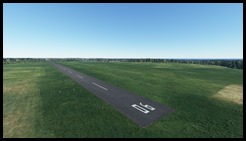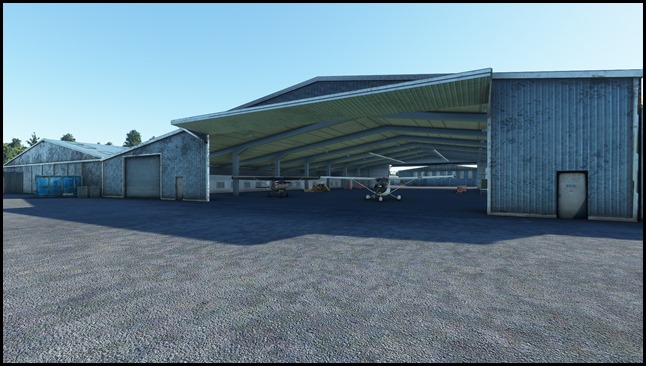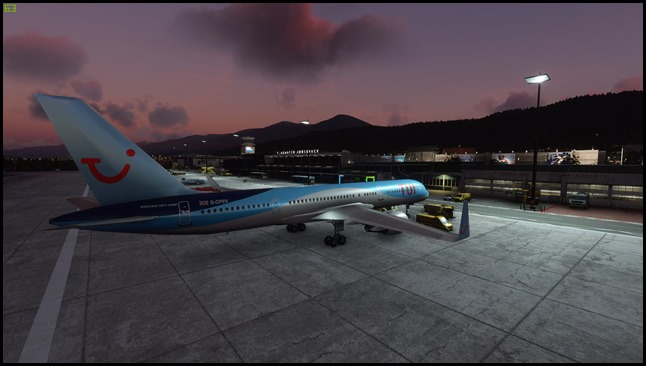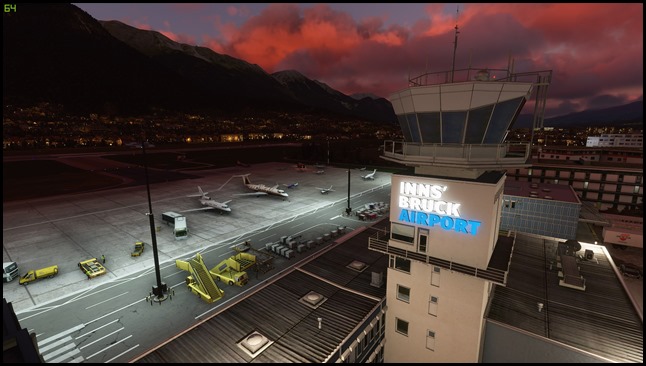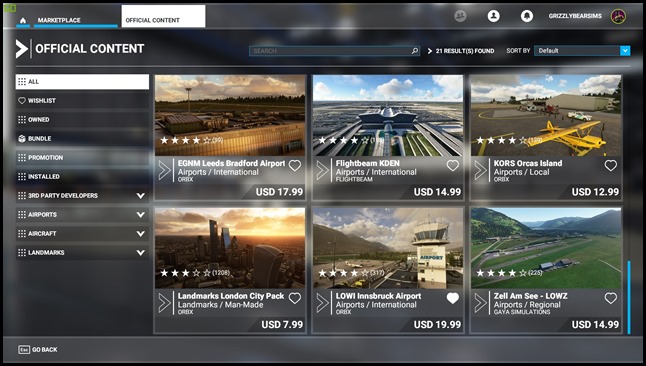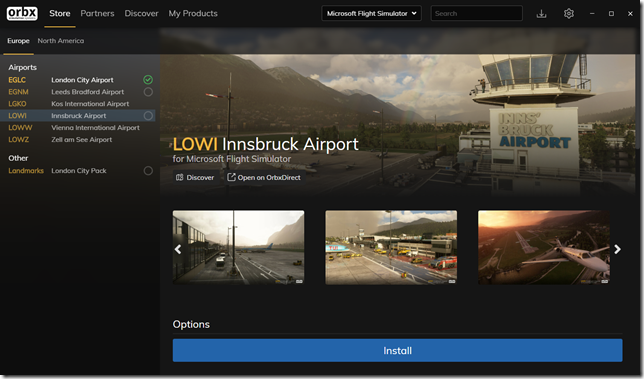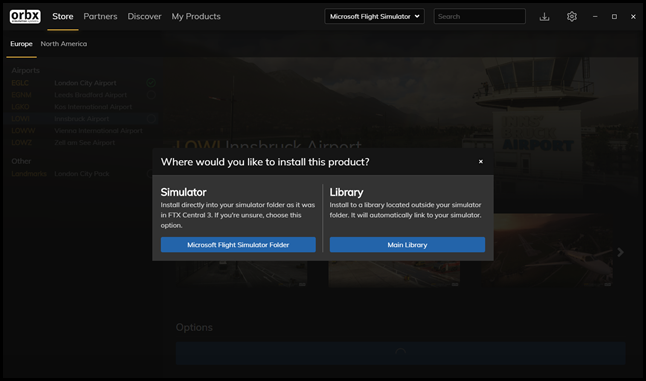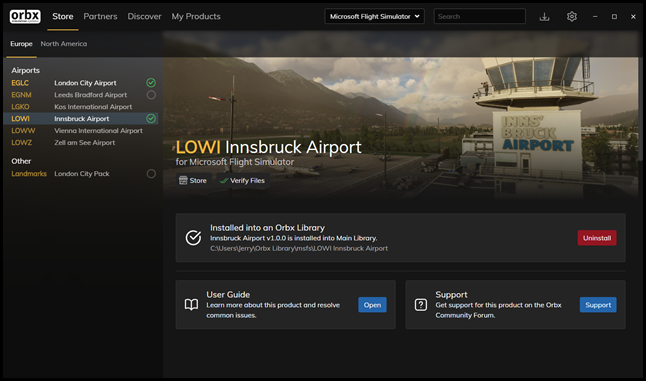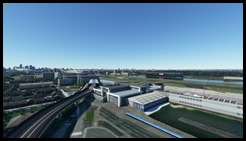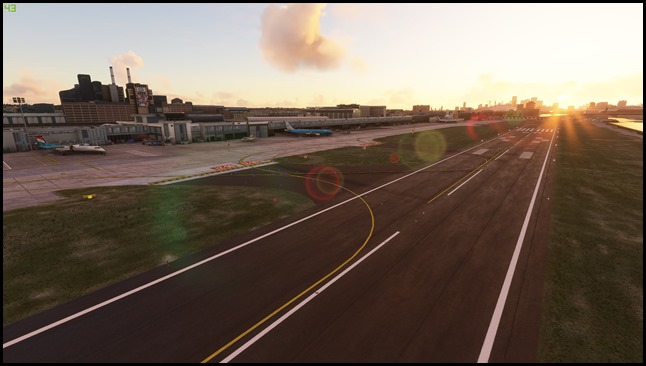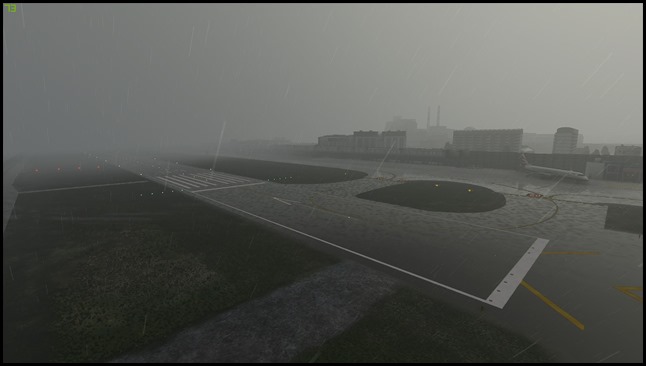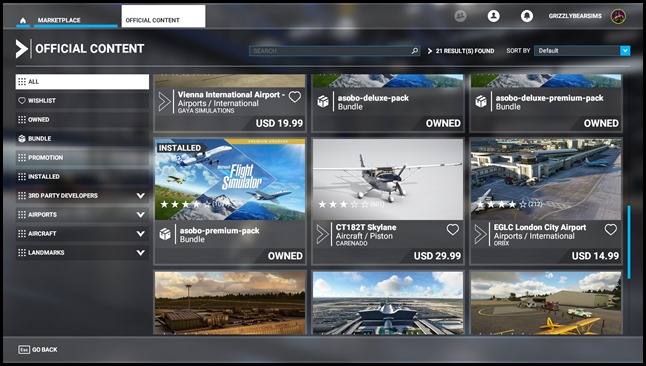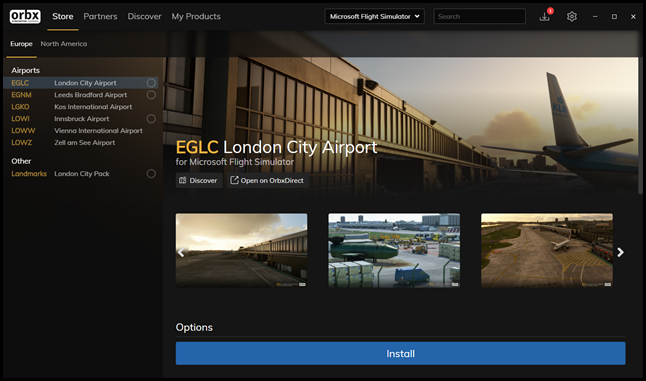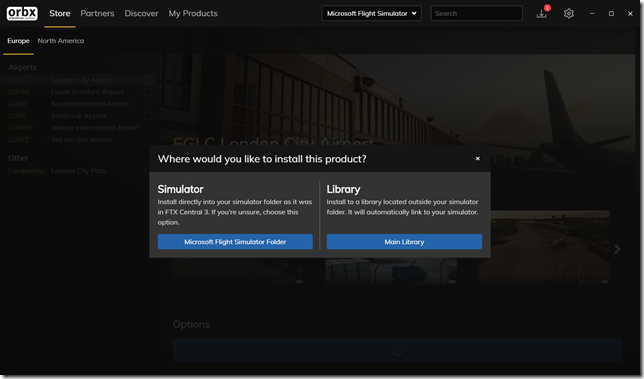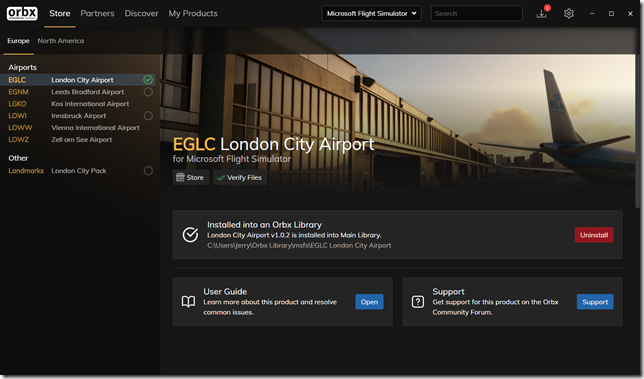September 21, 2020 / admin / 0 Comments


About This Sponsored Review
The product I’m reviewing today was provided to me at no cost in exchange for writing this review. As with all my reviews, it is my intent to provide to you, the reader, a full and un-biased review of this product.
About The Real Wycombe Air Park
Wycombe Air Park (EGTB), also known as Booker Airfield is a general aviation airport located in Booker, Buckinghamshire, 2.4 nm southwest of High Wycombe, England. The airfield celebrated its 55th year of operation on 25 April 2020. Originally opening in ‘41 as RAF Booker it was primarily involved in training during World War II and remained an active military establishment until ‘65. Today the airfield operates three runways consisting of one single asphalt runway measuring 2,411 ft (735m) (06/24) and two shorter grass strips (06G/24G & 35).
Much like my real life experience with London City Airport (EGLC), I have also visited Wycombe Air Park on a few occasions back in the 2001-02 timeframe. My wife lived just a little over one mile east of Wycombe Air Park. From her third floor flat we could watch the GA aircraft fly over her flat as they approached the airport. A few times my wife became just a little anxious while watching as she would hear the pilot practicing an engine out scenario as the aircraft was headed directly for her flat.
Why Consider Add-on Airports
Microsoft Flight Simulator utilizes satellite imagery from Bing maps to create much of the airport scenery and surrounding area we see in the simulator, it’s far from perfect and generally leaves default airports lacking the same level of detail one would might see if visiting in real life. While default type airports have been significantly improved in MSFS (compared with FSX or P3D), there’s still many reasons to consider purchasing/installing payware add-on scenery.
The Wycombe Air Park by Pilot Plus add-on includes full PBR textures of the air park including apron assets, buildings and ground. The scenery also includes local VFR landmarks such as Adams Park Stadium, St. Lawrence’s Church Golden Ball in West Wycombe and the BT Tower located in Stokenchurch. Making this a truly wonderful VFR flying experience.
Before & After Images
Default MSFS (left column) and Pilot Plus Wycombe Air Park (right column). For these images, I’ve set the weather conditions for clear skies and the time is mid-afternoon. Click thumbnail to view full-size image. As you can tell between the before and after images, the Pilot Plus Wycombe Air Park scenery adds extra details which are missing in the default scenery.

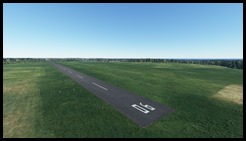








Additional Pilot Plus Wycombe Air Park Views.

I’ve enjoyed watching the glider and GA aircraft from those picnic tables in real life back in the 2001-02 timeframe.
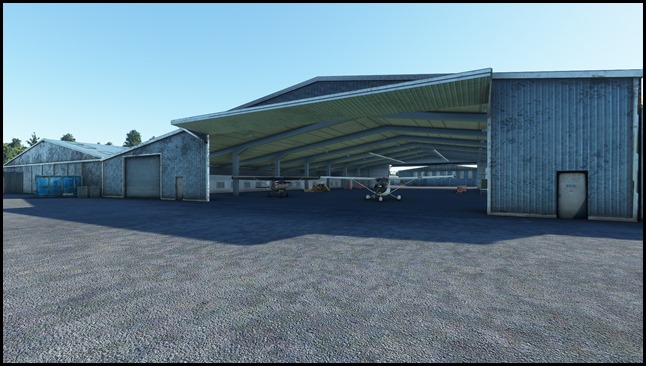
Yes, there’s an actual hangar which you can taxi through and park your aircraft.


Pilot Plus Wycombe Air Park (EGTB) Review
As with my previously posted reviews, I always spend a bit of time enjoying, or in this case trying to enjoy the default airport. I say trying simply because while it’s been 18+ years since I’ve visited this airport in real life, I still had memories of spending a nice Sunday fall afternoon here with my fiancé (now wife) and the default just didn’t provide me the level of immersion I needed to take myself back to that time before. However, the wonderful job the Pilot Plus team did in recreating this beautiful air park allows me to go back in time to those visits.
From a overall system performance perspective, this add-on caused me no issues. No major reduction in FPS and no lag. With the scenery installed, I spent time flying during different times of the day and different weather conditions. My FPS remained in the 60-70+ range. As a point of reference, my hardware specs are as follows: Intel 8700K, GTX1080Ti, 32 GB RAM, 1 TB M.2 SSD and I’m running on Ultra Graphics Settings in MSFS.
I’m very pleased with this add-on scenery and while I don’t typically spend a lot of time flying in the UK…I know this will become my favorite place to spend time flying VFR on this side of the pond.



Above: Adams Park Stadium

Above: St. Lawrence’s Church and the Golden Ball

Above: The BT Tower in Stokenchurch
How To Purchase
The Pilot Plus Wycombe Air Park (EGTB) can be purchased from Orbx for $18.99 AUD and installed via Orbx Central.
About Pilot Plus
Pilot Plus is a technology company that builds virtual worlds with a mission to propel accurate digital experiences, creating breathtaking environments for hobbyists and leading software for businesses. Please also visit their Facebook page to learn more about their products and join their community.
About GrizzlyBearSims
Jerry (aka GrizzlyBearSims) is an independent blogger and avid flight simulation enthusiast covering the flight simulation hobby for over 10 years. He began flying computer based flight simulators in the early 80’s on the Commodore 64 and today enjoys both Prepar3D and Microsoft Flight Simulator.
I would like to thank Pilot Plus for the opportunity to review Wycombe Air Park and provide this review to the readers of my GrizzlyBearSims.com blog site. If you have questions regarding this scenery, please visit the GrizzlyBearSims Discord server and let’s discuss.
Thank you for taking the time to read this sponsored review.
Until next time…
Happy Flying!!!
Jerry
September 18, 2020 / admin / 0 Comments


About This Sponsored Review
The product I’m reviewing today was provided to me at no cost in exchange for writing this review. As with all my reviews, it is my intent to provide to you, the reader, a full and un-biased review of this product.
About The Real Innsbruck Airport
Innsbruck Airport (LOWI), is the largest international airport in Tyrol in western Austria. The airport officially opened in 1925 and handles regional flights around the Alps and seasonal international traffic to many European destinations. Winter is the peak season due to holiday ski travel to the region. The airport features a single runway measuring 6,562 ft (2,000 m) (08/26) and can handle aircraft up to the size of the Boeing 767. Innsbruck Airport is known for having a difficult approach due to surrounding terrain.
Why Consider Add-on Airports
Microsoft Flight Simulator utilizes satellite imagery from Bing maps to create much of the airport scenery and surrounding area we see in the simulator, it’s far from perfect and generally leaves default airports lacking the same level of detail one would might see if visiting in real life. While Innsbruck Airport is one of Microsoft’s custom, hand-crafted airports available in all versions of MSFS, there are significant improvements which have been made to the Orbx add-on that may be of benefit to some users.
Before & After Images
Default MSFS (left column) Orbx Innsbruck Airport (right column). I’ve set the weather conditions for clear skies and the time is mid-afternoon. Click thumbnail to view full-size image. As you can tell between the before and after images, the Orbx Innsbruck Airport scenery adds extra details which are missing in the handcrafted default scenery.














Additional Orbx LOWI Innsbruck Views

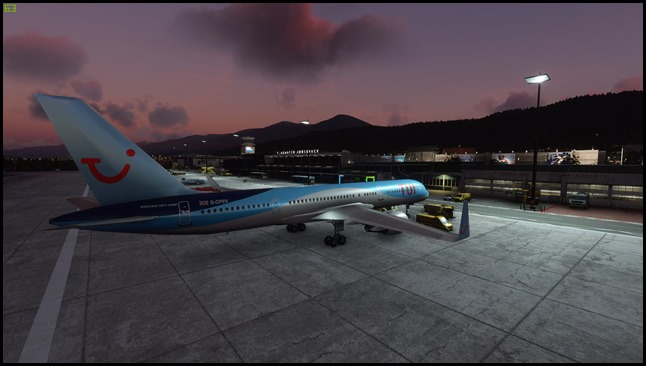


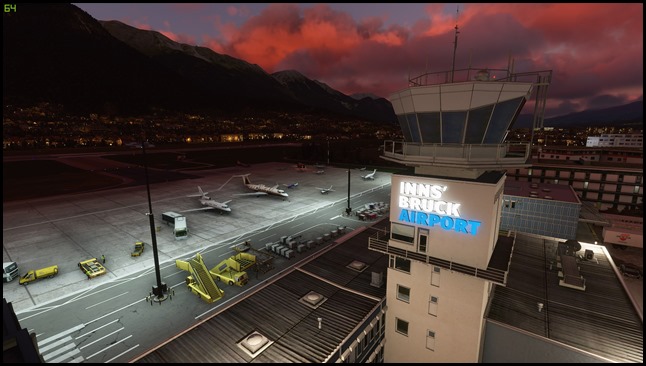


Orbx Innsbruck Airport (LOWI) Review
I’ll be brutally honest and say that when I first heard Microsoft was going to include several custom, hand-crafted airports in MSFS I certainly had hoped they would be up to the same standards we’ve come to expect from many of our add-on airport developers. After all, Microsoft certainly has a much larger development budget and resources to truly make each of these custom airports shine. Upon getting MSFS installed back in August, Innsbruck was one of the first airports I loaded up in the sim and had a look around. I did somewhat cheat a bit and fired up P3Dv5 to take a quick look around just to refresh my memory and soon realized there was a difference between what I could see in P3Dv5 compared to MSFS. Thankfully, with the Orbx Innsbruck scenery installed in MSFS all is once again right in the sim world.
Much like I did with my first look of London City Airport review, I spent about an hour flying around and exploring the custom, hand-crafted Innsbruck Airport which comes standard in all versions of MSFS. Compared to the standard default airport, the Microsoft custom, hand-crafted version is nice. During my time exploring, I flew the default Cessna 172. My FPS ranged from the mid 70’s to low 80’s in various areas of the airport scenery.
With the Orbx Innsbruck Airport (LOWI) scenery installed and using the same default Cessna 172, my FPS under clear skies (around mid-day) held an average FPS in the low to mid 70’s. Introducing clouds and evening skies did drop the FPS down into the low to mid 60 FPS range. I did some circuit work around the airport and even flew down the valley about 15nm from the airport and then back with no stutters or freezes on approach. As a point of reference, my hardware specs are as follows: Intel 8700K, GTX1080Ti, 32 GB RAM, 1 TB M.2 SSD and I’m running on Ultra Graphics Settings in MSFS.




Note: As you can see from a few of the above screenshots, my FPS did drop down into the low 50’s. This only occurred under cloudy, evening conditions. Knowing that MSFS still isn’t fully optimized and for the most part I’ve never experienced FPS in FSX/P3D above 35 in these same conditions, I’m personally not troubled by this. While the jury is still out on what may or may not happen when we start adding more complex aircraft into MSFS, the sim remain stable with no lag. Remember, FPS is just a number. You always want to tune your sim for a smooth and eye pleasing experience. I believe this is exactly what I’ve done.
In comparing the Orbx Innsbruck Airport runway 26 with that of Google Earth, I believe Orbx did a fantastic job in recreating the runway as you can see in the below images. Images from left to right: Google Earth, MSFS custom and Orbx. Orbx even provided a much closer looking mowed grass texture. Remember, it’s sometimes the little things like this that truly helps to add to the level of realism we experience when flying.



Another area I’d like to point out which Orbx included in detail is the general aviation area. Once again, from left to right: Google Earth, MSFS custom and Orbx.



How To Purchase
The Orbx LOWI Innsbruck Airport add-on can be purchased one of two ways. Users may purchase directly from the MSFS Marketplace (see image below) or from Orbx direct. If purchased from Orbx, you’ll need to install via the Orbx Central application. The cost of the add-on is $26.99 AUD.
MSFS Marketplace
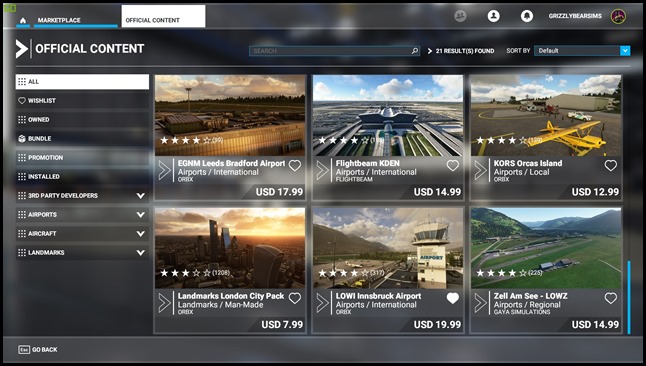
Orbx Central
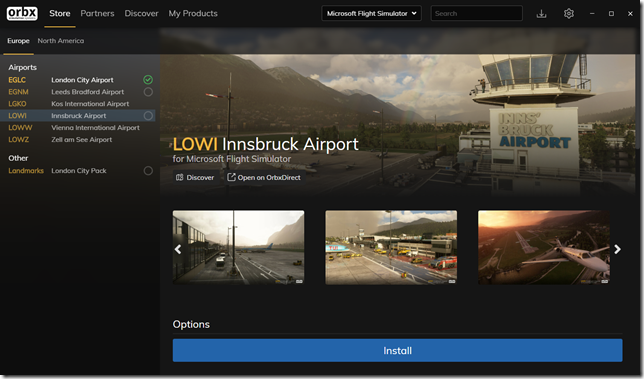
I install in the Main Library
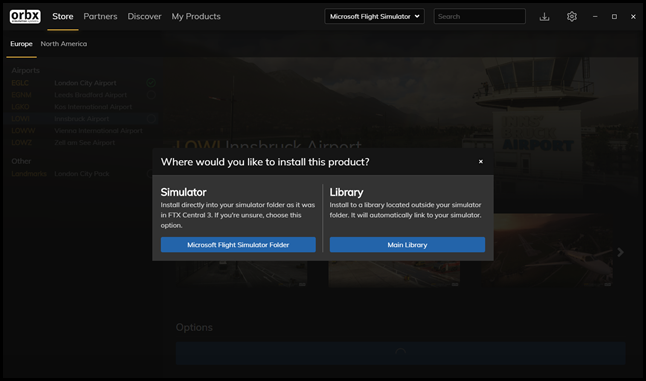
Install Complete
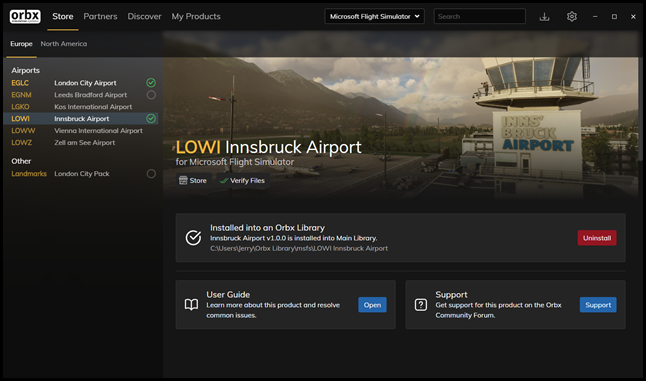
Once installed, just launch MSFS and select LOWI as your departure airport and enjoy!
About Orbx
Orbx has been the leading developer of scenery for flight simulation since 2006 and have published over 800 high-quality add-on products for Flight Simulator X (FSX), Lockheed Martin Prepar3D, Aerofly FS2, X-Plane 11 and now Microsoft Flight Simulator 2020.
About GrizzlyBearSims
Jerry (aka GrizzlyBearSims) is an independent blogger and avid flight simulation enthusiast covering the flight simulation hobby for over 10 years. He began flying computer based flight simulators in the early 80’s on the Commodore 64 and today enjoys both Prepar3D and Microsoft Flight Simulator.
I would like to thank Orbx for the opportunity to review LOWI Innsbruck Airport and provide this review to the readers of my GrizzlyBearSims.com blog site. If you have questions regarding this scenery, please visit the GrizzlyBearSims Discord server and let’s discuss.
Thank you for taking the time to read this sponsored review.
Until next time…
Happy Flying!!!
Jerry
Parting Shot
With the sun going down on my Innsbruck adventure, it’s time to shut down and head over and grab me one of those picnic tables and enjoy a cold brew. Thanks again for reading.

September 15, 2020 / admin / 2 Comments


About This Sponsored Review
The product I’m reviewing today was provided to me at no cost in exchange for writing this review. As with all my reviews, it is my intent to provide to you, the reader, a full and un-biased review of this product.
About The Real London City Airport
London City Airport (EGLC) is a small international airport located in the Docklands of East London, England near London’s Financial District. The airport features a single 4,948 ft (1,508 m) runway (09/27) which allows for only multi-engine, fixed-wing aircraft capable of flying a 5.5 degree approach. The largest aircraft allowed to conduct operations at London City Airport is the Airbus A318. London City Airport is the 5th busiest airport serving the London area and in 2019 handled over 5 million passengers.
Over the past 18 years, I’ve had the opportunity to fly into and out of London City Airport numerous times on flights from London to Antwerp, Belgium.
Why Consider Add-on Airports
Microsoft Flight Simulator utilizes satellite imagery from Bing maps to create much of the airport scenery and surrounding area we see in the simulator, it’s far from perfect and generally leaves default airports lacking the same level of detail one would might see if visiting in real life. While default type airports have been significantly improved in MSFS (compared with FSX or P3D), there’s still many reasons to consider purchasing/installing payware add-on scenery.
The Orbx EGLC London City Airport add-on includes a full PBR representation of London City Airport and the surrounding area with full HD textures throughout. Includes the Excel building and the Tate & Lyle Sugar factory along with other nearby landmarks.
Before & After Images
Default MSFS (left column) Orbx London City (right column). I’ve set the weather conditions for clear skies and the time is mid-afternoon. Click thumbnail to view full-size image. As you can tell between the before and after images, the Orbx London City Airport scenery adds extra details which are missing in the default scenery.



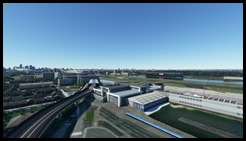




Additional Orbx EGLC London City Airport Views.



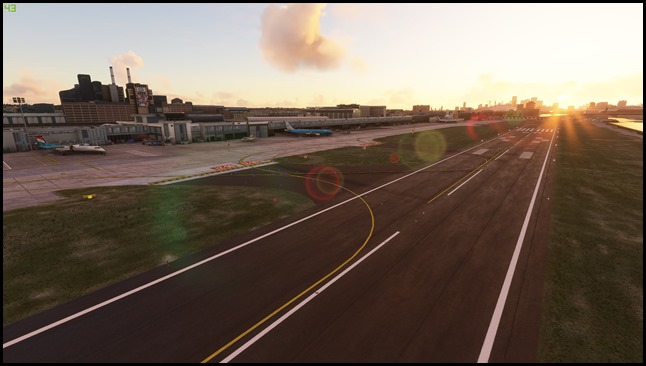

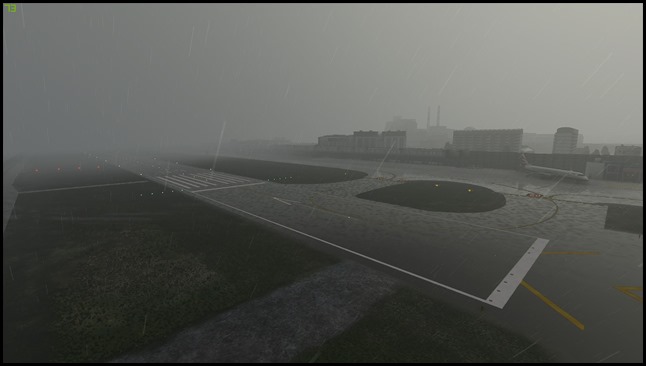
Orbx London City Airport (EGLC) Review
Before writing this review, I’ve spent a few hours flying into and out of the London City Airport in both the default configuration and also with the Orbx London City Airport installed. During the default experience (flying in the default Cessna 172) my FPS ranged in the 60 to 70+ range. Note: during my default testing I also did not have the London City Pack by Orbx installed as I wanted a true default experience. I’ll review the Orbx London City Pack soon.
With Orbx London City Airport installed, and real time weather I witnessed no impact to my FPS as observed with FPS counter in upper left corner. I was still maintaining an FPS ranging from 60 to 70+ during circuit flying in and around the airport with no lag. My hardware specs are as follows: Intel 8700K, GTX1080Ti, 32 GB RAM, 1 TB M.2 SSD and I’m running on Ultra Graphics Settings in MSFS.




I compared the Orbx London City Airport details with that from Google Earth and noticed no irregularities with the airport including runway and taxiways. I enjoyed the added level of immersion the Orbx scenery has added to London City Airport and surrounding area. As this is an airport I enjoy simulating flights to/from I regard this scenery as a must have for my collection.
How To Purchase
The Orbx EGLC London City Airport add-on can be purchased one of two ways. Users may purchase directly from the MSFS Marketplace (see image below) or from Orbx direct. If purchased from Orbx, you’ll need to install via the Orbx Central application. The cost of the add-on is $20.99 AUD.
MSFS Marketplace
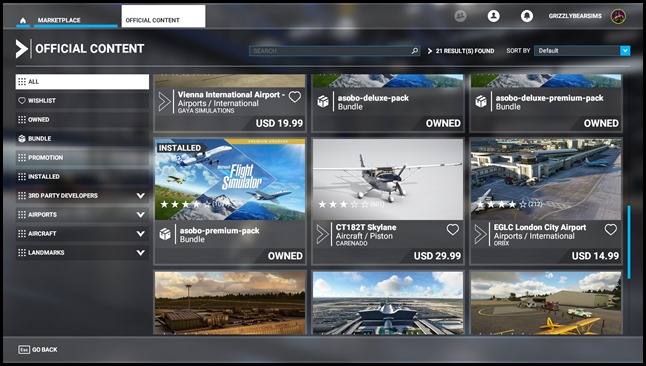
Orbx Central
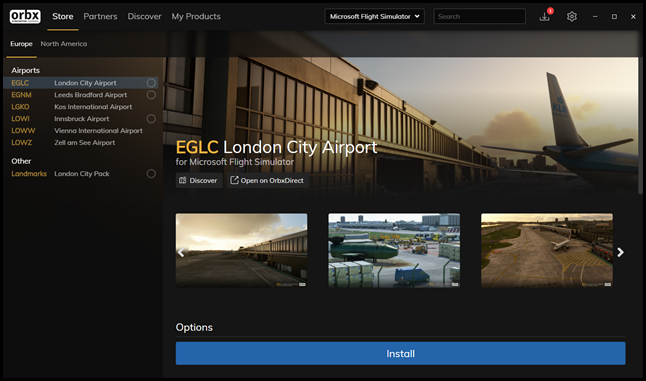
I install in the Main Library
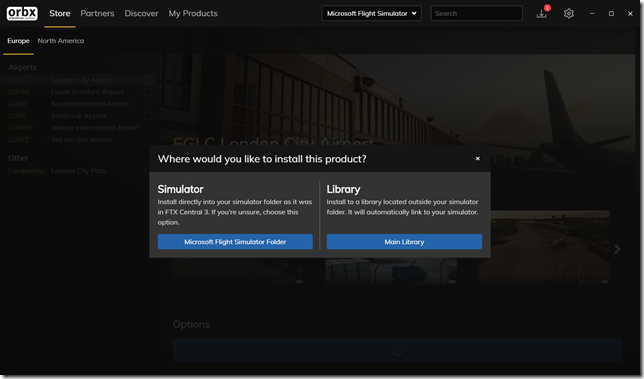
Install Complete
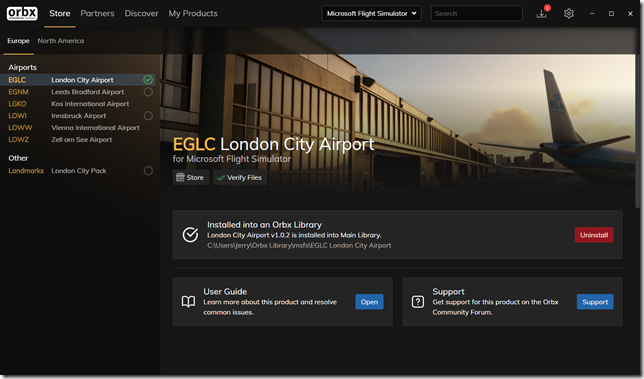
Once installed, just launch MSFS and select EGLC as your departure airport and enjoy!
About Orbx
Orbx has been the leading developer of scenery for flight simulation since 2006 and have published over 800 high-quality add-on products for Flight Simulator X (FSX), Lockheed Martin Prepar3D, Aerofly FS2, X-Plane 11 and now Microsoft Flight Simulator 2020.
About GrizzlyBearSims
Jerry (aka GrizzlyBearSims) is an independent blogger and avid flight simulation enthusiast covering the flight simulation hobby for over 10 years. He began flying computer based flight simulators in the early 80’s on the Commodore 64 and today enjoys both Prepar3D and Microsoft Flight Simulator.
I would like to thank Orbx for the opportunity to review EGLC London City Airport and provide this review to the readers of my GrizzlyBearSims.com blog site. If you have questions regarding this scenery, please visit the GrizzlyBearSims Discord server and let’s discuss.
Thank you for taking the time to read this sponsored review.
Until next time…
Happy Flying!!!
Jerry
September 10, 2020 / admin / 0 Comments
I’m extremely excited to have the opportunity to bring to my blog site my first ever sponsored reviews of various flight simulation add-on products for the new Microsoft Flight Simulator 2020. While I’ve written many product reviews over the past 10 years, (this year I celebrate 10 years blogging about flight sim) these reviews carried the disclaimer “The product I’m reviewing was purchased by me and for my own personal use” etc. etc. In these reviews I’ve always expressed my absolute opinion (good or bad) and I while these new reviews will be sponsored (meaning I’ve received the add-on at no charge in exchange for reviewing it here on my blog), my writing style will not be influenced. Simply put…if the developer has created a solid add-on, then they shouldn’t be worried about what I (or anyone else) could possibly say about it.
Review Format
When I was a Boy Scout, I held the position of troop scribe. I would write up all the activities our scout troop was involved in and not only record this in our troop log book, but also submit the article to our local weekly newspaper. I learned a lot about journalism from the owner/editor and firmly believe this is one of the reasons I enjoy blogging today. Anyway….I will present the reviews in the “Five W’s and an H” of journalism of Who, What, When, Where, Why and How.
Each review will accompany images and with add-ons which involve airport scenery, I’ll provide before and after images along with specific elements regarding system performance in both a before and after style report. I may from time to time use both still images and video to showcase the product.
Honest Opinions
What I hope to be able to offer through these sponsored product reviews is a genuine, honest opinion. Too many times the bloggers, content creators and live streamers fail to truly share an honest review of whatever product they’ve been provided to showcase. I will do my best to always point out the pros/cons, positives/negatives and/or strengths/weaknesses of whatever product I’m reviewing. Just as I’ve always tried to do in the past.
Stay tuned. I’ll have my first sponsored product review out very soon.
Until next time…
Happy Flying!
Jerry