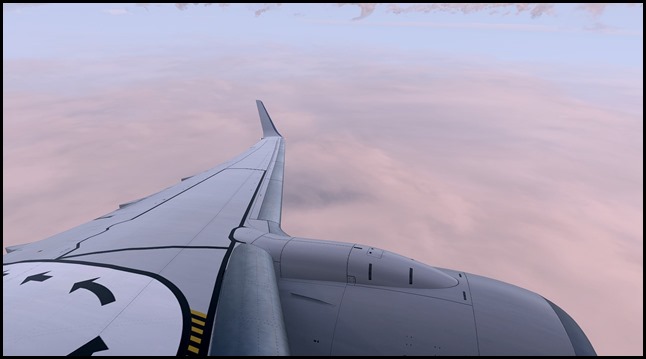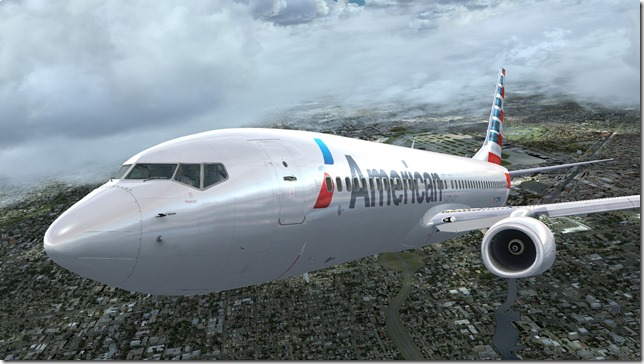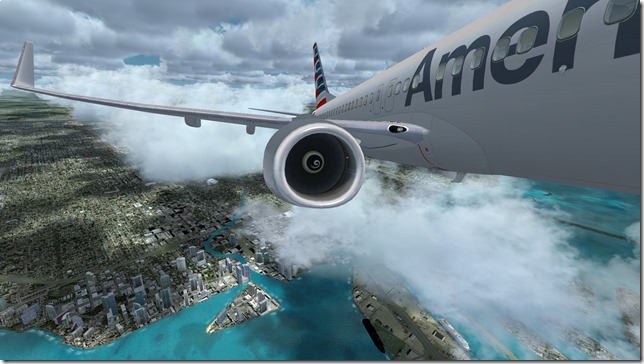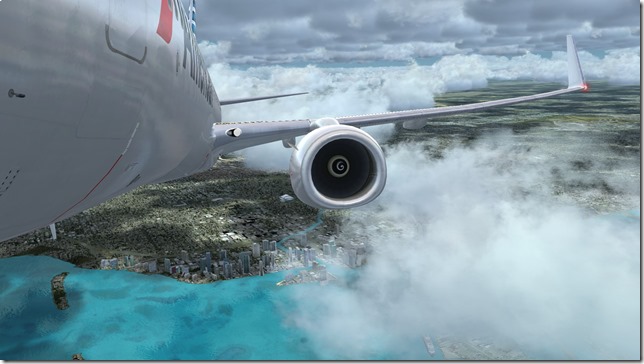December 8, 2020 / admin / 4 Comments
One of the major benefits of P3Dv5 was the integration of Enhanced Atmospherics (EA) and TrueSky. From the very early days of my experiences with P3Dv5, I had issues (both performance and visual quality) with EA enabled. Of course, in the early stages EA was very much beta. But with each P3D update, I optimistically tried EA only to find myself disappointed in the outcome.
Today I’m running the very latest version of Prepar3D v5.1 (with hotfix 1) and while I’m glad to say that performance is no longer an issue with EA, the over visual quality is still absolutely terrible. I’ve read as much as I possible can, watched countless videos and the look with EA enabled is an over exposed, blurry sky with no defined cloud textures.
While I’m running a few extra texture add-ons such as TOGA Projects EnvTex and EnvShade along with ASCA, Reshade, and the Lucas Cavatoni preset, these don’t have any impact (good or bad) to the overall experience with EA enabled in P3D.
I’ve even followed a few steps to ensure my monitor is correctly color balanced (it was already), but double-checked. I’ve also read (can’t remember where) that EA just will not work with a non-4K monitor. However, I believe I’ve debunked this theory when speaking with a few others who have the exact same experience I’m having on 4K setups.
The bottom line (at least for me) is an assumption that Enhanced Atmospherics still just isn’t ready for prime time. Hopefully Lockheed Martin will continue to work through these issues. But for now, I’m enjoying a very stable, well performing P3Dv5.1 HF1 without Enhanced Atmospherics.
Until next time…
Happy Flying!!!
Jerry
November 16, 2020 / admin / 1 Comment
It’s been a little while since I’ve posted to this blog. My life has been rather busy and hectic the past few weeks. As some of the DIY projects were wrapping up a few other household problems began to surface. The largest was a plumbing issue with a portion of my sewer mainline. This resulted in having a portion of my basement floor jackhammered up and about 15 feet of pipe replaced. As a result of all this activity, I haven’t really had much time to spend gaming. In addition, I also have spent time in my garage woodshop turning pens and other small wood items. If you are interested in taking a look, here’s a link to my Etsy store. With colder weather moving in, the amount of time I have to work in the woodshop has been reduced considerably. But I digress….
The last time I wrote about P3Dv5 I had mentioned that I managed to finally get it dialed in and running smooth. As many will know, this is not always an easy feat. Nothing in flight sim is plug and play. Especially if you choose to run various add-ons which all need to be carefully and painstakingly configured. Everything we install into the sim fights for resources and in some instances one must choose to sacrifice some settings and FPS in order to achieve what we want to experience visually.
P3Dv5.1
The Prepar3D v5.1 update was released by Lockheed Martin a few weeks ago. I initially held off on updating as I almost always do. But around that same time I had been experiencing a few little glitches which I had hoped the update might resolve. As is the case many times, little things will often become bigger things which I would find out soon after updating.
Two Steps Forward, Three Backwards
The little glitches I just mentioned became slightly larger ones after updating to 5.1. My frustration level was high and I was truly beginning to second guess my decision of moving away from P3Dv4.5. I went to bed one night with the plan of uninstalling P3Dv5.1 and going back to P3Dv4.5. But with a BIG cup of coffee and a bit of hope, I decided to try to resolve the issues one last time.
Success At Last
After a few hours of going through some of the basic P3D troubleshooting steps which in this case led to a complete uninstall of my GPU drivers via DDU, updating to the latest Nvidia drivers and clearing shader cache in P3Dv5.1 all was once again stable. I ran in this configuration for a few days just to make sure all was truly fixed.
Enhanced Atmospherics
One of the big changes with the P3Dv5.1 update was Enhanced Atmospherics (EA) going from beta to full production. Honestly, on my system with EA enabled the view out of the cockpit windows appears as if I have a really bad case of cataracts. I didn’t like EA before v5.1 and still didn’t like it after the update. Apparently I’m not the only one. So Lockheed Martin has much more work to do on this.
Lack of Eye Candy
In my P3Dv5.1 setup, I was missing the level of eye candy which I had in v4.5. The sky and cloud textures were boring and just too plain for my liking. Of course I knew this would be the case as it takes time for developers of 3rd party add-ons to make the move from one version to the next. When I heard the TOGA Projects Envtex and Envshade along with ASCA were all compatible with P3Dv5.1 I decided to invest the time to install and configure them. I had used this combination with much success in my P3Dv4.5 setup and had hopes it would work equally as well in v5.1. I did make one small change with the addition of using the popular Reshade add-on to further enhance the visuals.
Nearing Success
As you can see from the images below, the sky/cloud textures with using Envtex, Envshade, ASCA and Reshade look a lot more natural and vibrant. The images below were taken during a early morning departure out of KRDU (Raleigh-Durham) in the PMDG Boeing 738.


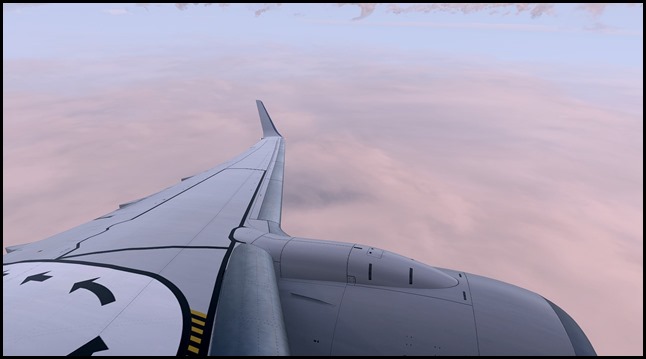
I still have a bit of tweaking to do, but all-in-all I believe it’s looking much better. I’ll try to get all my settings documented and available for Envtex, Envshade, ASCA etc. etc. in the very near future.
Until next time…
Happy Flying!!!
Jerry
May 12, 2020 / admin / 0 Comments
As many are awaiting news regarding whether their favorite add-ons will be compatible with Prepar3D version 5, the development team over at REX posted a status update on their Discord. I’ve included the announcement below, but will first share my own thoughts with their decision.
My Use of REX
Since P3Dv4 first arrived on the scene, I had experimented with various shader applications. The first I tried was PTA. While I liked what I saw, I wanted more. I moved to ENVTEX/ENVSHADE by TOGA Projects and was pretty happy with the eye candy it provided. Then pretty much everything changed when REX released their SkyForce 3D and Environment Force products. From many in the community REX had developed and sold to the community the “holy grail” of all things environment producing eye candy. What I fell in love with was the simplicity of its use. While I did some tweaking, I found the fully automated settings gave me exactly what I wanted. I was happy.
While the two products combined can offer the flight simmer a complete weather and environment system, I deactivated the weather component within SkyForce and chose to use ActiveSky. But bottom line, I was very happy with this setup and was looking forward to the continued use in Prepar3D v5.
Reasons?
I can only guess the reason REX has decided not to bring their Environment Force application to P3Dv5 is due to the enhanced shaders and cloud textures within the sim. Yes, the sky and cloud textures in P3Dv5 are better than we’ve had in previous versions. But at this stage, I’m not entirely sure
Other Shader Choices
As I began writing this posting, I decided to do a little digging to see what other shader choices were available or what news I could learn regarding P3Dv5 Compatibility. It appears Tomato Shade (which I have no experience with) won’t be coming to P3Dv5 anytime soon. Also, PTA (at the present time) is of unknown status. As previously mentioned, REX will not be bringing their Environment Force to P3Dv5 so that leaves ENVTEX/ENVSHADE as the only one currently ready to go with P3Dv5.
Final Thoughts
Many may ask why these shader add-ons are as popular as they are in the flight sim community. Immersion is the answer. For me, the eye candy is an important element in my flight simulation experience. I’d even say it’s just as important as the level of immersion I get from flying a study level aircraft such as those from PMDG or FSLabs. The flight simulation hobby has come a very long way since my early days on the Commodore 64 and I truly love every minute I can spend in the sim.
As I do own ENVTEX/ENVSHADE from TOGA Projects, I will most likely use this product in my P3Dv5 setup. I’ve read many improvements were made to the product over the last year. But I think I’ll first experience P3Dv5 in its native state and see for myself the improvements Lockheed Martin made to the sim.
Thanks for reading. The REX announcement is below.
Until next time…
Happy Flying!!!
Jerry
REX Announcement
SUBJECT:
REX Product Compatibility with Prepar3D v4.5 HF3 and Prepar3D v5+
TYPE:
NEWS
LEVEL:
HIGH
DATE ISSUED:
Monday, May 11, 2020
EFFECTIVE DATE/TIME:
Monday, May 11, 2020
END DATE/TIME:
Monday, June 1, 2020
NEWS TOPIC:
*
Over the past few weeks Lockheed Martin released Prepar3D v4.5 Hotfix 3, Prepar3D v5, and Prepar3D v5.0 Hotfix 1. We wanted to take time to inform you of the status of our product line compatibility with each simulator.
Prepar3D v4.5 Hotfix 3:
The following REX products are 100% compatible with Prepar3D v4.5 Hotfix 3:
• REX 5 – Environment Force
• REX 5 – Sky Force 3D
• REX 5 – Worldwide Airports HD
• REX 4 – Texture Direct with Soft Clouds
• WX Advantage Radar
Prepar3D v5 or Prepar3D v5 + Hotfix 1
Currently none of our products are “officially” compatible with Prepar3D v5+. However, since we are part of the beta team for Prepar3D, we have been actively testing and evaluating each product. Here is the current status of each:
In Development:
• REX 5 – Sky Force
• REX 5 – Weather Force (Add-on to Sky Force)
In Process:
• REX 5 – Worldwide Airports HD
Under Review:
• REX 5 – Environment Force
Will not be made compatible for Prepar3D v5+
• WX Advantage Radar
We will keep you updated with the status of each product as we progress. Thank you for your patience during this time.
May 30, 2019 / admin / 5 Comments
As most will already know, the new REX Environment Force add-on was released a few weeks ago. Over the course of this article I’m going to share some opinions, show some evidence and basically discuss how I moved from the Envtex/Envshade products to REX and what my overall impressions are. Spoiler: I’m happy as a pig in mud!
If anyone tries to tell you the industry built around and supporting the flight simulation hobby is dead, dying or even stagnant…..they are wrong. In addition, if anyone tries to tell you the industry supporting Prepar3D is dead, dying or stagnant….They too are WRONG! The level of creativity coming from our 3rd party developers is very much alive and kicking. The proof is certainly in the pudding and boy does this pudding taste good.
I’m Getting Old
I can’t remember much about the selection of add-ons available for Microsoft Flight Simulator 2004 (FS9) nor my direct involvement with them. When FS9 was the sim of choice, I was super busy traveling and had many irons in the fire. But I do know (at least for me) with Microsoft Flight Simulator X (FSX) and certainly through each of the iterations of Prepar3D I’ve owned (P3D 2.x, 3.x and 4.x) I’ve literally poured hundreds of dollars down the ole proverbial rat hole in an attempt to achieve maximum eye-candy. It’s truly a constant struggle and balancing act as I explained in a recent writing titled “Flight Simulation – The Struggle for Balance”.
Choices & Decisions
In the area of visual add-ons to help stimulate your visual senses, there’s a lot of choice out there. This is certainly the case for Prepar3d version 4.4/4.5, slightly less for earlier versions of P3D and FSX. But still a lot of choice in this category of visual enhancing add-ons.
There was a time (not too long ago) where I pretty much believed they all did just about the same thing. Of course, each camp will have their fanboys and each will have their haters. Remember, “haters gonna hate”, right?
I’ve honestly tried them all…well, most of them. For the record, as I pointed out in a recent article titled, “Shaders – What’s the big deal?”, I haven’t tried Tomatoshade. While there are plenty of Tomatoshade fanboys singing its praises…there are many others who are sitting in the corner crying because something catastrophic happened to the their sim. I discuss some of these pitfalls here. Yes, yes…ABSOLUTELY YES…I agree that most who are sitting in the corner crying either didn’t read the “destructions” or have/had some other issue going on which became a bigger issue when they attempted to implement a product they didn’t understand in the first place. Bottom line for me, I just don’t like Tomatoes LOL and I guess I’ve never taken the time to fully understand and embrace its use and full potential. Anyway….I digress.
Should I Stay or Should I Go…
You know how I like to intermix popular 80’s music lyrics into my writings…I had my own decisions to make and I spent about a week reading the accounts from others and literally drooling over the images I was seeing as a result of this new REX Environment Force add-on. However, I kept flying with my previous setup using Envtex/Envshade along with ASCA/ASP4 and closely comparing what I saw on my own screens versus what others were showing in their screenshots. The results/comparisons were almost night and day differences. I couldn’t resist and I shelled out my hard-earned money and purchased both the new REX Environment Force and also REX Sky Force 3D. These were on sale in a bundled deal direct from the REX store.
Out With The Old…
and in with the new. While REX Environment Force states it supports and will work along side all add-ons, there’s always a risk. I also truly wanted to see exactly what my sim would look like with only the REX products installed and without Envtex/Envshade etc. So the task I set out to accomplish was to remove Envtex/Envshade from my sim without blowing a hole in P3D as a result. I said a quick little prayer and got to work.
Step 1. Removing Envtex/Envshade
I had done my research and had read accounts from others who had done the same thing I wanted to accomplish. The first step was to restore the original P3D textures. This is easily done from the Envdir program by clicking the Restore button. This process re-installs your old textures from the backup made when you first installed/configured the Envdir/Envtex/Envshade programs.
Step 2. Delete P3D Shader Folder and start P3D
After restoring the P3D textures in the above step, I located my P3D shader folder (located under Users\YourUserName\AppData\Local\Lockheed Martin\Prepar3D. Just delete the entire folder. Launch P3D and in the process P3D will add a new shader folder and will reset shaders.
Step 3. Install REX Products
I installed and activated both my new REX Sky Force 3D and Environment Force products. While REX Sky Force has a built in weather engine, I wanted to continue to use Active Sky. So once Sky Force was installed, I simply deactivated the real-time weather function in Sky Force.
Step 4. Reinstall ASCA
If you’re using ASCA (Active Sky Cloud Art) with Envdir, you’ll want to reinstall it as it will error when it can’t locate certain files related to Envdir.
Step 5. Read, Read and Read
Both the REX products have comprehensive documentation found in the .pdf files which accompany both products. If you’re anything like me, you want to get going as soon as possible. But I would encourage you just the same to do some reading about these products, their settings and how to use them. But hey…I get it.
Step 6. Launch REX products before P3D
I know there are various schools of thought on this. But it’s just a habit I’ve been doing for many years. I first launch REX Sky Force, then REX Environment Force, then ActiveSky (ASP4)/ASCA and then finally P3D v4.
Step 7. Fly and enjoy….
Obviously some configuration is required with the REX products. But the real beauty of REX Environment Force (EF) is these tweaks and changes can be made while P3D is running. So you can choose if you want to run EF in auto mode or in manual mode and tweak to your heart is content. I’ll be honest, I’ve done a bit of both and will play around more in the manual mode. But here’s a series of screenshots I captured on a recent flight from Miami down to St. Maarten.

Taxing out to the active runway (08R) while watching a company 738 land on runway 12.

Blasting out of Miami. The weather is perfect for testing the new REX products.

Beautiful clouds and water textures.
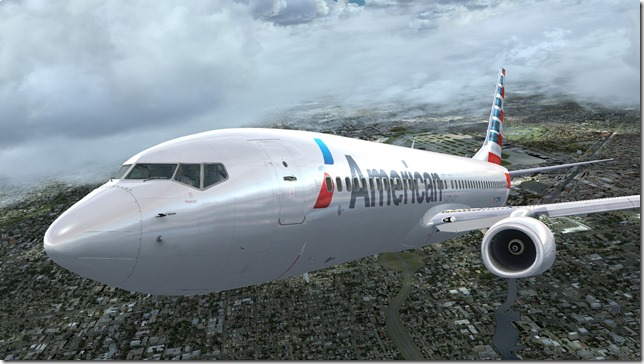
The PMDG Boeing 737-800 decked out in the American Airlines livery. This is my favorite add-on aircraft.
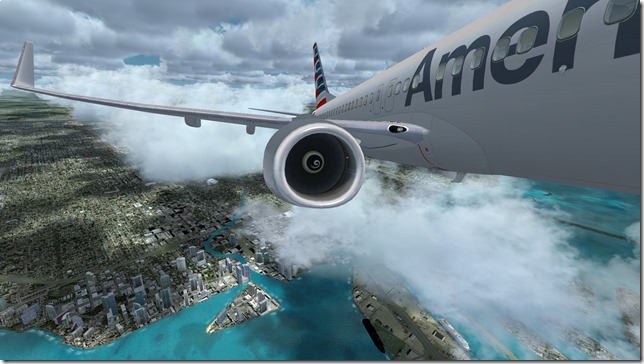
Getting ready to punch through the clouds.
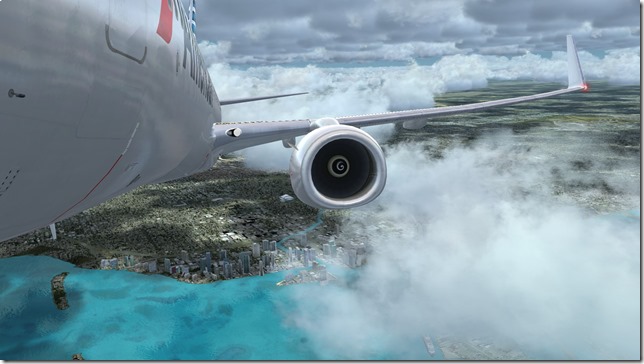
One of my favorites.

Just another minute before we fly over Maho Beach and land safely at Princess Juliana International Airport. I love this approach and landing.
Well there you have it. I’m truly pleased with the experience I’m getting from the new REX Environment Force and REX Sky Force products. I’ve used REX products in the past. Specifically REX Soft Clouds and the older REX Texture Direct. While I moved away from these older products for something better, I believe the best at this time is these new REX products and I’m happy to be a REX Customer once again.
Until next time…
Happy Simming!
Jerry