WOW…what a whirlwind the past two weeks have been. Just before 22 April, my gaming machine (Beast v4) had issues with installing Microsoft Windows 10 updates. It finally reached a point where I had to reinstall Windows 10 (which I did). But soon after I just wasn’t satisfied with the performance so I did a clean install of Windows 10 and was in the process of getting all my games installed and configured when the machine suffered a motherboard failure. I was absolutely gutted. It’s never a good time for a PC just to die like this and especially when I had hoped I could get another year of use from her. But best laid plans and all that….
Need a Plan
I quickly put a plan together and began looking around my collection of antique radios and other gadgets I don’t use much. I also went ahead and gutted much of the v4 PC and realized the market is quite good for used PC parts at the moment. I managed to sell the 980Ti GPU, RAM and a few other components which I determined were fully functional. With the available cash on hand, I began ordering all the pieces and parts needed to build v5. They began arriving on Wednesday with the first batch of parts being the new case, motherboard, CPU, RAM and liquid CPU cooler.
v5 is honestly the most powerful gaming machine I’ve ever designed, built and owned. While other builds (including v4) originally had a few less than optimal parts which down the road I upgraded, v5 will roll off the assembly line (my workbench) most likely the same way it’ll head into the sunset hopefully 5+ years from now. Meaning….I’m cutting no corners in this build. The pride and joy of this gaming machine is the Intel 8th Gen i7 8700K CPU and the 11GB GTX 1080Ti GPU. It’s funny to believe that when I first built v4, I installed the GTX 780 TI (3GB) and about 18 months in upgraded to the GTX 980 Ti (6GB) GPU. Now I’m jumping to a whopping 11GB of GPU goodness.
The Build
The build of v5 took place over two evenings. I started assembling the parts which had arrived on Wednesday, 2 May and finalized the hardware build on the next evening (Thursday, 3 May). I’ve updated the full breakdown of v5 which can be found here. Thankfully, my build partners (Fedex, UPS and Amazon Prime) all managed to delivery everything on time and in the order I needed them.
New ASUS ROG Maximus X Hero Motherboard installed inside the NZXT S340 Elite ATX Mid-Tower Case.
Keeping my Cool
When I initially built v4, I installed liquid cooling. I admit I didn’t choose wisely on the brand and model I purchased. Within about 6 months of use the water pump mechanism failed and thankfully I caught it in time and shut the machine off before I had a full meltdown. I did my homework this time around and went with a more trusted/reliable brand of Corsair. The install was super easy with the units radiator mounted at the front of the case. The fans draw air through the radiator. The other three case fans are configured to vent the warm air out of the case from the top, bottom and rear.
With the CPU safely installed, it’s time to mount the Corsair Hydro Series H100i v2 CPU Cooler in the case.
An Open and Shut Case
I absolutely am in love with this new case. If anyone is interested, its the NZXT S340 Elite ATX case. It’s amazing and relatively easy to work with. I love the cable management features and absolutely love the SSD drive mounting options. The power supply mounts at the rear and under the red metal cover. This really helps to keep all the cabling coming from the PSU tidy or at least just out of sight.
Cable management is made super easy with this case from NZXT.
The SSD drives mount onto a metal tray which clips in and held in place with just one screw.
Speaking of Drives
At the heart of the v5 build is a superfast 1 TB Samsung 960 EVO PCIe NVMe M.2 Internal SSD drive. I’ve never installed or used one of these in the past. But OMG…this thing is fast. Yes, fast…but also expensive. For comparison, this NVMe M.2 SSD has a read speed of up to 3.2 GB/s and a write speed up to 1.9 GB/s. Compared to a standard SSD drive (as pictured above) where read speed is around 550 MB/s and write speeds of 520 MB/s. I thought Windows 10 booted fast on a standard SSD…but literally after POST, Windows 10 is ready to go in the blink of an eye. I’m super impressed.
The moment of truth
With the final component installed and most cables tucked out of the way, it was time to test the build. I grabbed an old monitor, keyboard and mouse and fired up v5. She roared, actually whispered to life as she’s super quiet and a quick rap of the F2 button and I was in the BIOS. I made a few tweaks mainly consisting of setting correct date/time and just verifying everything was set correctly. I shut v5 down so I could properly secure all the visible cables and batten down the hatches on the case. By the way, if you’re not aware….you never want to operate a desktop computer (especially a high performing one) with the case covers open. The design of the cooling features in most modern cases depend on the case being closed down for proper air flow.
Let’s get Windows installed
The fun can’t begin until Windows 10 has been installed and patched. As this is not the first time I’ve installed Windows 10 in the past week, I’m old hat with all that needs to be done. This also allows for a more peaceful break in period for all the components in the machine. The first software application I installed was CAM by NZXT. Yep, same folks that make the case. CAM is a wonderful monitoring tool which I’ve used from time to time. After installation, I launched CAM and moved the application over to one of my secondary monitors so I could keep an eye on v5 while she was taking updates and installing software. Most likely I’ll rely on CAM and keep it open and active on my system for the first several weeks (at least) just to keep a watchful eye on my new baby.
A Lot of Work To Do
I still have lots and lots and lots of work still yet to do on v5. Of course this is all software installs and configurations. But to all my extremely loyal and wonderful Farming Friends, FS17 has been installed and tested. I’ve verified everything is just as I left it (not by choice) with Green River and even ran a quick test for about 10 minutes where I drove around the map and had OBS recording. The machine performed just as expected and GPU/CPU temps all stayed nice and cool. I plan to record episode 10 of GreenRiver on Saturday, 5 May (Cinco de Mayo) which won’t actually be released on YouTube until the week of the 14th of May.
Something Old, Something New
Some of the funds that went into helping purchase the pieces and parts to build “the Beast v5” came from selling some old AM radios I purchased and refinished. The illuminated USB thumb drive is made from an old analog tube. I don’t know the exact age of the tube, but its most likely in the same age range as a few of the old radios I sold (circa 1940). This is a 16GB USB thumb drive which I used to install Windows 10 into the new machine. Sort of cool huh?
The GBS Beast v5
As previously stated, I still have many hours of work installing and configuring software. My flight sim setup is quite complex and takes many hours, actually a few days to completely get setup. But in the mean time, please allow me to introduce you to the new Beast v5. Yes, I’ll eventually peel that caution sticker off which is just a warning that the main case cover is real tempered glass.
Thanks for reading and sharing in my excitement. This build (like all the others before it) was a lot of fun both in the planning and building stages. I’m confident this new machine will provide me many, many hours of enjoyment as I continue to play FS17, ATS, ETS2, Flight Sim and many other games.
Until next time…
Jerry



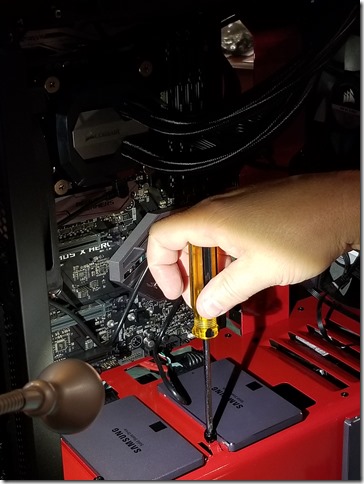
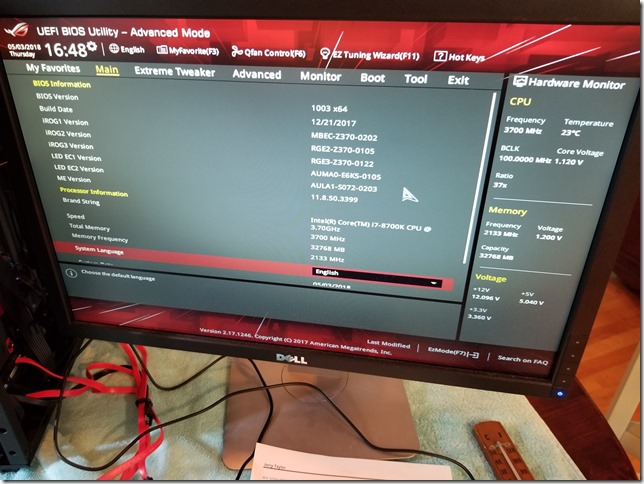


Congrats on the new Beast! It looks amazing with the full glass panel. Hope you get many years of good use out of it.
Thanks Chris.