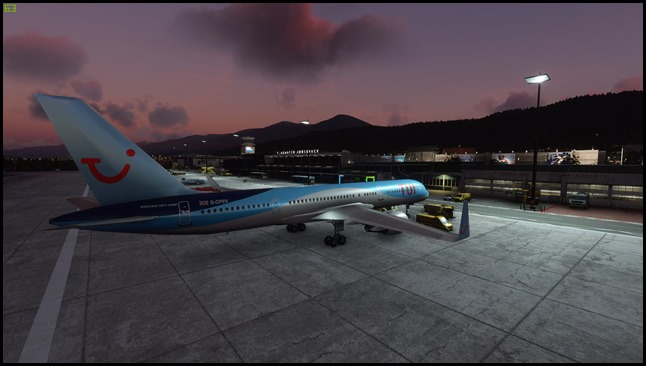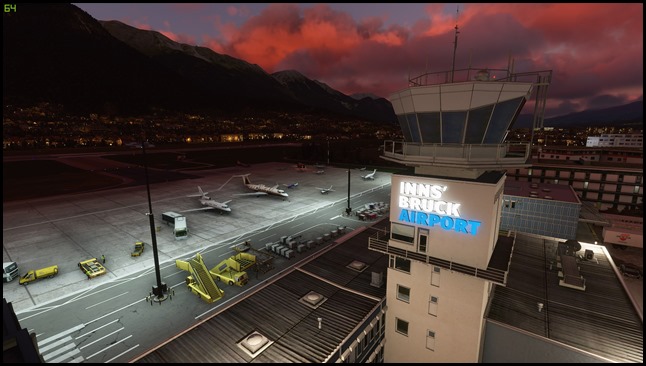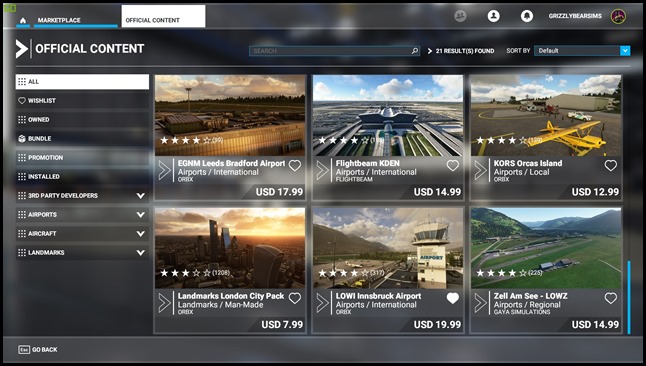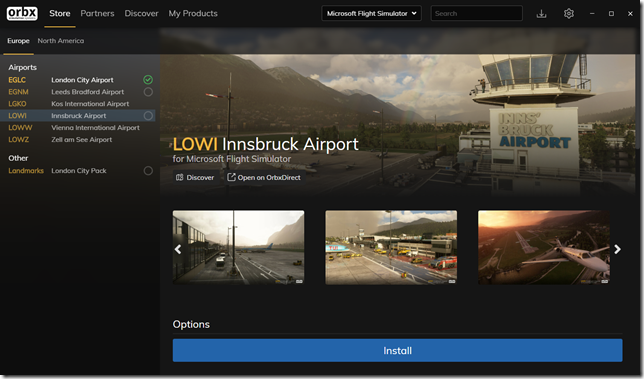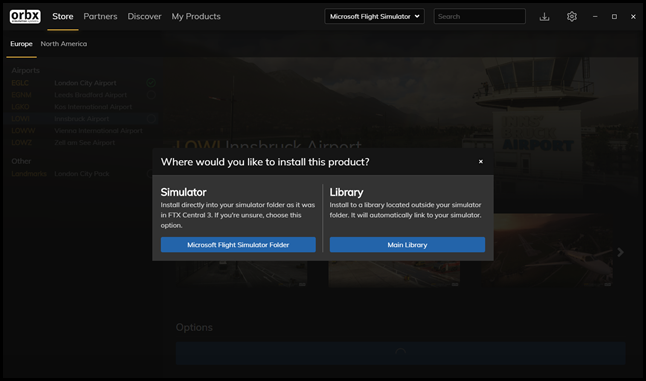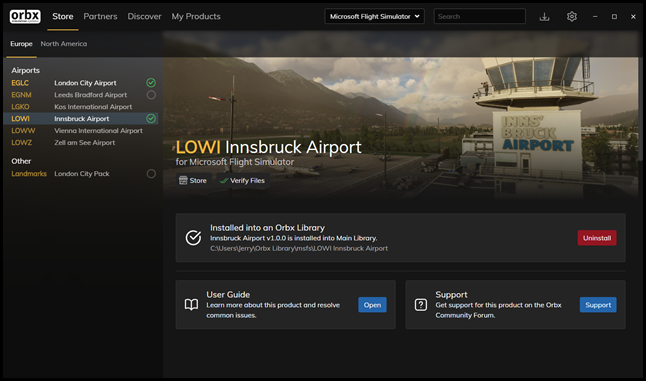Sponsored Review–LOWI Innsbruck Airport


About This Sponsored Review
The product I’m reviewing today was provided to me at no cost in exchange for writing this review. As with all my reviews, it is my intent to provide to you, the reader, a full and un-biased review of this product.
About The Real Innsbruck Airport
Innsbruck Airport (LOWI), is the largest international airport in Tyrol in western Austria. The airport officially opened in 1925 and handles regional flights around the Alps and seasonal international traffic to many European destinations. Winter is the peak season due to holiday ski travel to the region. The airport features a single runway measuring 6,562 ft (2,000 m) (08/26) and can handle aircraft up to the size of the Boeing 767. Innsbruck Airport is known for having a difficult approach due to surrounding terrain.
Why Consider Add-on Airports
Microsoft Flight Simulator utilizes satellite imagery from Bing maps to create much of the airport scenery and surrounding area we see in the simulator, it’s far from perfect and generally leaves default airports lacking the same level of detail one would might see if visiting in real life. While Innsbruck Airport is one of Microsoft’s custom, hand-crafted airports available in all versions of MSFS, there are significant improvements which have been made to the Orbx add-on that may be of benefit to some users.
Before & After Images
Default MSFS (left column) Orbx Innsbruck Airport (right column). I’ve set the weather conditions for clear skies and the time is mid-afternoon. Click thumbnail to view full-size image. As you can tell between the before and after images, the Orbx Innsbruck Airport scenery adds extra details which are missing in the handcrafted default scenery.
Additional Orbx LOWI Innsbruck Views
Orbx Innsbruck Airport (LOWI) Review
I’ll be brutally honest and say that when I first heard Microsoft was going to include several custom, hand-crafted airports in MSFS I certainly had hoped they would be up to the same standards we’ve come to expect from many of our add-on airport developers. After all, Microsoft certainly has a much larger development budget and resources to truly make each of these custom airports shine. Upon getting MSFS installed back in August, Innsbruck was one of the first airports I loaded up in the sim and had a look around. I did somewhat cheat a bit and fired up P3Dv5 to take a quick look around just to refresh my memory and soon realized there was a difference between what I could see in P3Dv5 compared to MSFS. Thankfully, with the Orbx Innsbruck scenery installed in MSFS all is once again right in the sim world.
Much like I did with my first look of London City Airport review, I spent about an hour flying around and exploring the custom, hand-crafted Innsbruck Airport which comes standard in all versions of MSFS. Compared to the standard default airport, the Microsoft custom, hand-crafted version is nice. During my time exploring, I flew the default Cessna 172. My FPS ranged from the mid 70’s to low 80’s in various areas of the airport scenery.
With the Orbx Innsbruck Airport (LOWI) scenery installed and using the same default Cessna 172, my FPS under clear skies (around mid-day) held an average FPS in the low to mid 70’s. Introducing clouds and evening skies did drop the FPS down into the low to mid 60 FPS range. I did some circuit work around the airport and even flew down the valley about 15nm from the airport and then back with no stutters or freezes on approach. As a point of reference, my hardware specs are as follows: Intel 8700K, GTX1080Ti, 32 GB RAM, 1 TB M.2 SSD and I’m running on Ultra Graphics Settings in MSFS.
Note: As you can see from a few of the above screenshots, my FPS did drop down into the low 50’s. This only occurred under cloudy, evening conditions. Knowing that MSFS still isn’t fully optimized and for the most part I’ve never experienced FPS in FSX/P3D above 35 in these same conditions, I’m personally not troubled by this. While the jury is still out on what may or may not happen when we start adding more complex aircraft into MSFS, the sim remain stable with no lag. Remember, FPS is just a number. You always want to tune your sim for a smooth and eye pleasing experience. I believe this is exactly what I’ve done.
In comparing the Orbx Innsbruck Airport runway 26 with that of Google Earth, I believe Orbx did a fantastic job in recreating the runway as you can see in the below images. Images from left to right: Google Earth, MSFS custom and Orbx. Orbx even provided a much closer looking mowed grass texture. Remember, it’s sometimes the little things like this that truly helps to add to the level of realism we experience when flying.
Another area I’d like to point out which Orbx included in detail is the general aviation area. Once again, from left to right: Google Earth, MSFS custom and Orbx.
How To Purchase
The Orbx LOWI Innsbruck Airport add-on can be purchased one of two ways. Users may purchase directly from the MSFS Marketplace (see image below) or from Orbx direct. If purchased from Orbx, you’ll need to install via the Orbx Central application. The cost of the add-on is $26.99 AUD.
MSFS Marketplace
Orbx Central
I install in the Main Library
Install Complete
Once installed, just launch MSFS and select LOWI as your departure airport and enjoy!
About Orbx
Orbx has been the leading developer of scenery for flight simulation since 2006 and have published over 800 high-quality add-on products for Flight Simulator X (FSX), Lockheed Martin Prepar3D, Aerofly FS2, X-Plane 11 and now Microsoft Flight Simulator 2020.
About GrizzlyBearSims
Jerry (aka GrizzlyBearSims) is an independent blogger and avid flight simulation enthusiast covering the flight simulation hobby for over 10 years. He began flying computer based flight simulators in the early 80’s on the Commodore 64 and today enjoys both Prepar3D and Microsoft Flight Simulator.
I would like to thank Orbx for the opportunity to review LOWI Innsbruck Airport and provide this review to the readers of my GrizzlyBearSims.com blog site. If you have questions regarding this scenery, please visit the GrizzlyBearSims Discord server and let’s discuss.
Thank you for taking the time to read this sponsored review.
Until next time…
Happy Flying!!!
Jerry
Parting Shot
With the sun going down on my Innsbruck adventure, it’s time to shut down and head over and grab me one of those picnic tables and enjoy a cold brew. Thanks again for reading.